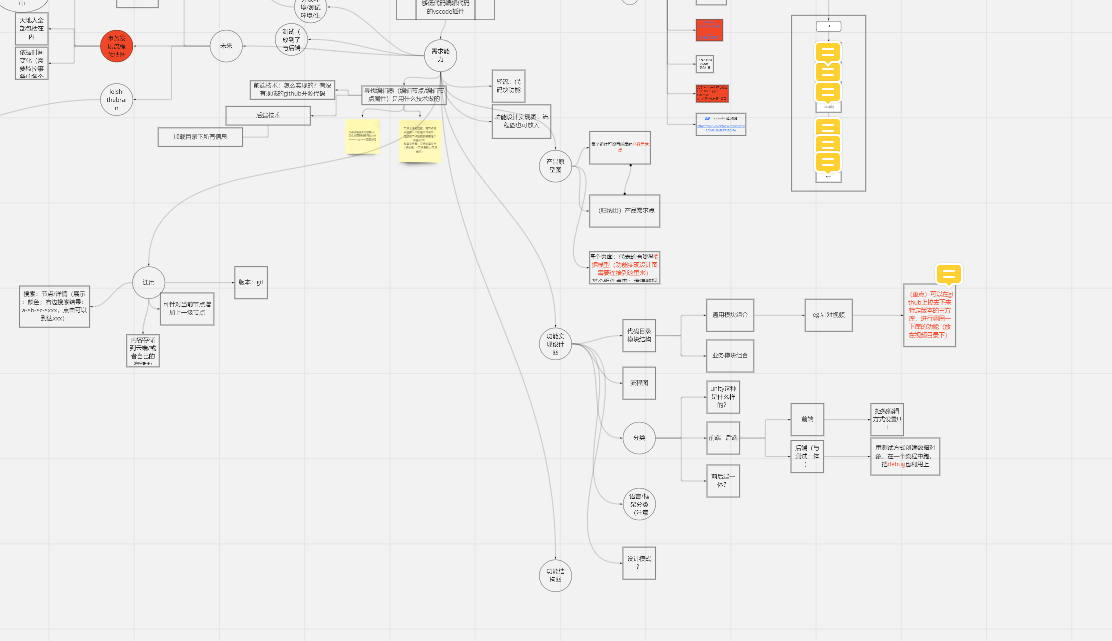
when I create items more and more, this map looks clutter.
is there a feature of Miro to auto arrage them?
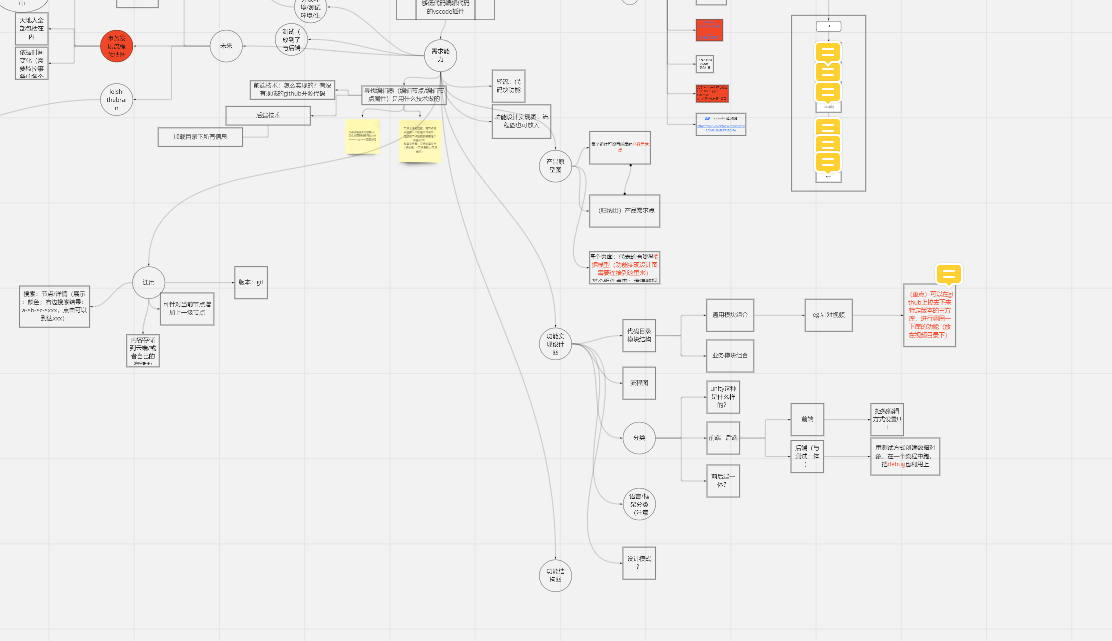
when I create items more and more, this map looks clutter.
is there a feature of Miro to auto arrage them?
Enter your E-mail address. We'll send you an e-mail with instructions to reset your password.