Is there a way to add guest users to edit a board on the consultant plan?
I have been trying to add users via the share function, but only allows me to either add an email address or copy board link?
Is there a way to add guest users to edit a board on the consultant plan?
I have been trying to add users via the share function, but only allows me to either add an email address or copy board link?
Best answer by Robert Johnson
The only way someone can edit a board that is in your Consultant Plan is:
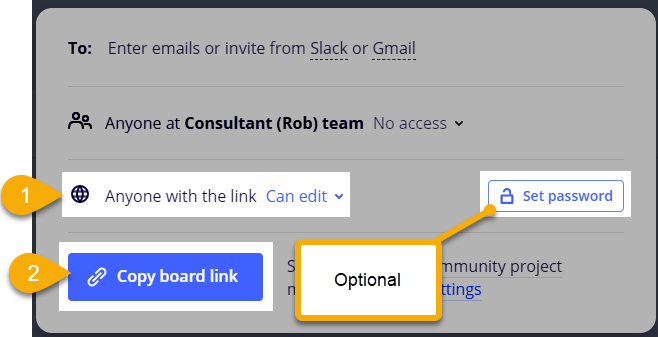
The full license is $15 for an entire month and the Occasional license (Day Passes) costs $3 for 24-hour access. Either way, I would suggest creating a new team in your Consultant Plan (which doesn’t cost) and then moving any boards you want to collaborate on with your clients and adding them as wither full or occasional users to that team, to avoid the risk of them seeing boards they should not.
Creating a new/ team in the Consultant Plan
Because this is not obvious, I’ll add some screenshots.
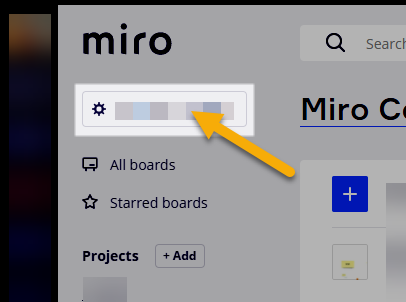
Company:
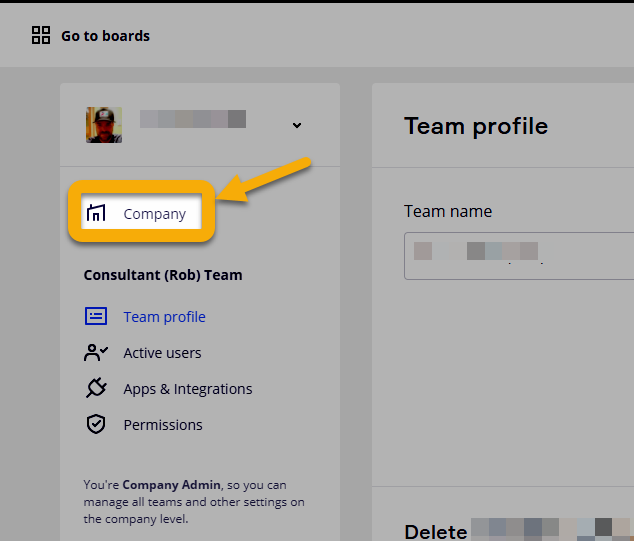
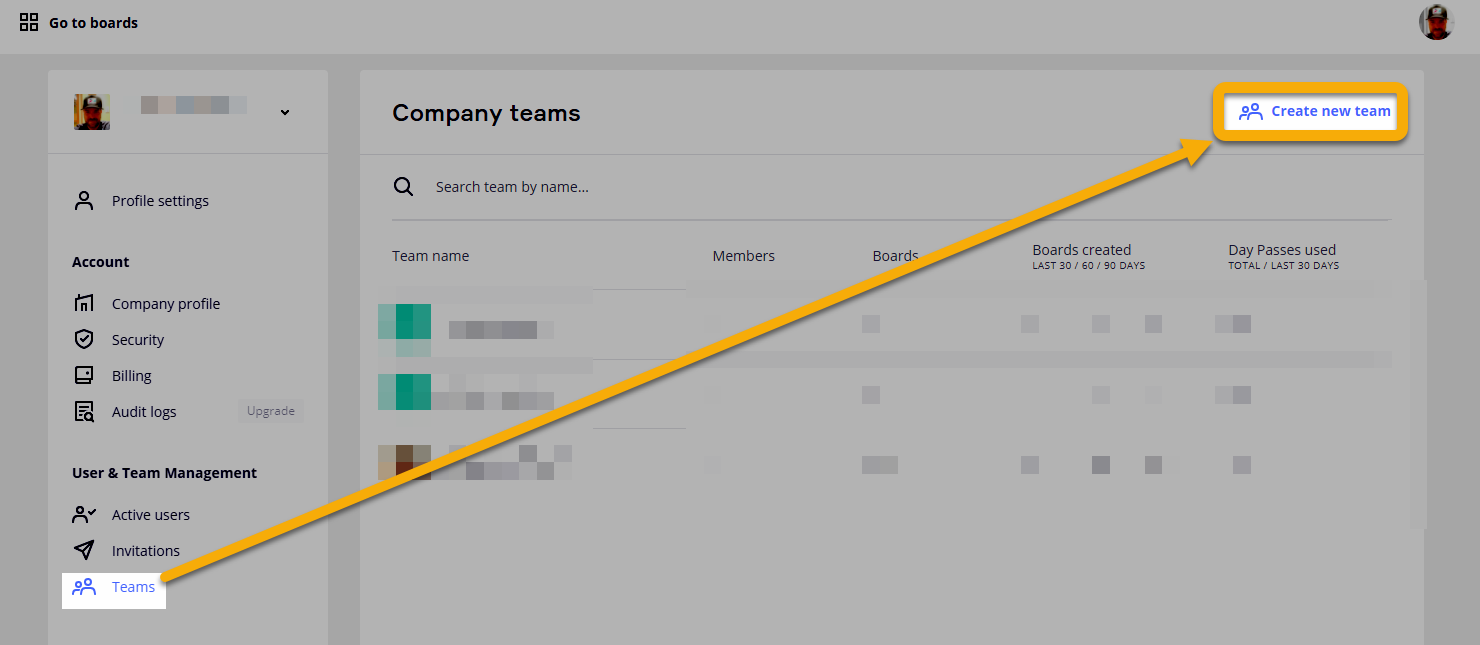
Enter your E-mail address. We'll send you an e-mail with instructions to reset your password.