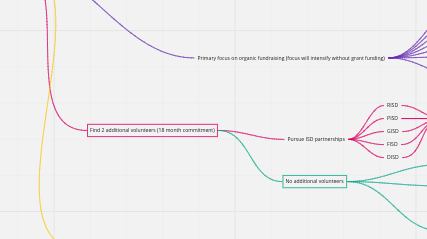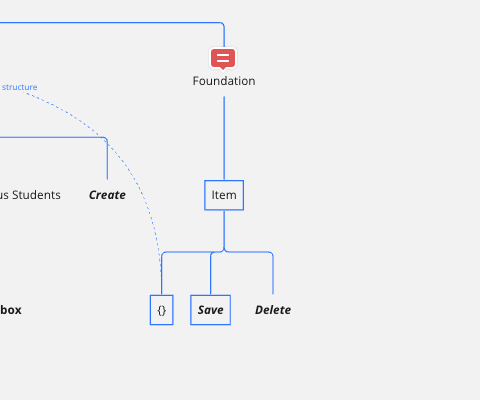The web product adds borders around text using the concept/mind mapping template arbitrarily and I can’t find a way to remove the border. So out of 100 nodes on the map, there are about 5 that randomly have borders around them. Help!
Answered
How do you remove borders around text in a concept map?
Best answer by Kiron Bondale
That is really bizarre! The only time I ever see any kind of border is when I click on a node to add a child.
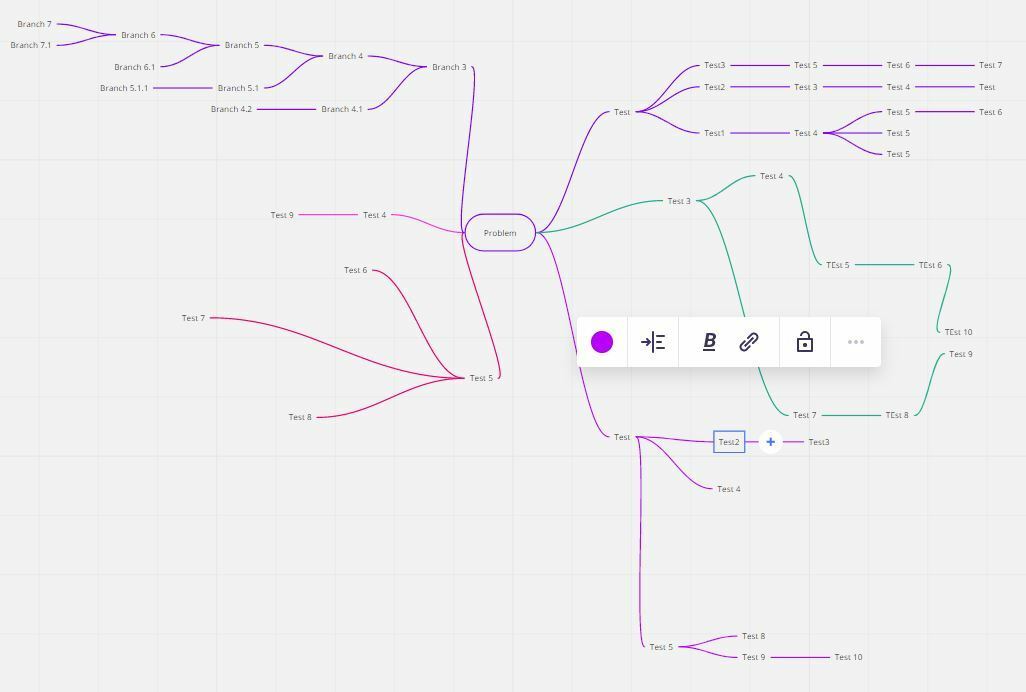
Just out of interest, which browser are you using as I’m on Google Chrome?
Also, I’m assuming you are using the Mind Map template and not one of the other two mapping related ones?
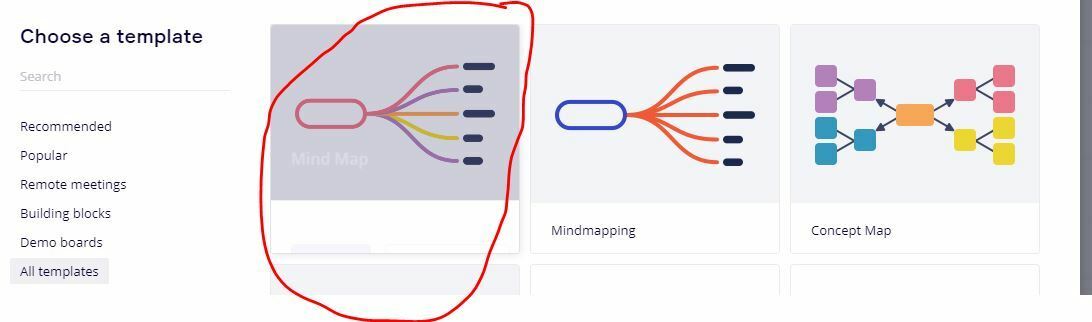
Enter your E-mail address. We'll send you an e-mail with instructions to reset your password.