While it was very easy to create a new custom field, edit it’s name, add new options, it doesn’t seem like there is a way to delete the custom field.
I mean, there’s gotta be a way, right?
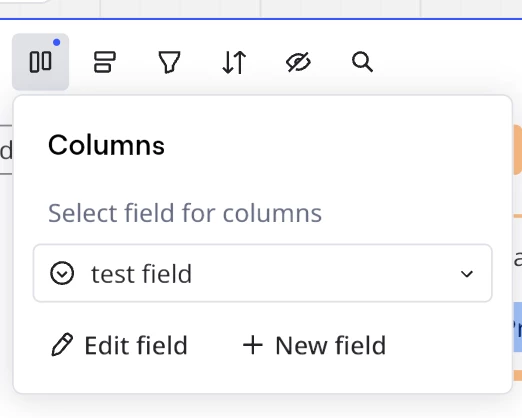
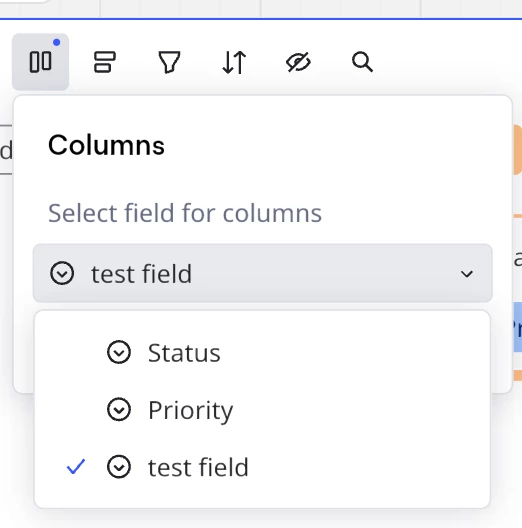
While it was very easy to create a new custom field, edit it’s name, add new options, it doesn’t seem like there is a way to delete the custom field.
I mean, there’s gotta be a way, right?
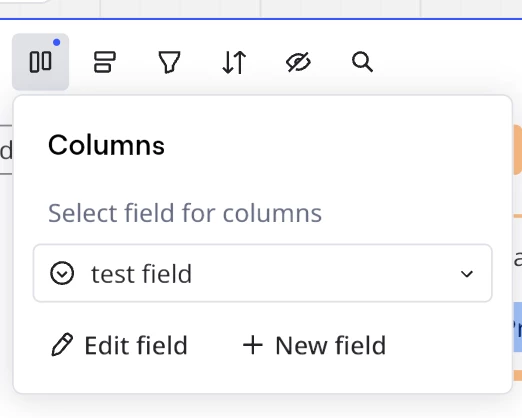
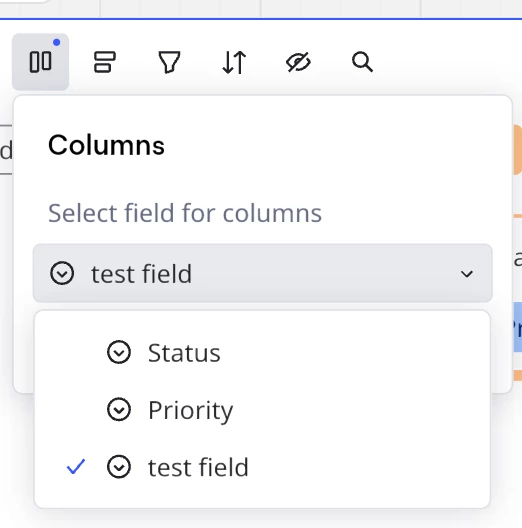
Best answer by Eca
Hi
Hi there, thanks for the question!
At the moment, Miro doesn’t offer a way to delete an existing custom field from a Kanban. Once a custom field has been created and used, it cannot be removed entirely.
The workaround provided by our Support team is to create a new Kanban board without that field and move your cards over, or rebuild the structure using only the fields you want to keep.
I know this isn’t ideal, and I’ve shared this feedback with the team or you may also share your use case in the wishlist post so our development team can review. If you need any help with anything, feel free to let us know!
Enter your E-mail address. We'll send you an e-mail with instructions to reset your password.