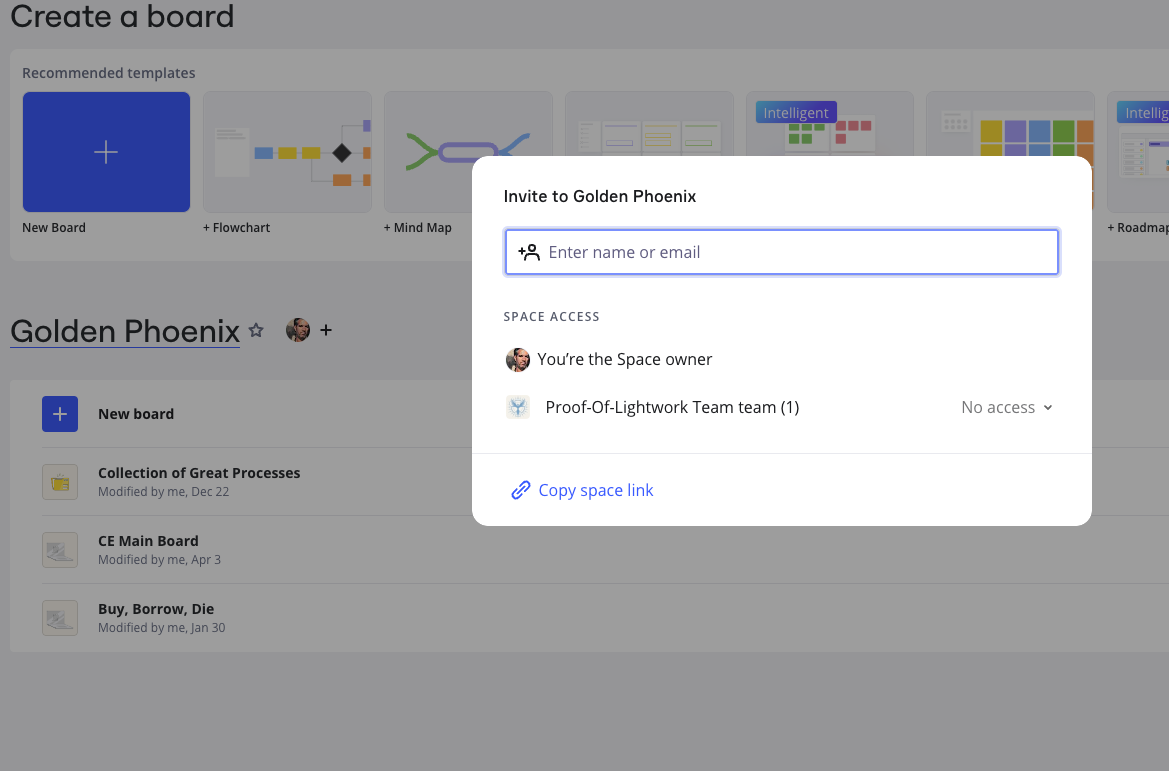Hello! How on Earth do we change the name of a project? I need to edit all of them so it's too difficult to create a new one, move all 60 boards to the new one, then delete. I really don’t understand why Miro is so restrictive on organizing your content. Its such a basic feature. I love Miro, but this is killing me. Thank you!
Answered
How do we change the name of a project?
Best answer by Kiron Bondale
Just click on the name in the project view and edit it in the dialog box and click Done (see below).
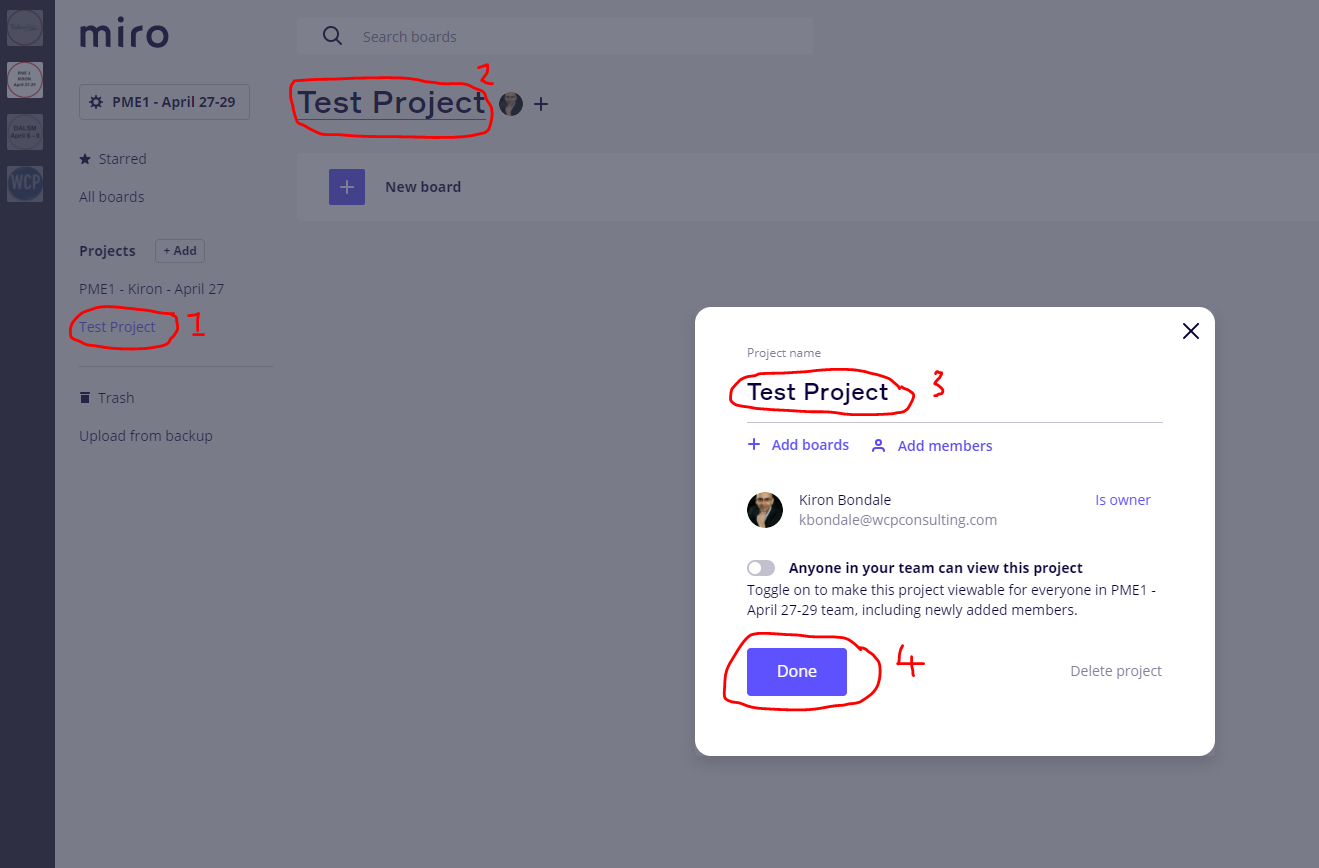
Enter your E-mail address. We'll send you an e-mail with instructions to reset your password.