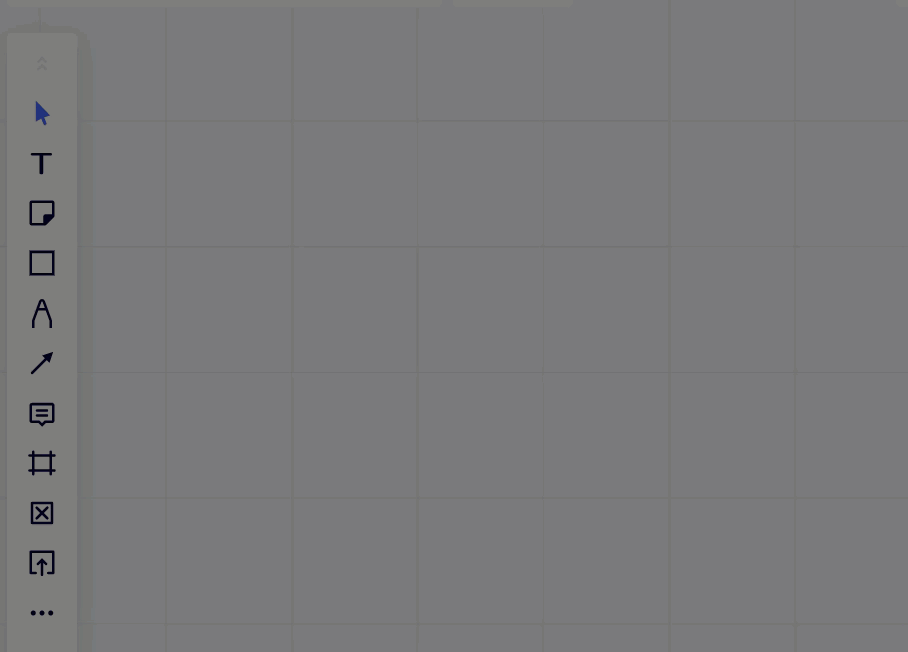Looks like my account was just upgraded to include the “Quick diagram creation”. However, I don’t see how to turn it off. And it’s making a lot of unnecessary boxes I have to go back and delete.
Question
How do I turn off "Quick diagram creation"
Enter your E-mail address. We'll send you an e-mail with instructions to reset your password.