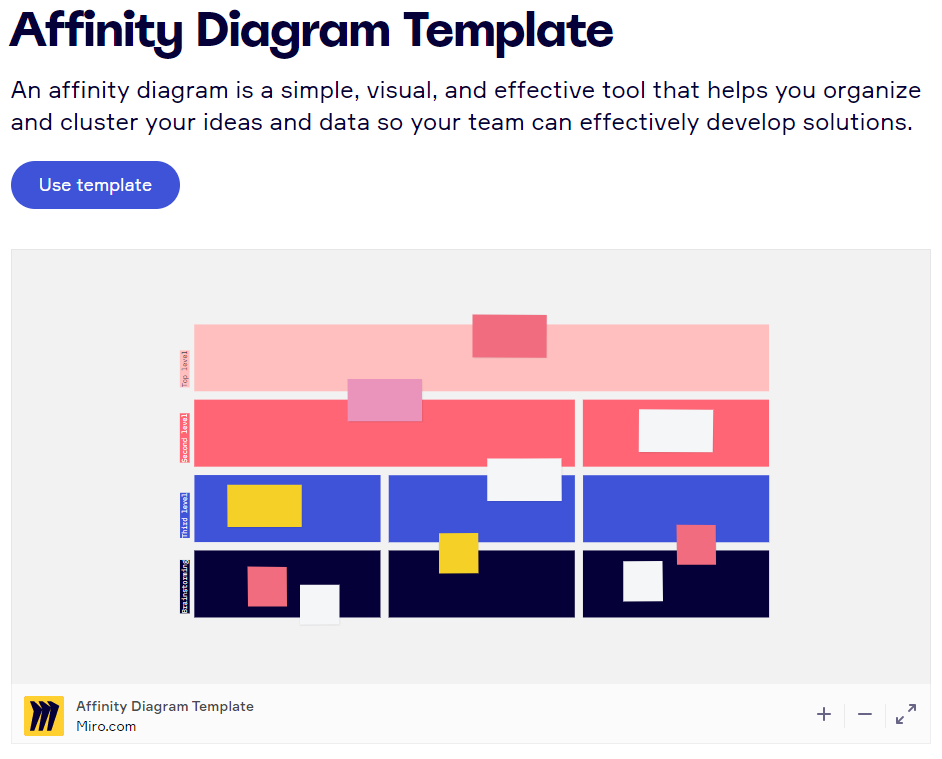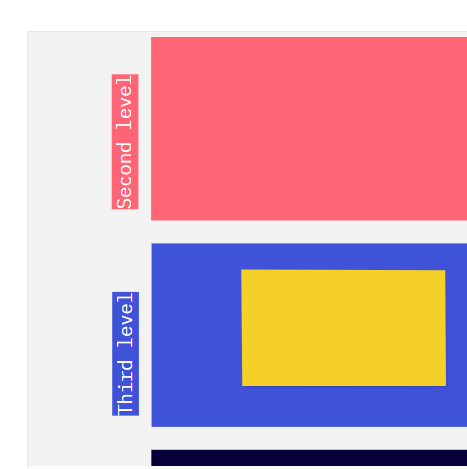I conducted a brainstorming session using the affinity diagram template but I’m having trouble decoding the results. Export gives me a flat list rather than a hierarchy. Is there any way to select a box and see all the connected sub-boxes? People drew lines to link things into clusters but I can’t follow the lines easily. Am I missing some tool to make this simple? As it stands, the Affinity Diagraming tool doesn’t work much like affinity diagraming in real life.
How do I trace back lines on an affinity diagram?
Enter your E-mail address. We'll send you an e-mail with instructions to reset your password.