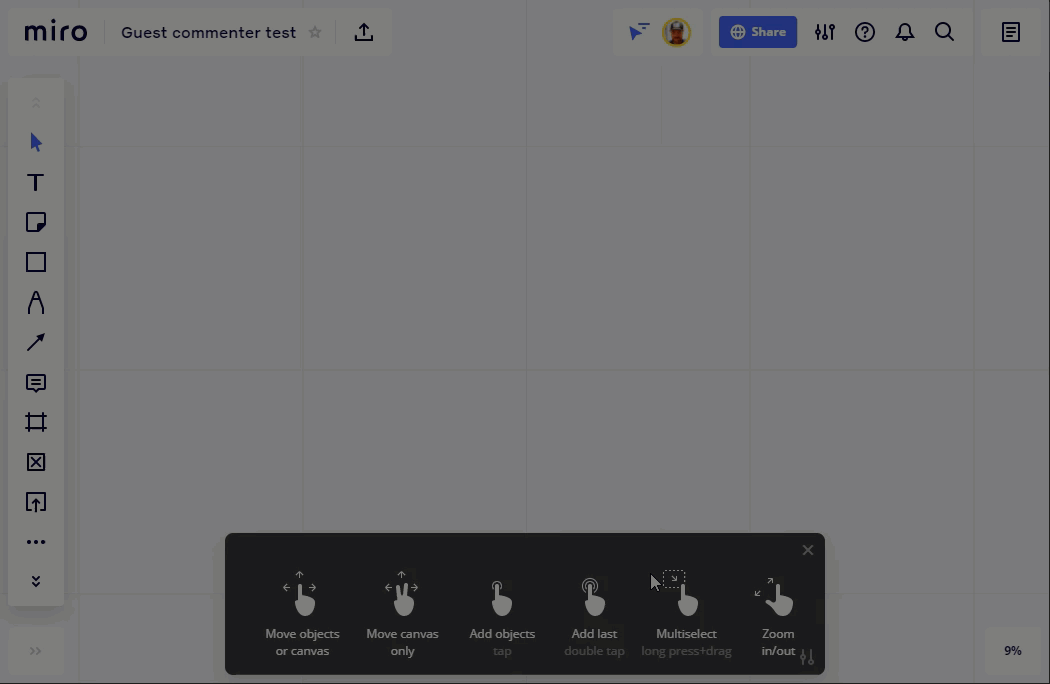Every day when I load my miro board, I see a popup that covers a significant portion of the bottom of the screen telling me how to use my mouse. I close it and it reappears the next day. I see no options in my preferences.
How do I get rid of this popup permanently (without having to resort to adblock)?