I just want to move around and view links etc. however whenever i select an item, or attempt to move around it moves objects or brings up an edit dialog. Escape does not do anything. How can I stop this?
how do i stop editing?
Best answer by Robert Johnson
There are also several ways you can fully enter pan mode, i.e., so that your cursor is always a hand and objects cannot be selected. You toggle between select and pan mode by:
- pressing V or H on your keyboard
- holding down your space bar
- clicking the "select" arrow at the top-left of the content creation toolbar on the left side of the board:
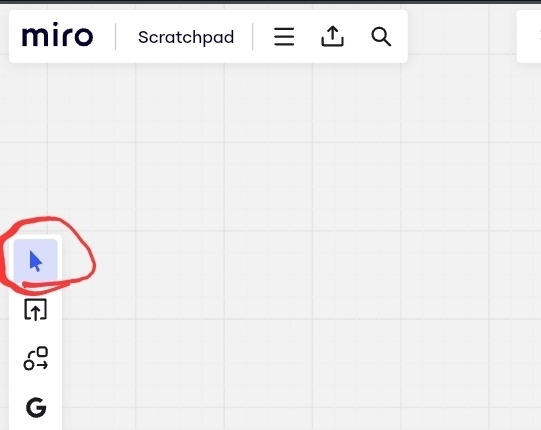
(Pressing 1 on the top number bar of your keyboard should also activate the Select/pan action, i.e., the frost action in the content creation toolbar).
You may also want to check out the Using Miro with a mouse, trackpad, or touchscreen help center article.
Enter your E-mail address. We'll send you an e-mail with instructions to reset your password.



