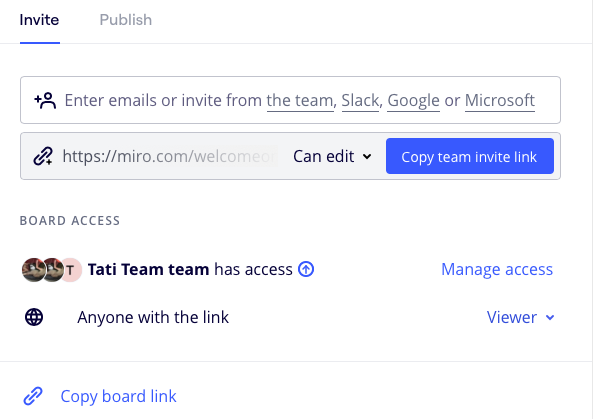
Hello ,
I copy the link of my board for viewing only , but when I open it it seems everyone can edit ...and it is not this my goal ...I need to lock my project so nobody can edit it but be possible to view … what do I do wrong ? please help..thanx
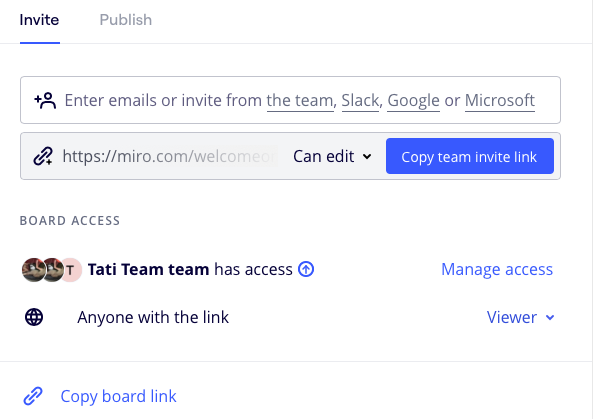
Hello ,
I copy the link of my board for viewing only , but when I open it it seems everyone can edit ...and it is not this my goal ...I need to lock my project so nobody can edit it but be possible to view … what do I do wrong ? please help..thanx
Enter your E-mail address. We'll send you an e-mail with instructions to reset your password.