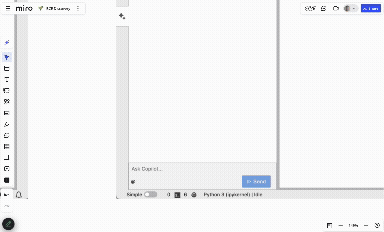I have a bunch of existing diagrams and I’m trying to modify one of them right now. Every time I click on an element, the “Try New Miro Diagrams” dialog steals focus. I clicked ‘Not Now’ and that makes it go away until the very next time I click an element.
After 10 times, I thought to give it a shot, but when it converted my canvas to a diagram, it deleted about half the elements and destroyed all the existing work. Non-starter.
So, how can I make ‘Not Now’ mean either “Not Ever” or at least “Not for another month”? This box has already doubled the amount of time I’ve had to spend on these updates since it steals focus every action.