We have created a shared template with our company brand, style etc. When using the template I get a first set of slides on the board to work with, however, when hovering on the (+) sign next to a slide, or between two slides, I only find a Miro preset slide menu. How do I make our branded templates show up there to quickly build my presentation?
Hi
To better understand what’s happening on your end, could you please share a short video demonstration showing how the branded slides don’t appear in the slide picker (+) menu? That will really help us see what you’re experiencing.
If possible, could you also share a duplicate of your board template (with any sensitive or internal content removed)? This would help us check the board’s setup, flow, and structure to see if there’s a workaround we can suggest.
Once we’ve had a closer look, we’ll be able to guide you more. Thanks in advance!
I can’t upload video but here are images showing the sequence. A saved template gives me the six slides, and that works fine. Then when I want to add another slide, the template shown is not based on the template I just used. I cannot find anywhere to modify these pop-up slides either.
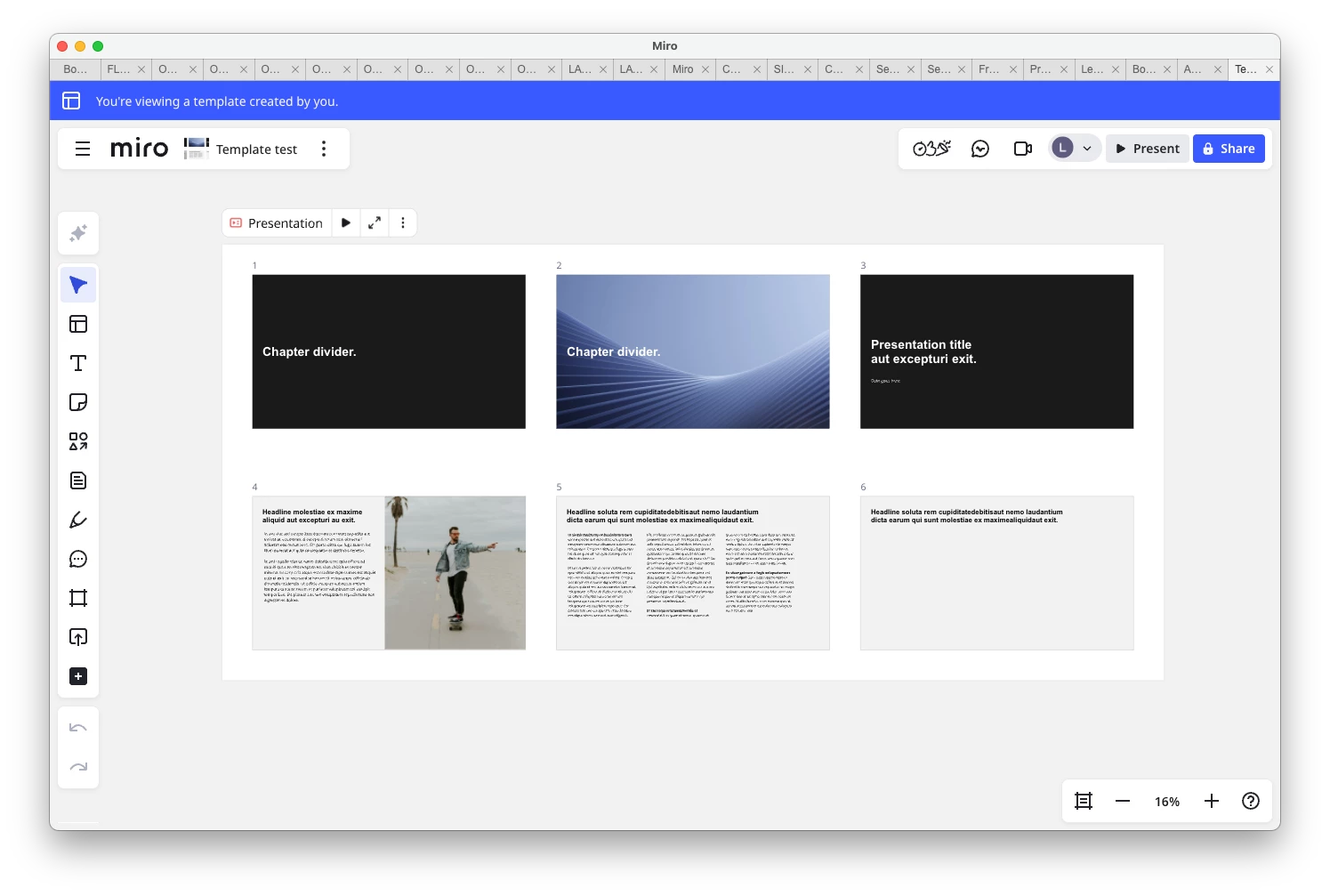
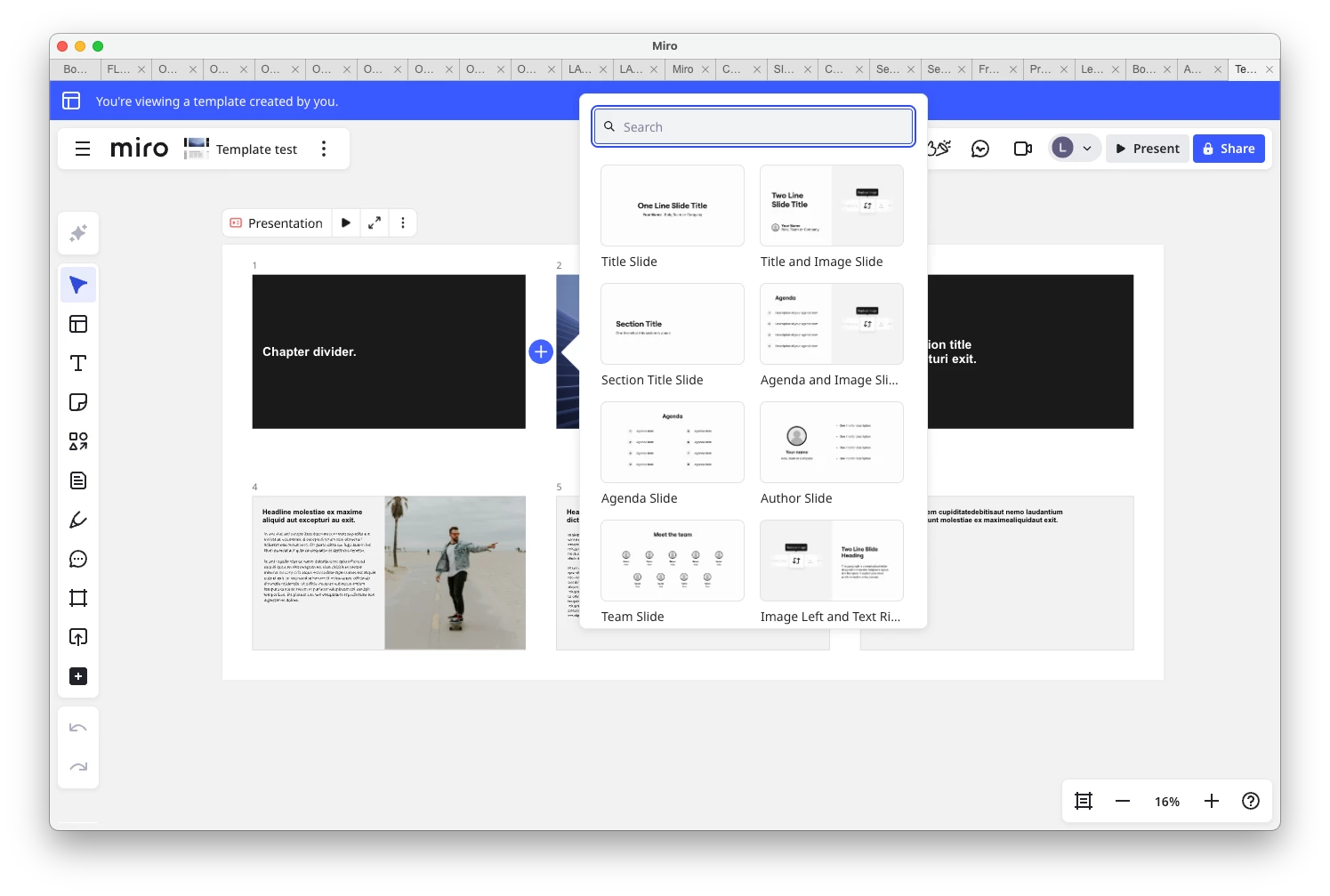
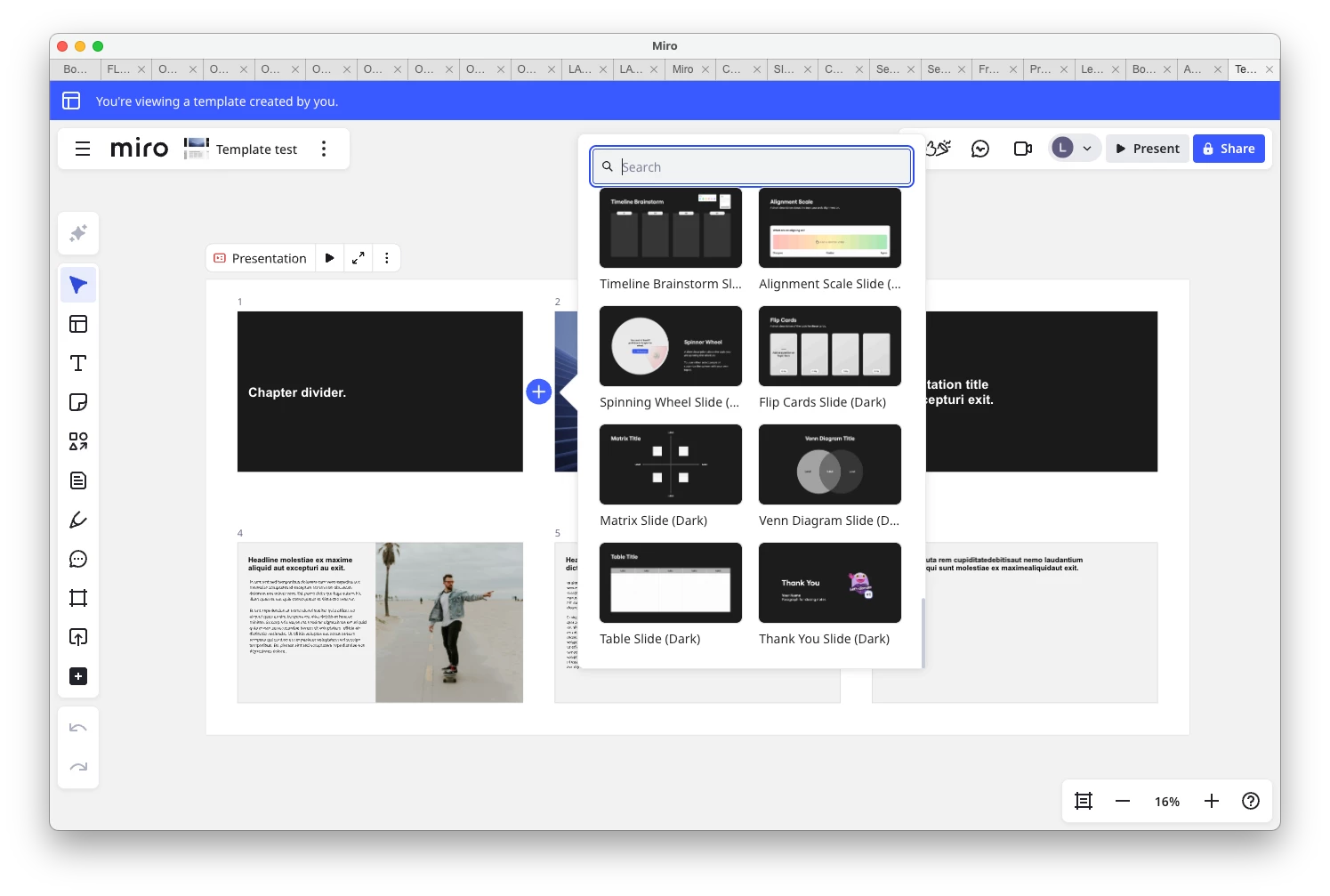
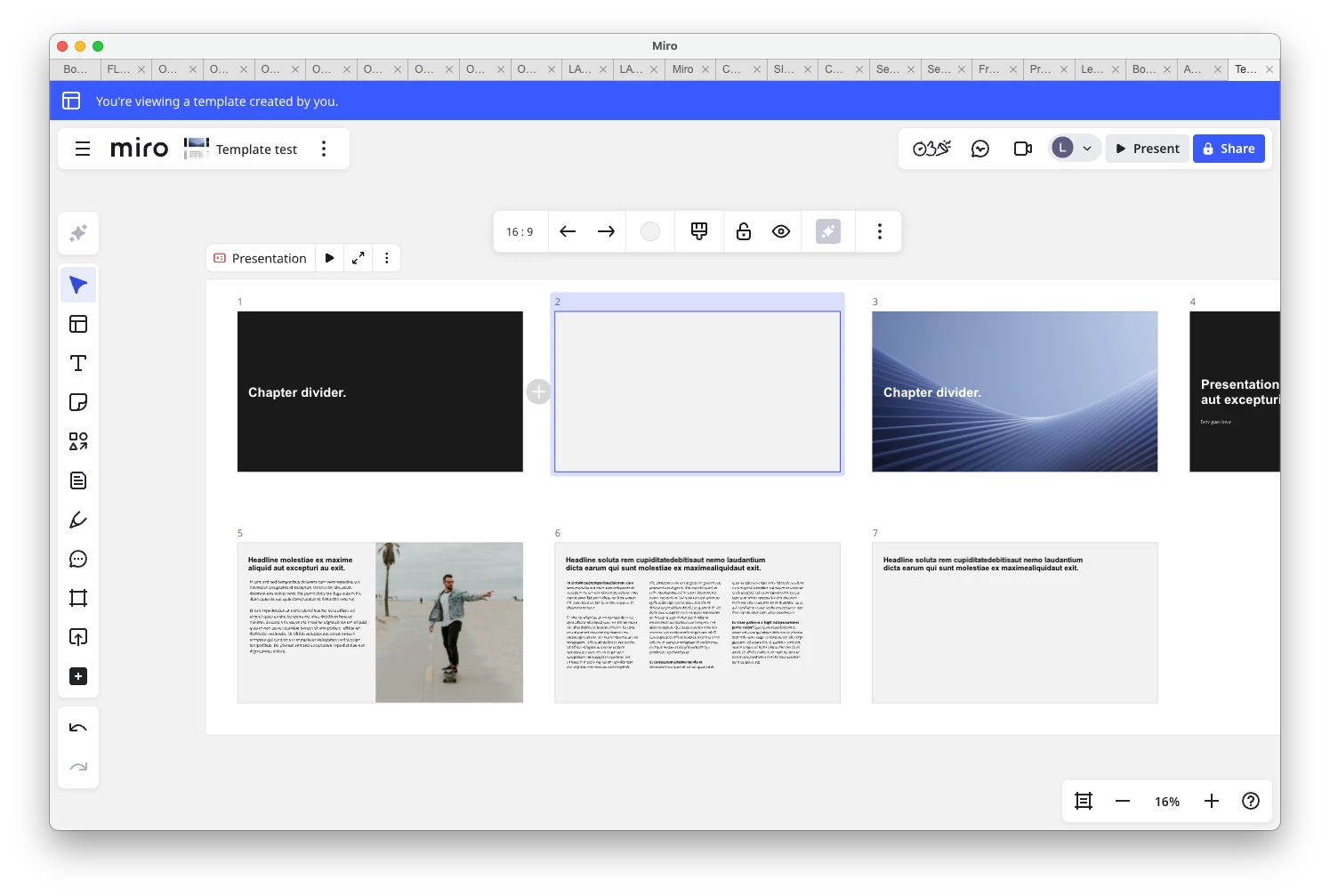
I’m sitting with the exact same issue/question.
How can I see the different slide layouts I’ve created in the template listed in the slide suggestions on the (+) buttons contextual pop-up when using the template in another Miro board?
The only slides I get to use are not from my own template and are generic Miro slide layout suggestions.
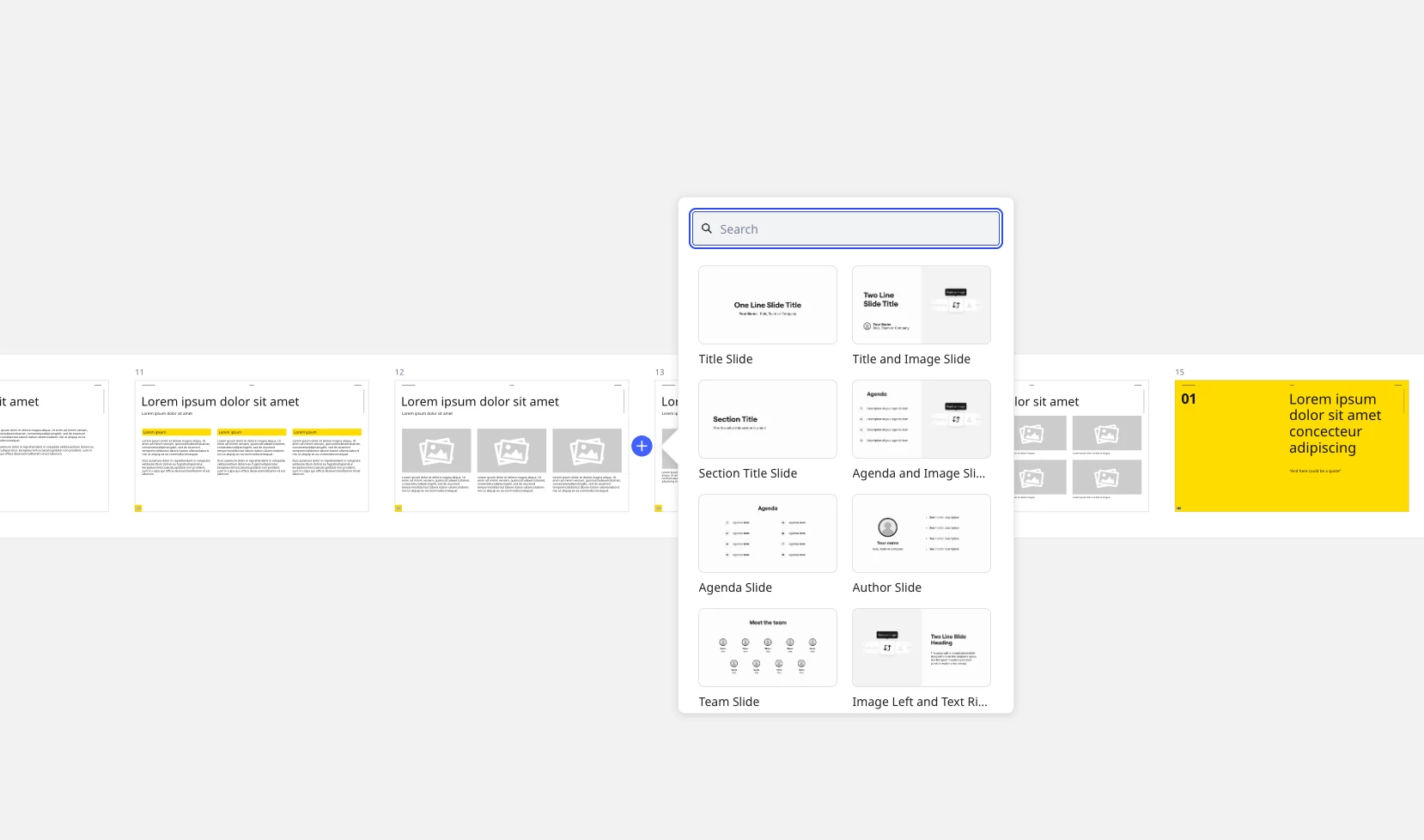
Enter your E-mail address. We'll send you an e-mail with instructions to reset your password.


