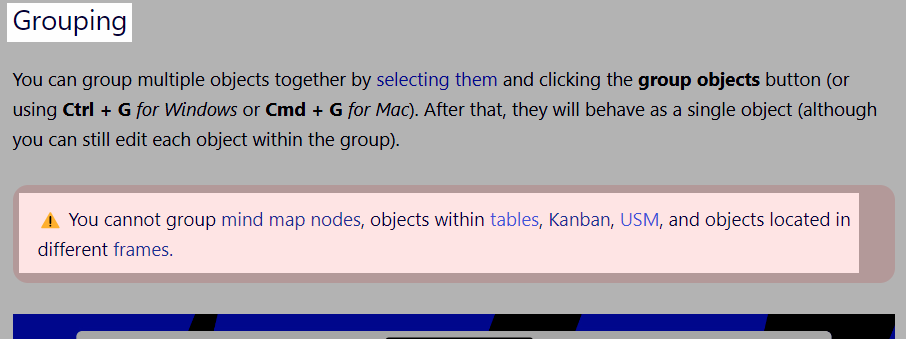Hi, I am currently using a version of the Weekly Traction Planning Board and would like to ask whether anyone knows how to make an icon stick to and move with the task card?
I have tried grouping the icon and the task card together, but the icon disappears when you move the task card. I found that if I positioned the icon half off the task card and then grouped them, I could position my task card then double click on the icon and hit the page up key and it would appear. This works ok until I add more tasks in, which moves other task cards down. When I do this the task card moves down but the icon stays put. I can’t seem to get the icon to move with the task card.
Does anyone have any tips that could help?