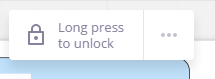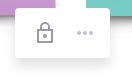For some reason, I am unable to lock things on my board. The lock icon does not show and the ctrl+L shortcut does nothing. Has anybody else had this happen to them?
How do I lock the elements on my board?
Best answer by Robert Johnson
I am hung-up on the fact that you’re saying this is a Free Plan board as all member roles (there are only two: Member and Team Admin) can both lock/unlock objects - there is also no way in a Free Plan to change board ownership, except when the board owner leaves the team - it can then be reassigned.
One last scenario that could be happening: If you do go into a Free Plan team from your Miro dashboard, but then click on Starred to get to this board, then you could be accessing the board as a Guest Editor. However, if you aren’t explicitly going to the Started page in the team, then you can ignore this and keep reading 
Given your screenshot, either there is a bug or the board is not in a Free Plan team. To confirm this, from your Miro dashboard:
- Select the team from the left-vertical Teams list where the board is located.
- Click on the team settings gear icon - this will take you to the Team profile page.
- You should see Your plan details → Current plan → Free
E.g.:
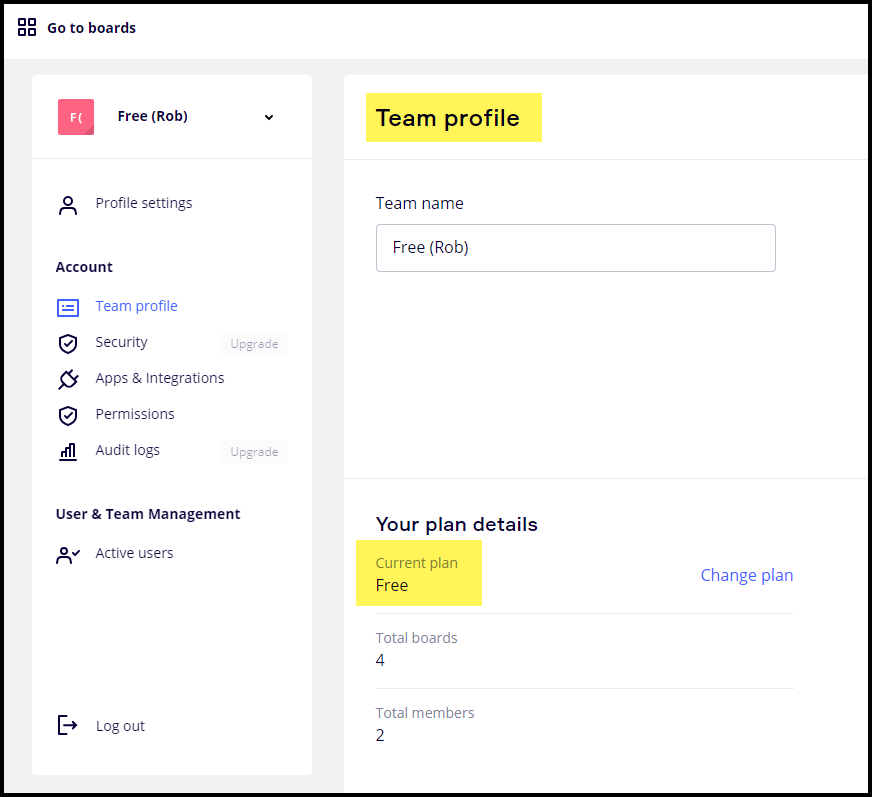
If you are seeing this, then I believe it could be a bug and I would recommend that you open a support ticket: Submit a request – Miro Support & Help Center.
Otherwise you could reach out to the board owner and request they transfer ownership of the board to yourself. For more information on transferring ownership, have a look at this help center article:
- Access Rights and Board Ownership → Changing access rights
Enter your E-mail address. We'll send you an e-mail with instructions to reset your password.