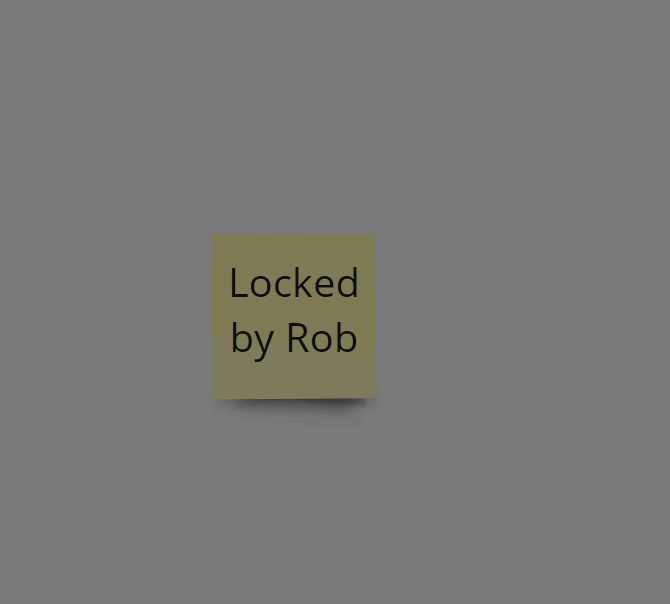How do I lock my board to allow users to place stickies but not move other pieces around?
How do I lock my board to allow users to place stickies but not move other pieces around?
Best answer by Kiron Bondale
Even if everyone interacting is an editor, the only way they could move a locked object around is if they manually unlock it. Because there is a roughly 2 second waiting period after they first click on the object and then click on the unlock action (see below), there’s no way someone could do this accidentally.
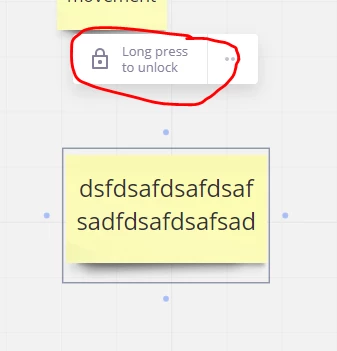
As such, if folks are consciously unlocking locked objects, “reinforcement” to not do so might be the only option right now 
Having more options regarding access control for roles (e.g. add stickies but don’t edit anything else) or providing the ability to specify the access control for a specific access level more granularly than the current view/comment/edit options might be a worthwhile enhancement to log if you felt like adding a wish list post for it so other community members to vote on it.
Kiron
Enter your E-mail address. We'll send you an e-mail with instructions to reset your password.