how do i get the "copy of" auto text not to copy across from a frame - its irritating and time consuming removing the "copy of" text
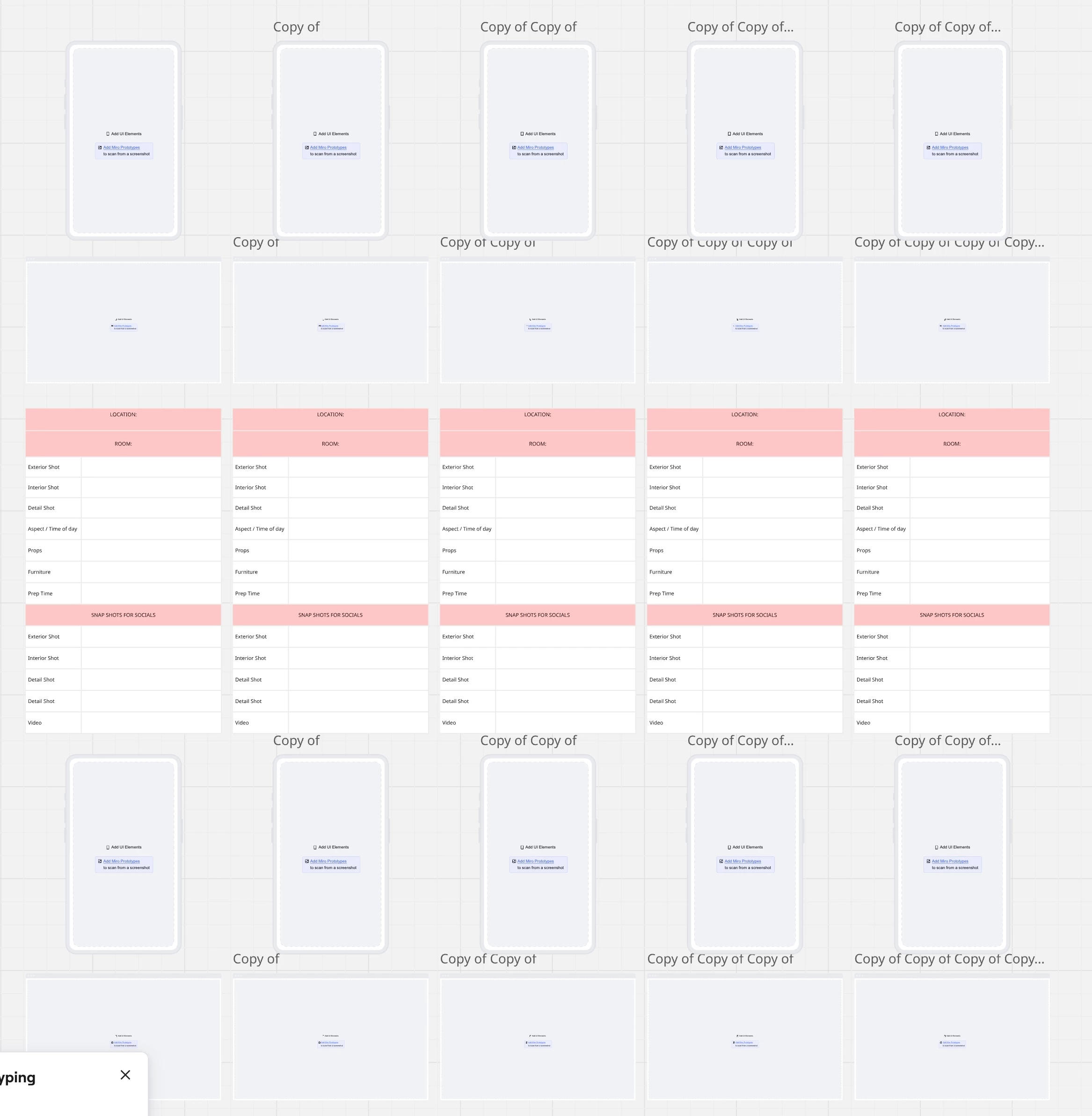
how do i get the "copy of" auto text not to copy across from a frame - its irritating and time consuming removing the "copy of" text
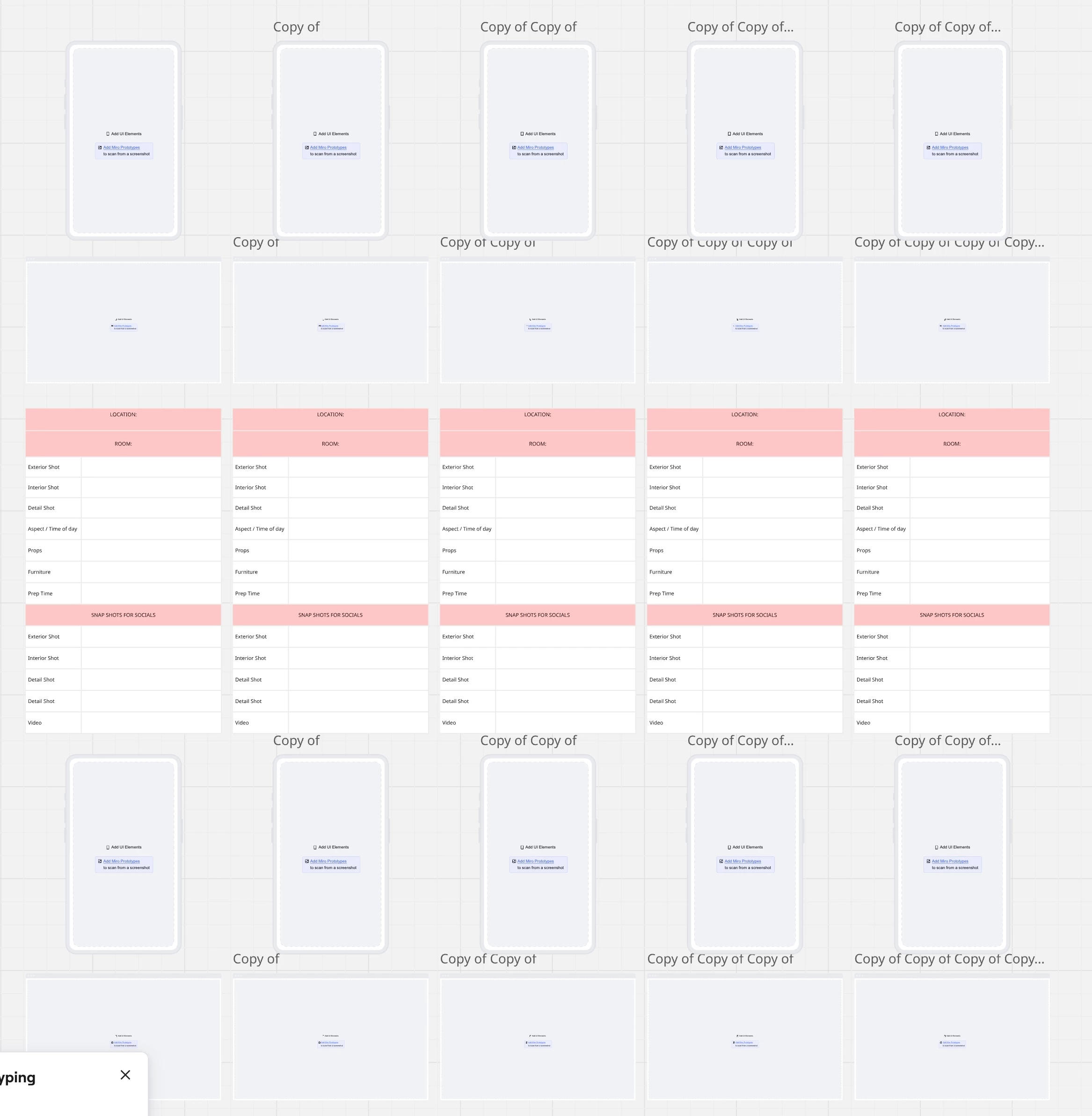
Best answer by Eca
Hi
It looks like this behavior depends on the type of object you’re duplicating. I tried replicating difference objects and here’s the result:
Frames: If you delete the frame title before duplicating, the duplicates won’t automatically add the “Copy of” text.
https://drive.google.com/drive/folders/1tnSiEBqpuG2O7fAdsaPDYpPOglHD6h4t?usp=sharing - here’s a video of my replication to Frames.
Objects that require titles (like Tables, etc.): These objects always retain a title field, so even if you clear it, Miro assigns a default name when you copy it — which triggers the “Copy of…” prefix (for example, Copy of Table).
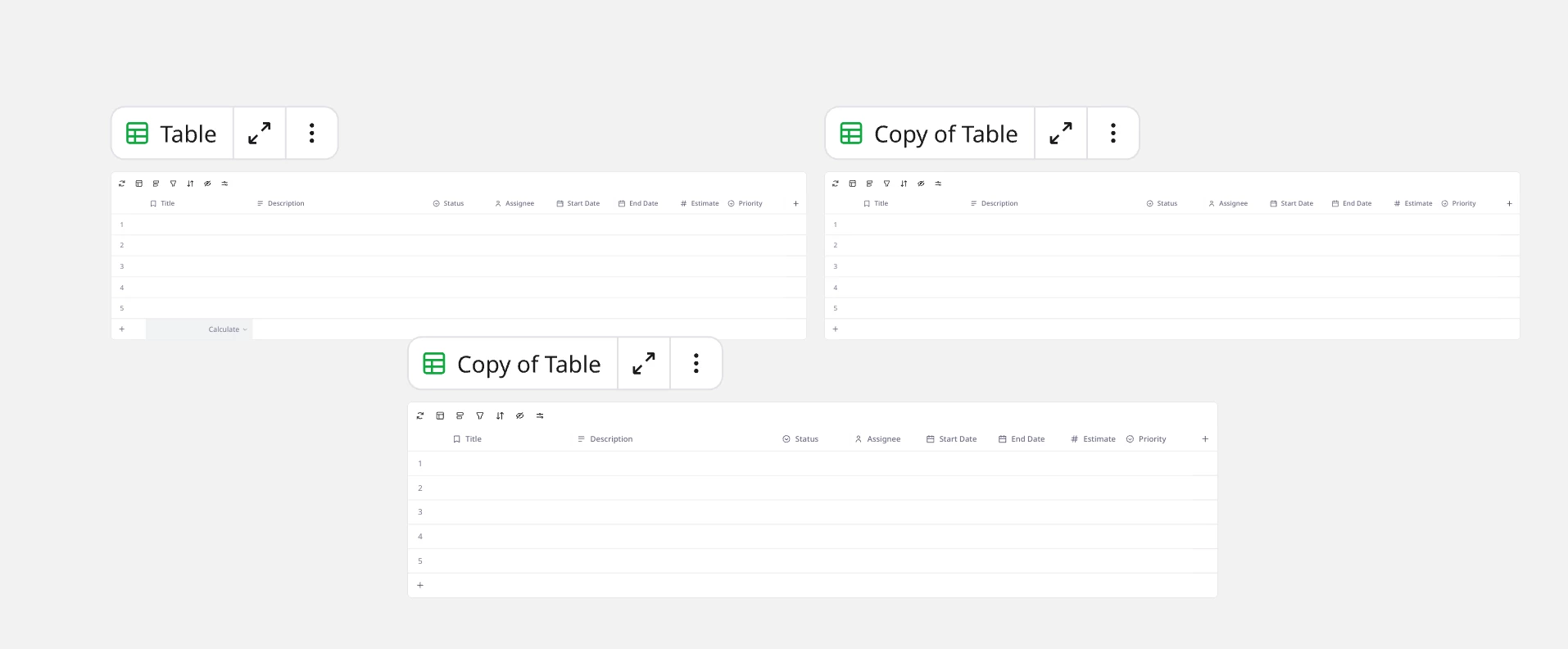
There isn’t currently a way to disable this automatic naming for objects that require a title field.
If my understanding of your concern is correct, the best workaround for now is to delete or quickly rename these titles after duplication. But if I’ve missed the exact object type or scenario, please share a short video or example so I can replicate it more precisely and see if there’s another workaround to suggest.
Enter your E-mail address. We'll send you an e-mail with instructions to reset your password.