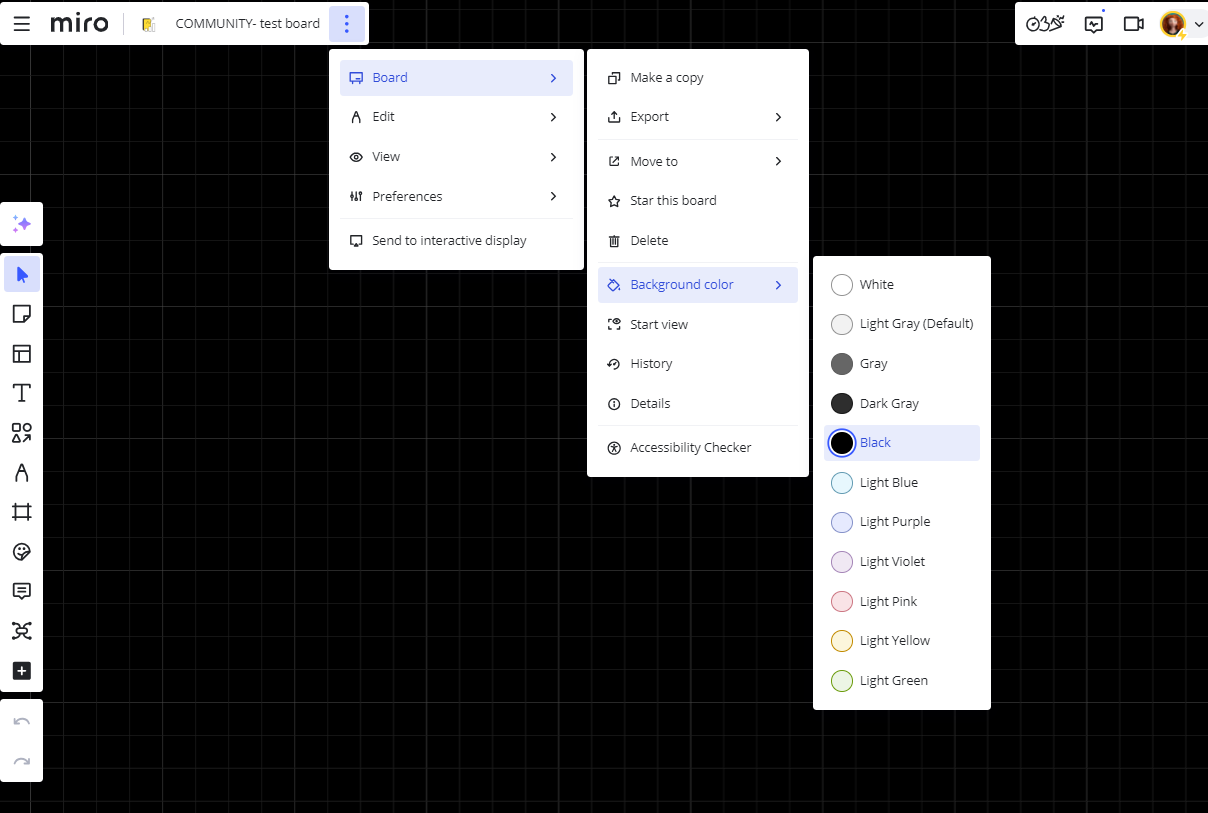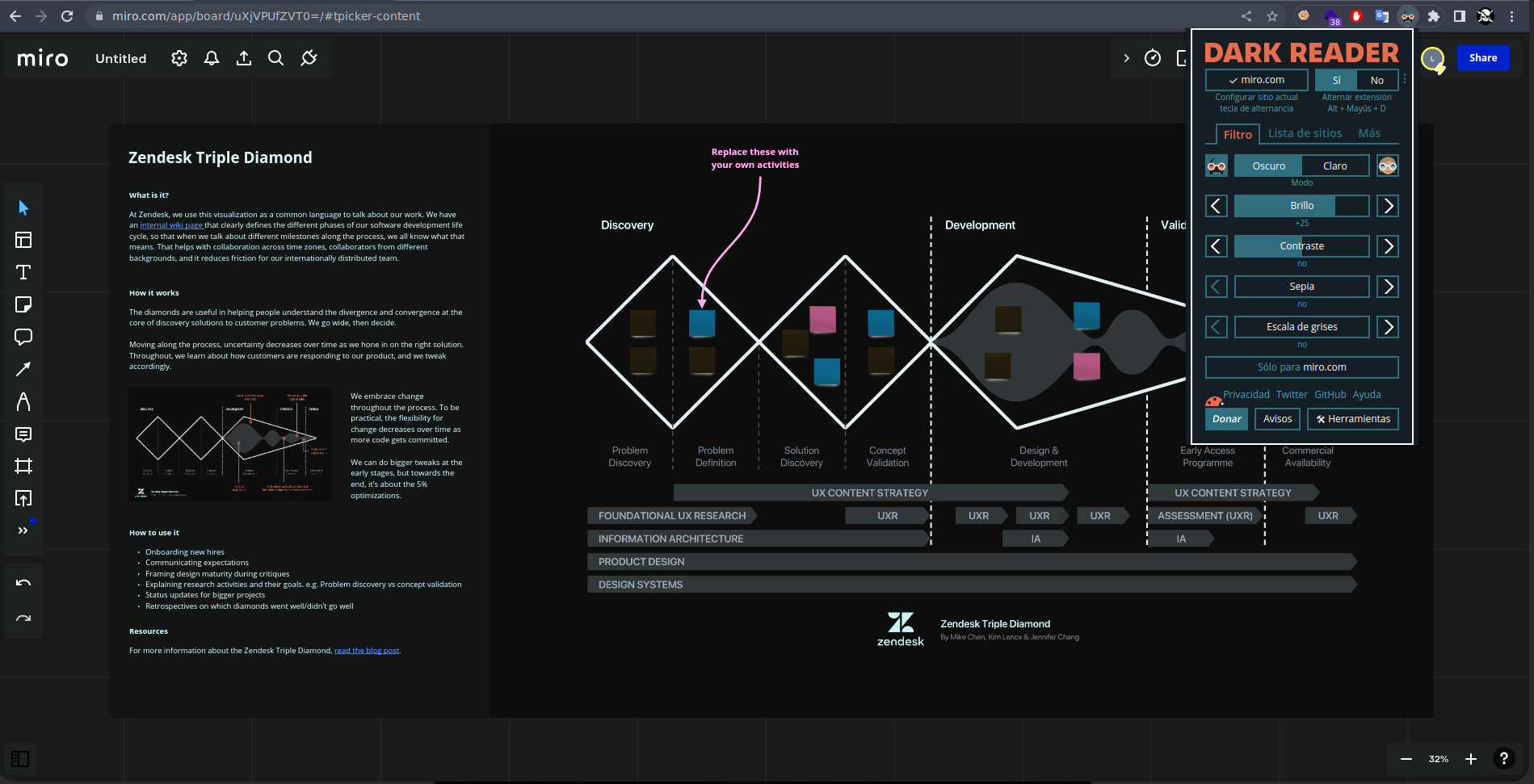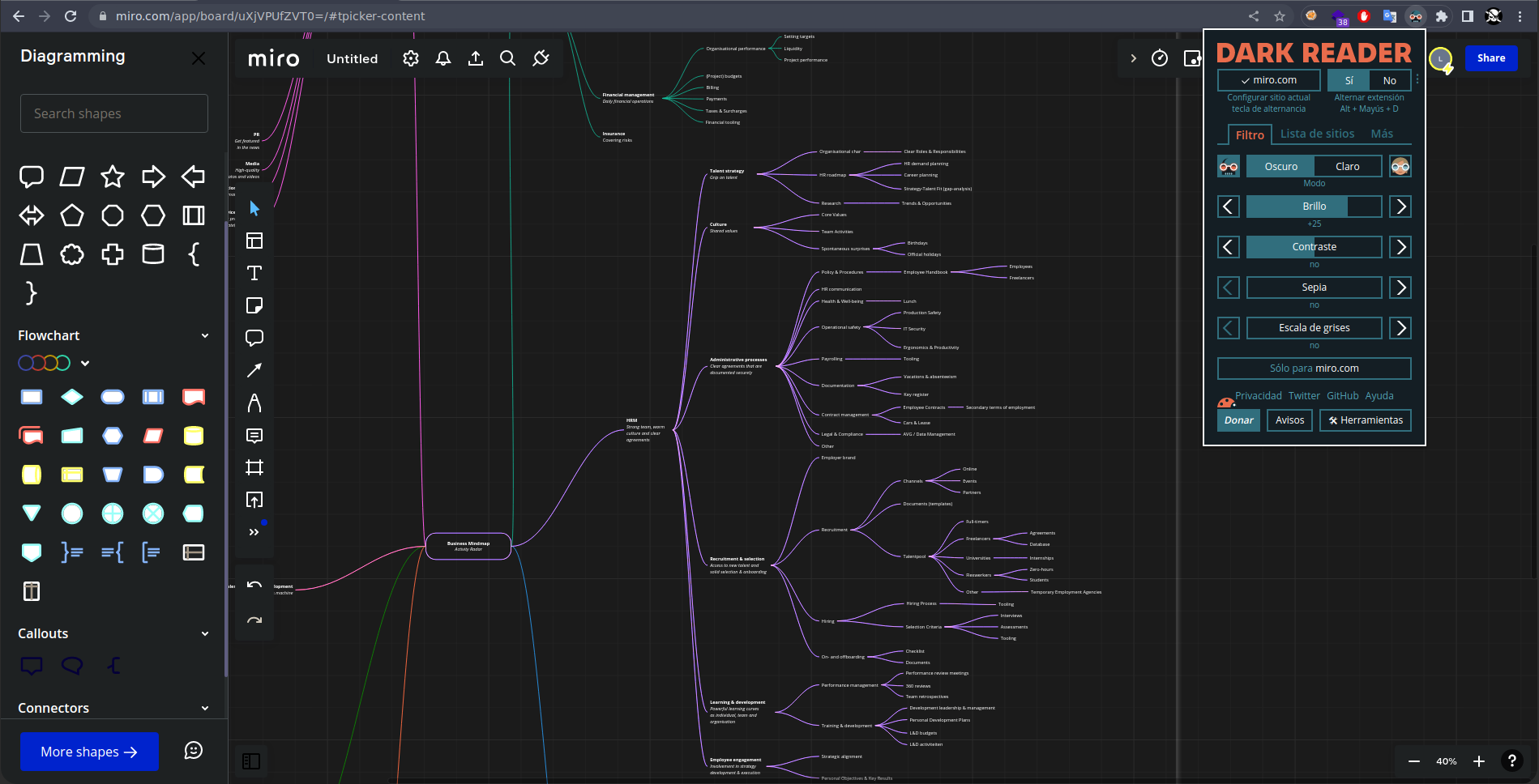I want to enable dark mode on the Miro desktop app, how do I do that?
I require of dark mode, otherwise my eyes will proceed to hurt. Thank you for reading this.
How do I enable dark mode?
Enter your E-mail address. We'll send you an e-mail with instructions to reset your password.