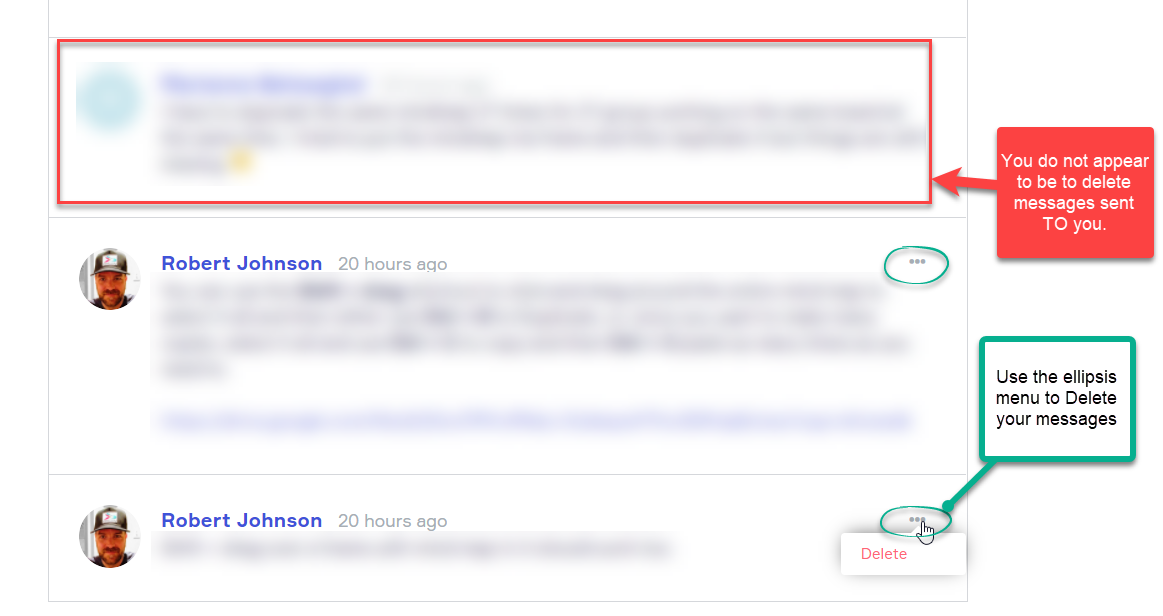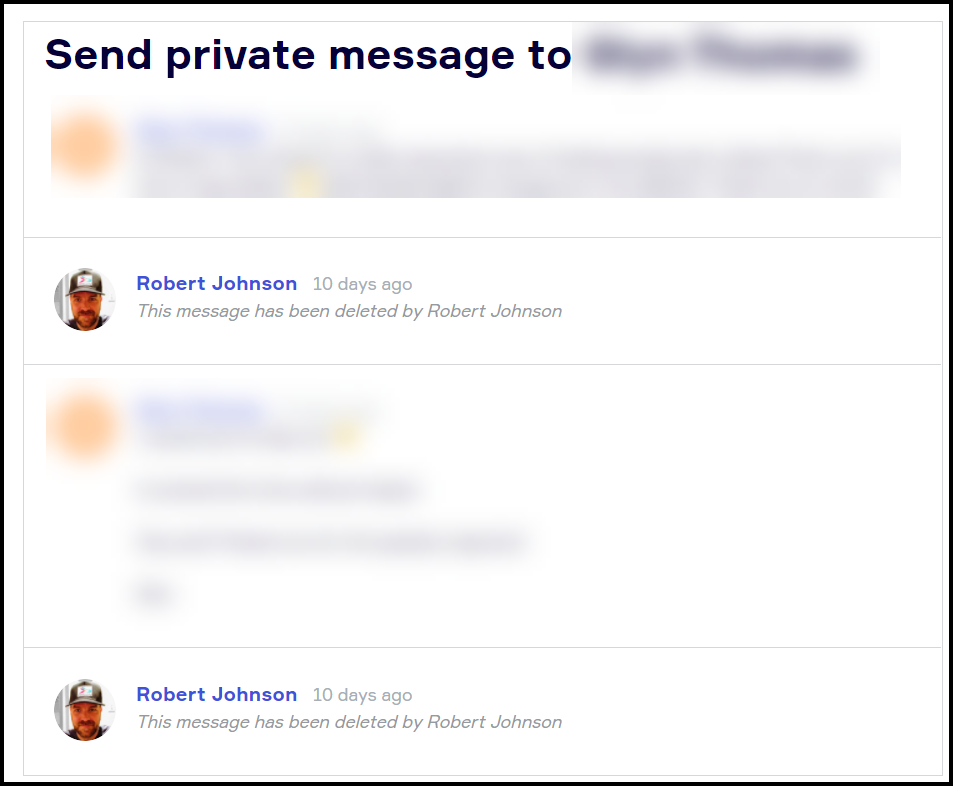I received an automated private message welcoming me to the community. That’s nice and all, but I don’t want to keep it forever. How do I delete private messages when I’m done with them?
I don’t see any delete button or icon on the inbox, nor do I see one on the screen with the private message itself.