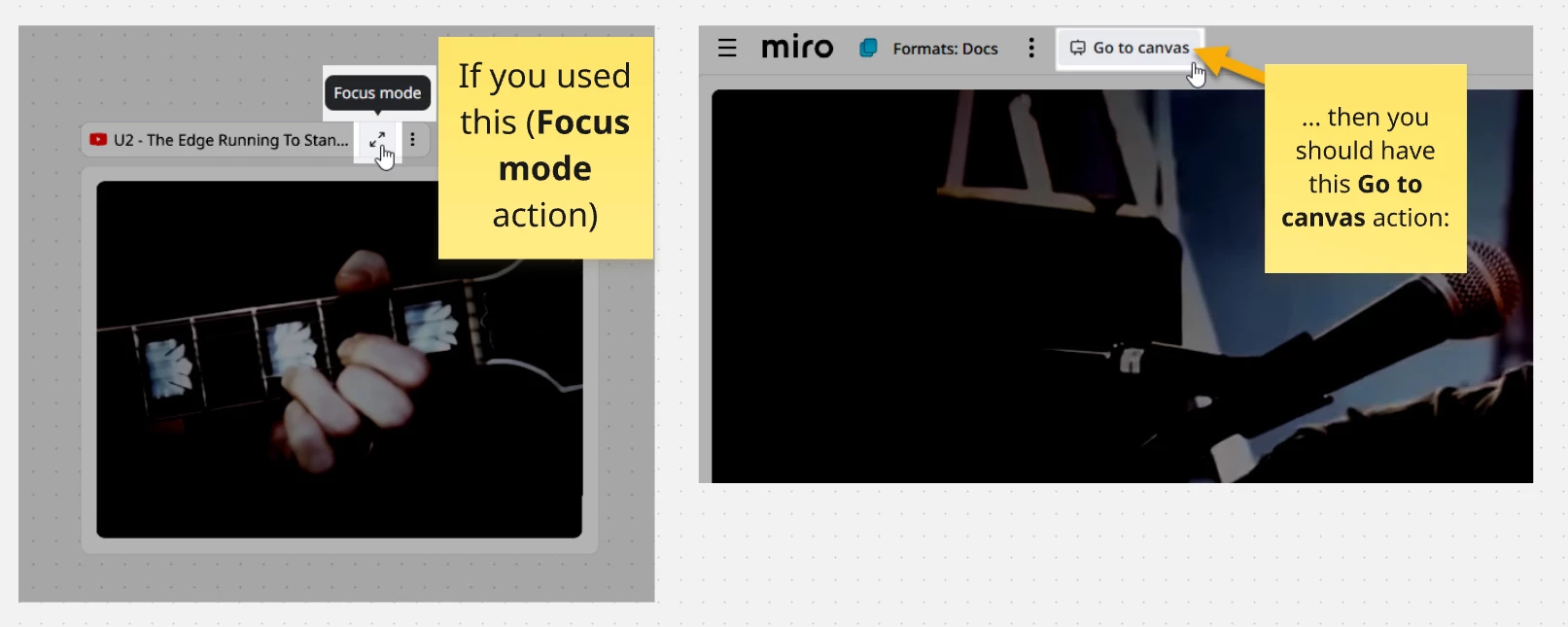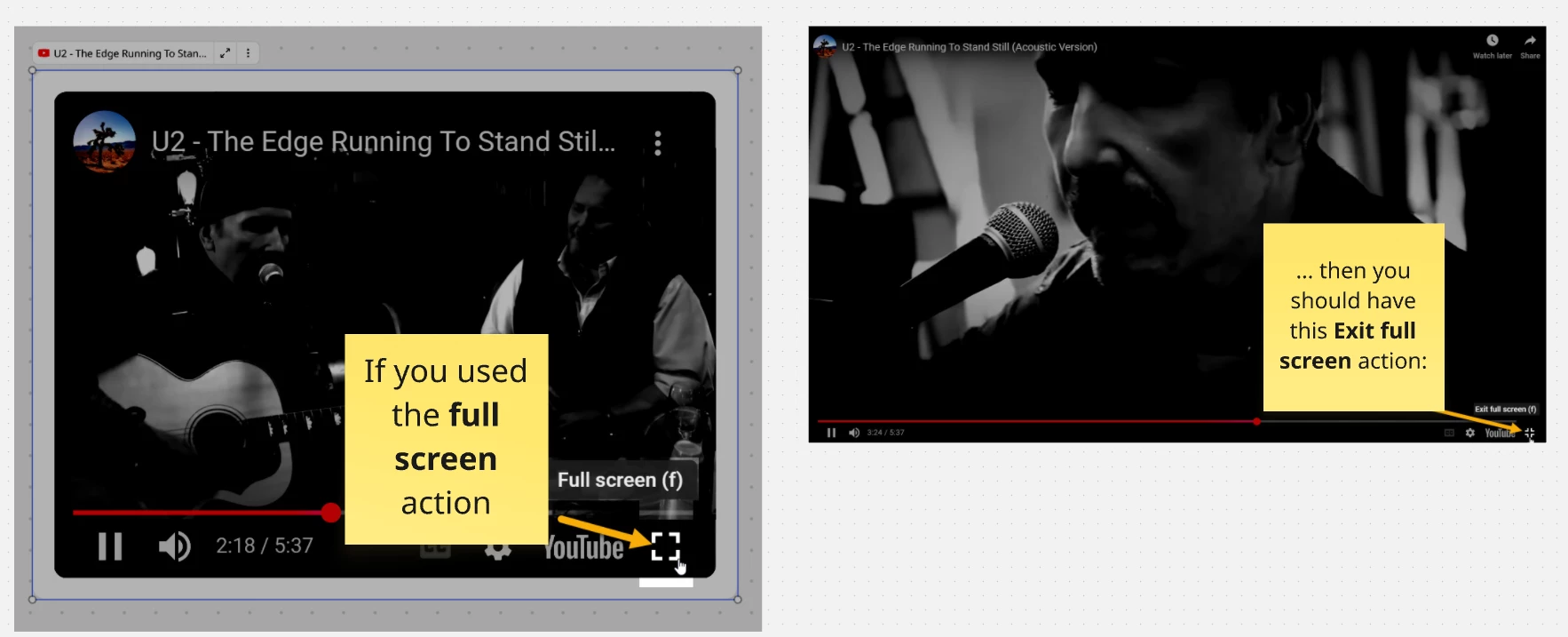When I enlarged the embedded YouTube window, there was no close button, no minimize button, nothing—only a full-screen button. This was very annoying, as I couldn't return to my whiteboard interface. Although closing and reopening the window might restore the whiteboard interface, I couldn't close the enlarged YouTube window, which was an unexpected surprise that made it impossible to stay calm.
Question
How do I close the enlarged YouTube window?
Enter your E-mail address. We'll send you an e-mail with instructions to reset your password.