The box for people in the org chart are very wide resulting in a super wide org chart. How do I make the boxes more narrow? There are no white dots on the individuals boxes.
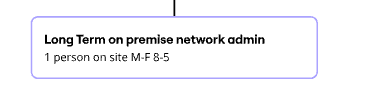
The box for people in the org chart are very wide resulting in a super wide org chart. How do I make the boxes more narrow? There are no white dots on the individuals boxes.
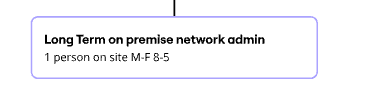
Enter your E-mail address. We'll send you an e-mail with instructions to reset your password.