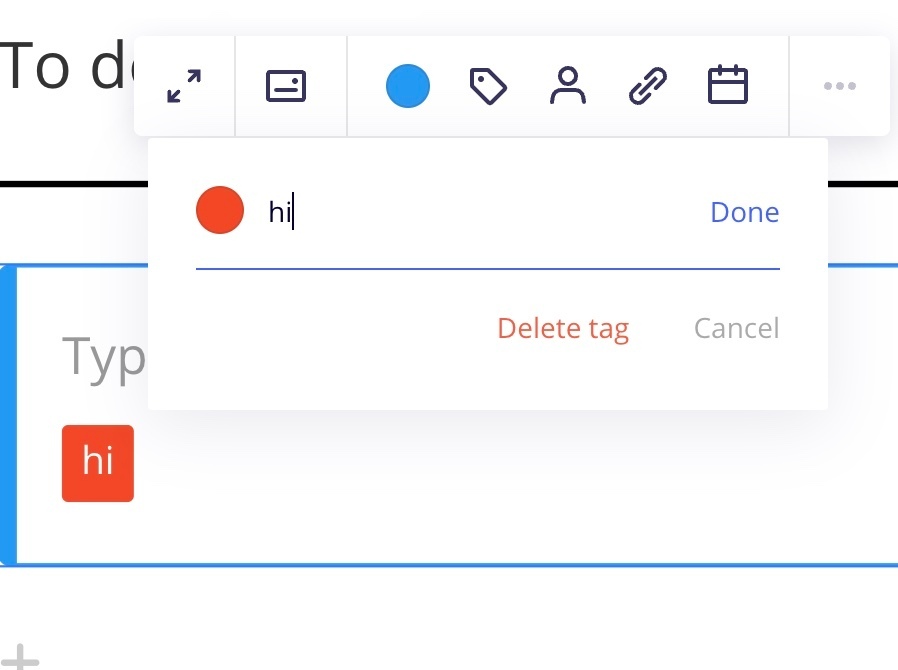I created a new board from the Miro Kanban Framework template, and as I was adding cards, I deleted tags that I didn’t need (because I added a bunch of custom tags and didn’t want these other tags cluttering up my list of tags). When I went back into my board later, I saw all the tags I’d deleted showing up on my cards. I looked at the board history, and I was the only one who’d edited it. Is there a shared tag library across all boards in my company’s Miro library? By deleting unnecessary tags in my board, did I remove those tags from other teams’ boards, forcing those teams to re-create the tags (which then added them back to my board)? If not, then why did those tags reappear in my board?
Question
how do changes I make to my board affect other boards
Enter your E-mail address. We'll send you an e-mail with instructions to reset your password.