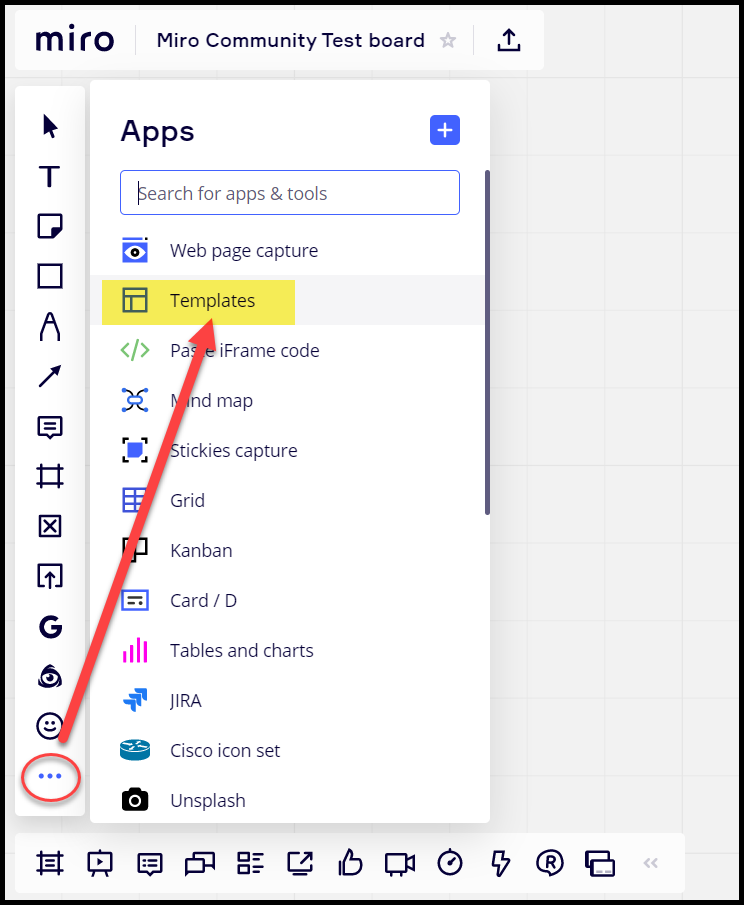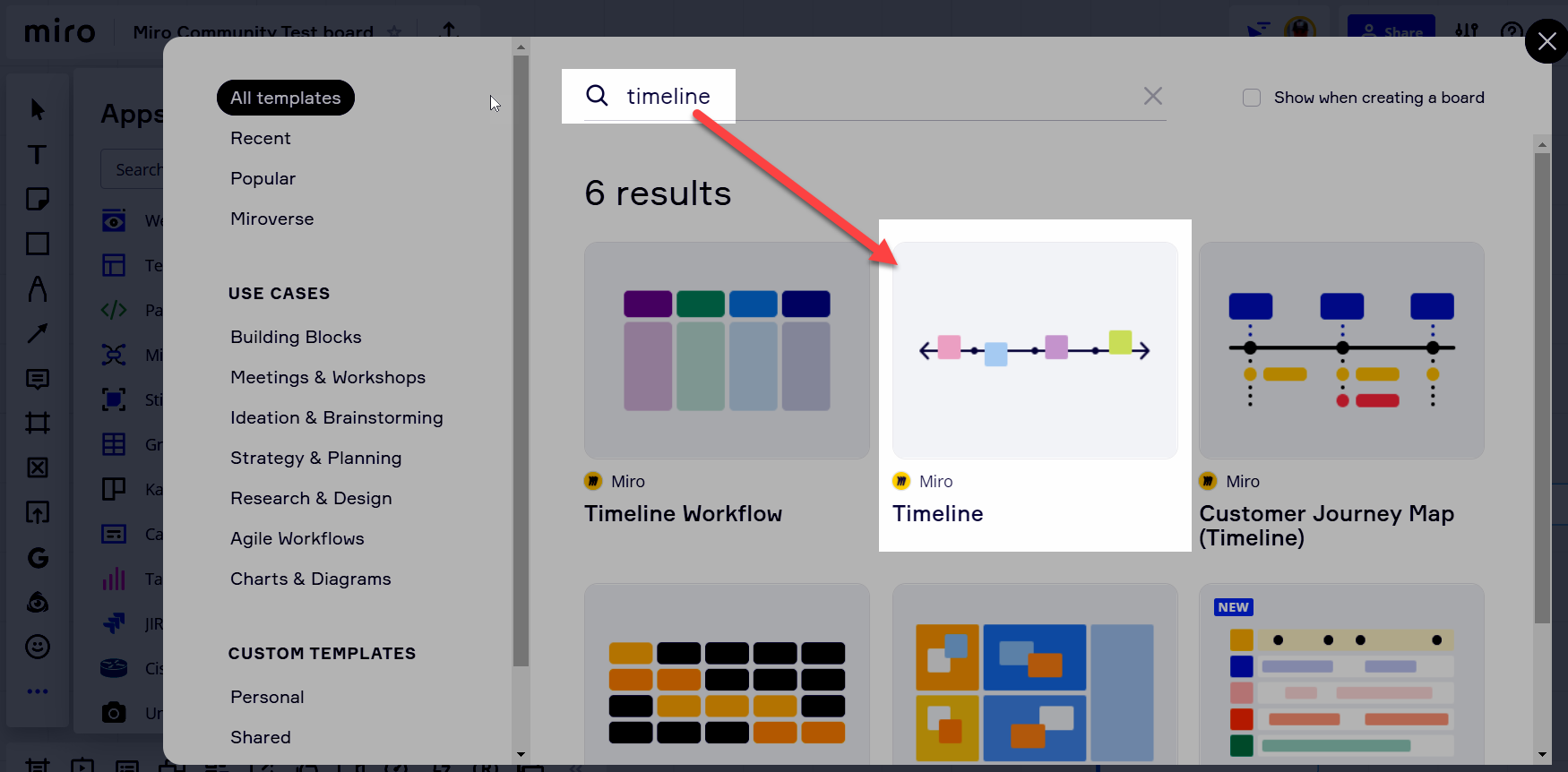How can the Sticky’s move on a timeline template? I need to have participants move a pre-selected sticky to a timeline At the moment, they are not moving.
Answered
How can Sticky notes move on timeline template?
Best answer by Robert Johnson
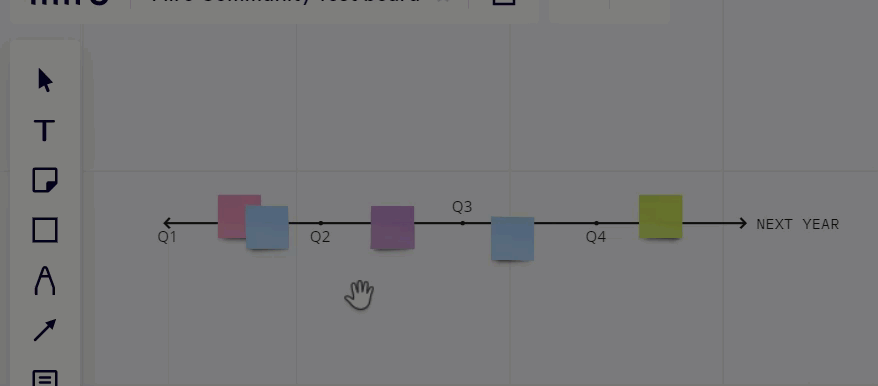
This topic has been closed for replies.
Enter your E-mail address. We'll send you an e-mail with instructions to reset your password.