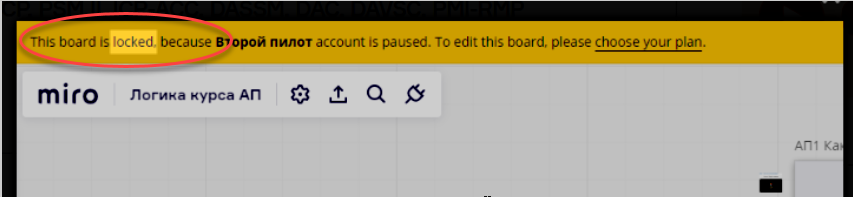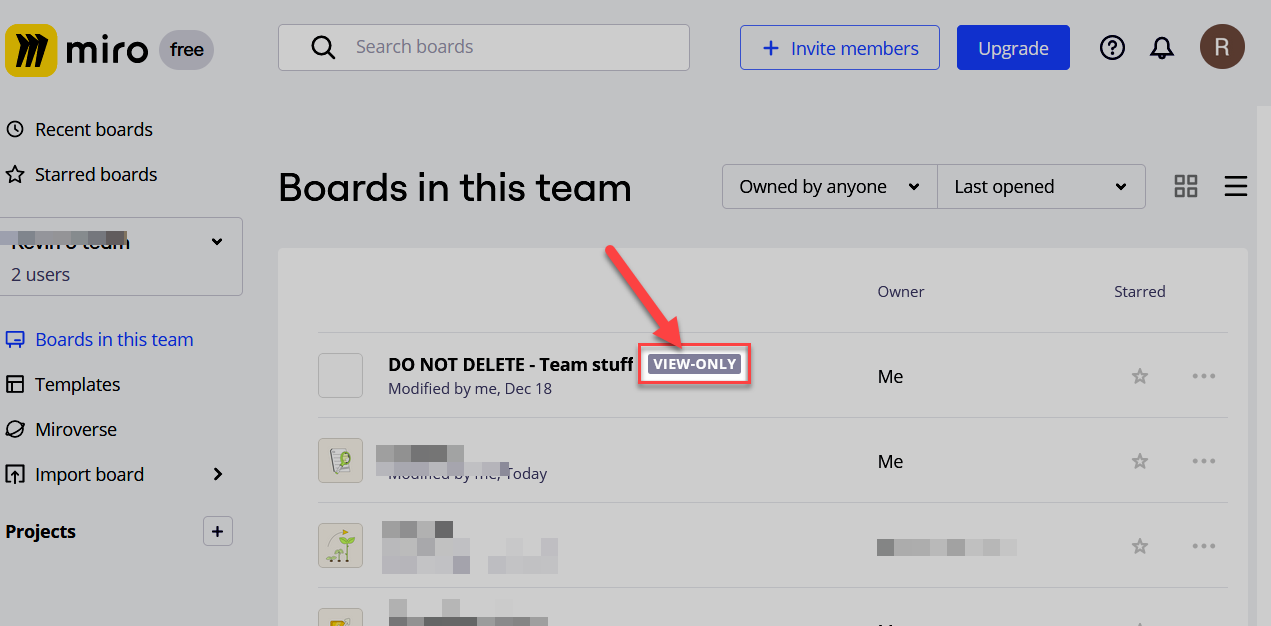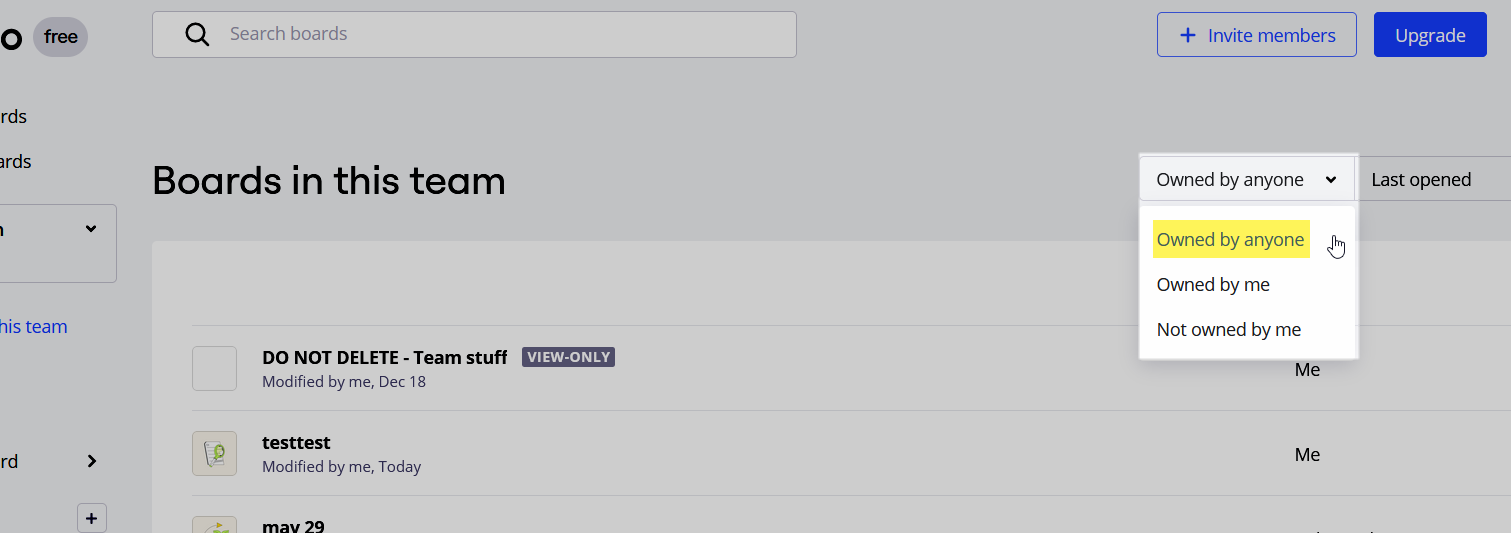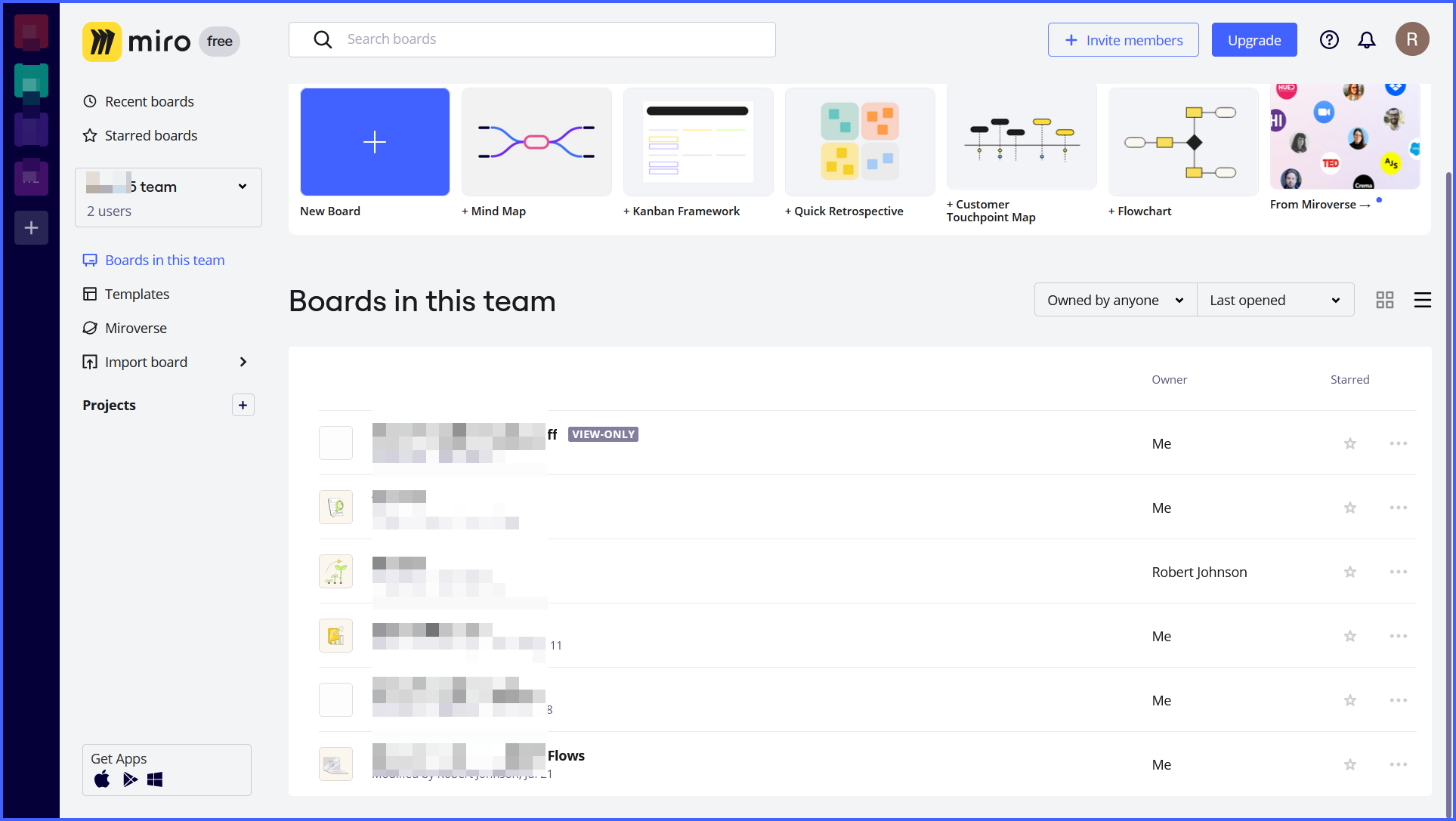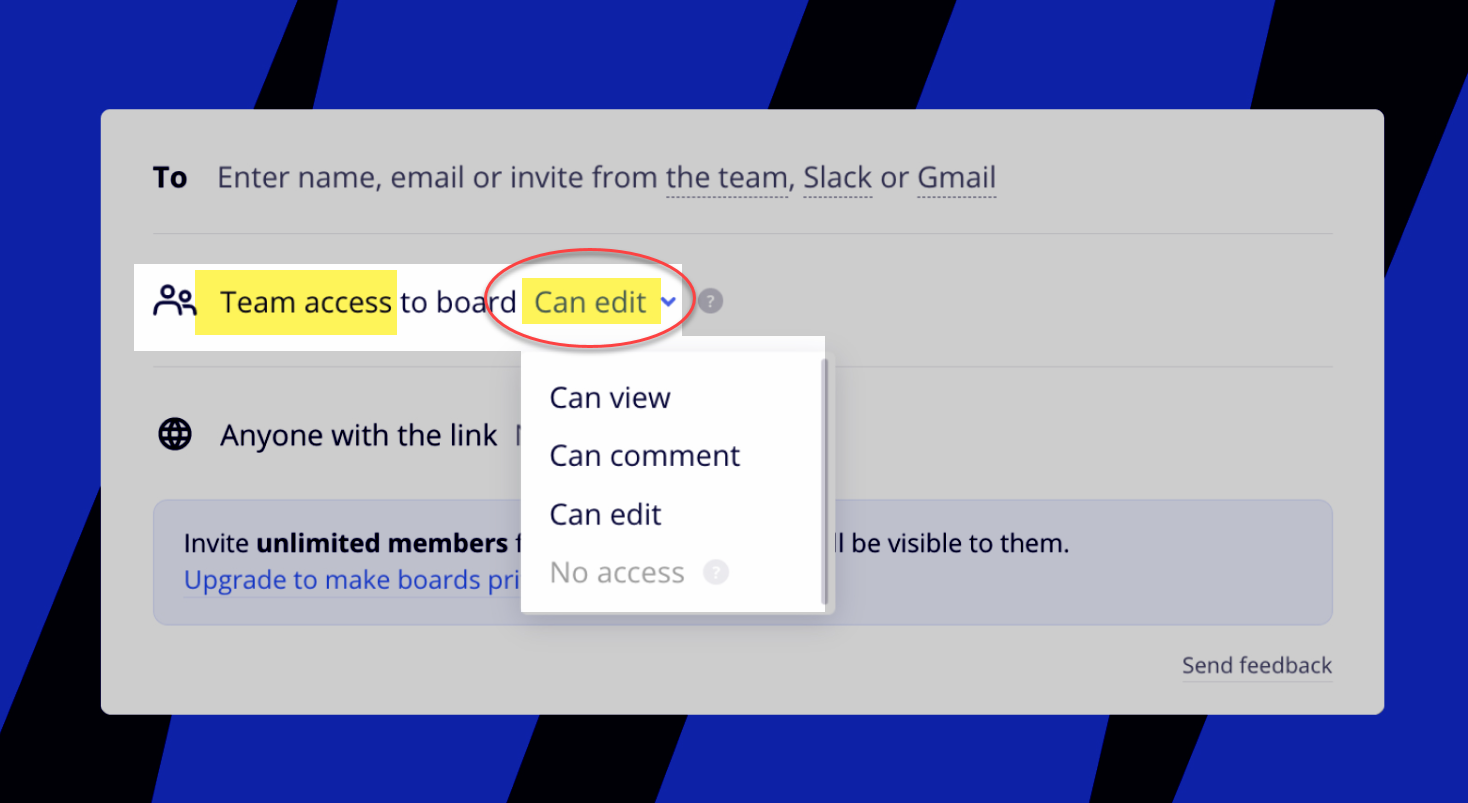Dear Community!
I need some help with the following problem
:
I am using the free Miro version with up to three boards. I have three boards – two of them I can edit as usual. However, the third, that is the one I use quite regularly, seems to be locked as a whole all of a sudden: I can’t move/delete/edit/add anything. I logged out/in, re-started, tried to share it to another E-Mail-adress, but then the message “locked board cannot be shared” appears on the screen. Unfortunately I cannot find the setting, where to lock/unlock the complete board. Where can i do that?
Help is highly appreciated!
Many thanks in advance
Sarah