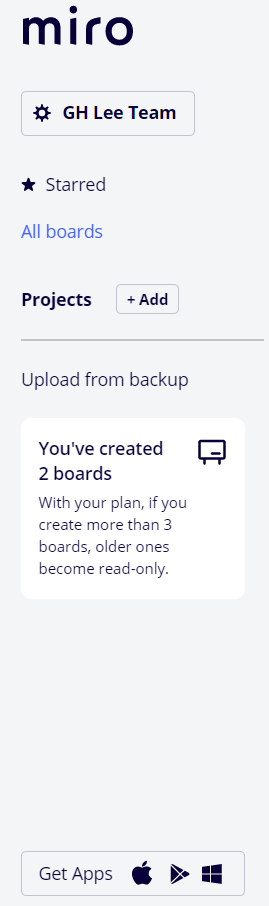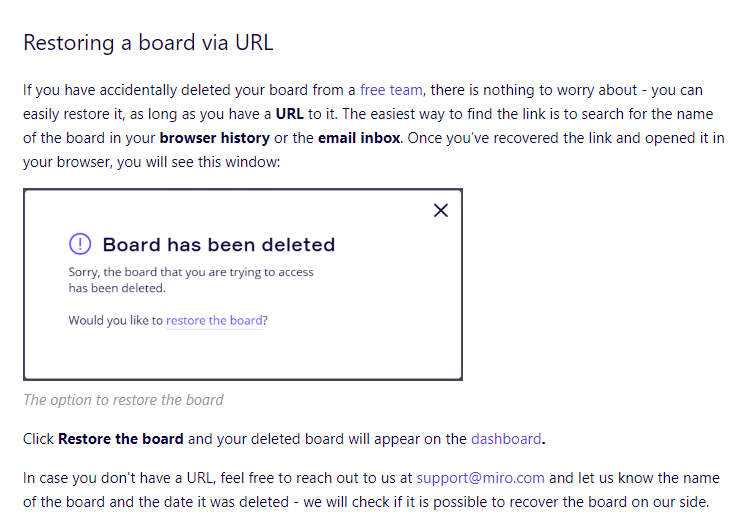I’m a free plan of miro. I accidentally erased my board. I want to restore the deleted board, but I can't see the Trash button. I know that free-plan users can restore deleted boards, so how do they restore them?
Answered
How Can I Restore a Deleted Board
Best answer by Kiron Bondale
have you tried the procedures at the bottom of this help document: https://help.miro.com/hc/en-us/articles/360017572614-How-to-Restore-a-Deleted-Board
Kiron
Enter your E-mail address. We'll send you an e-mail with instructions to reset your password.