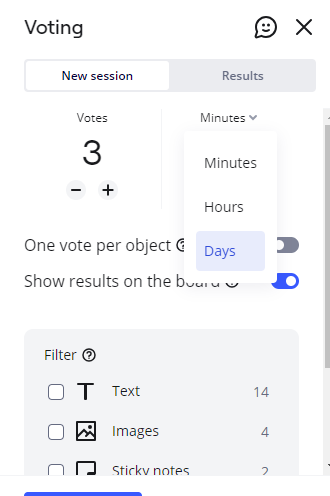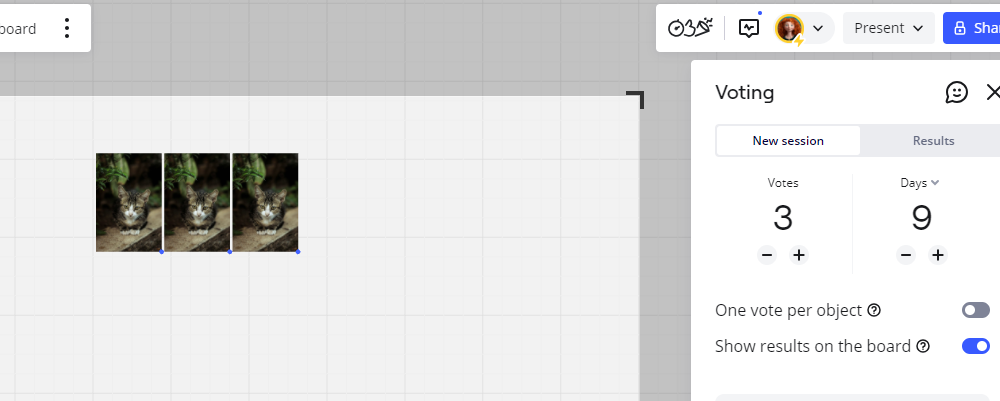I would like to map a voting process as part of an online meeting with Miro. By this I mean 20 to 30 individual votes that I would like to present for voting in a certain order. I have not yet found any specific solutions to these questions:
1. I would like to cover all individual votes with one invitation per participant (I have the starter subscription) - one invitation for the entire process. Is this basically possible with Miro? If so, how do I do this?
2. as a moderator, I need to be able to create this voting process in the specified order in advance so that I can call up one vote after the other along this process chain in the meeting and release them for voting. Is this possible with Miro? If so, how do I do this? Thank you for your support.