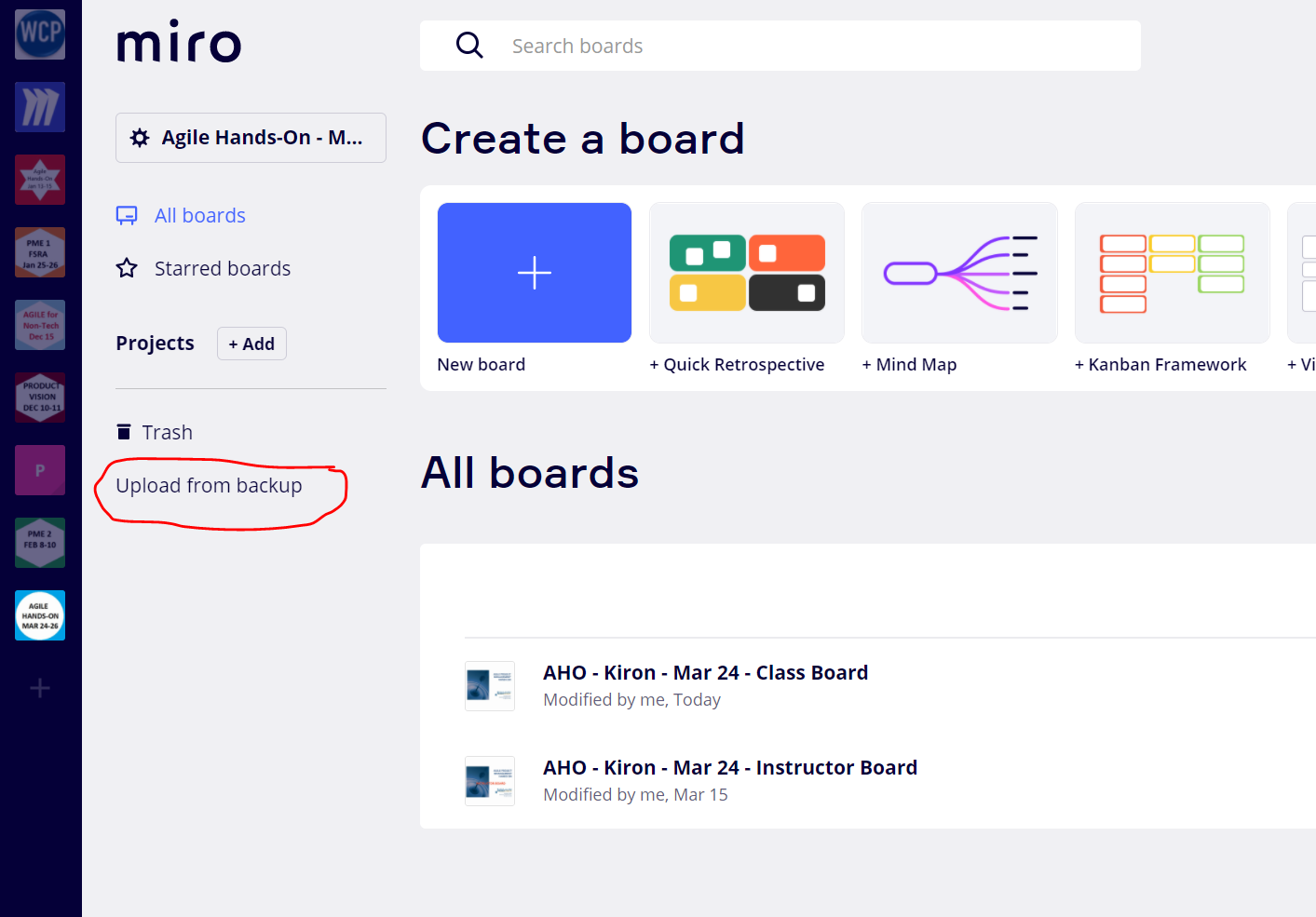Hello,
I would like to save a Miro Baord locally on my hard drive and then upload it again. If possible also in another account. Is that possible?
Kind regards
Johannes
Answered
How can I download and upload Miro-Boads (to local hard disk)?
Best answer by Kiron Bondale
Yes - this is the default method in which I create new class boards for the classes which I teach. I have a downloaded RTB file of the “master” board, and then after creating a new team for the course I’m teaching, I restore a new board using the downloaded file.
Kiron
Enter your E-mail address. We'll send you an e-mail with instructions to reset your password.