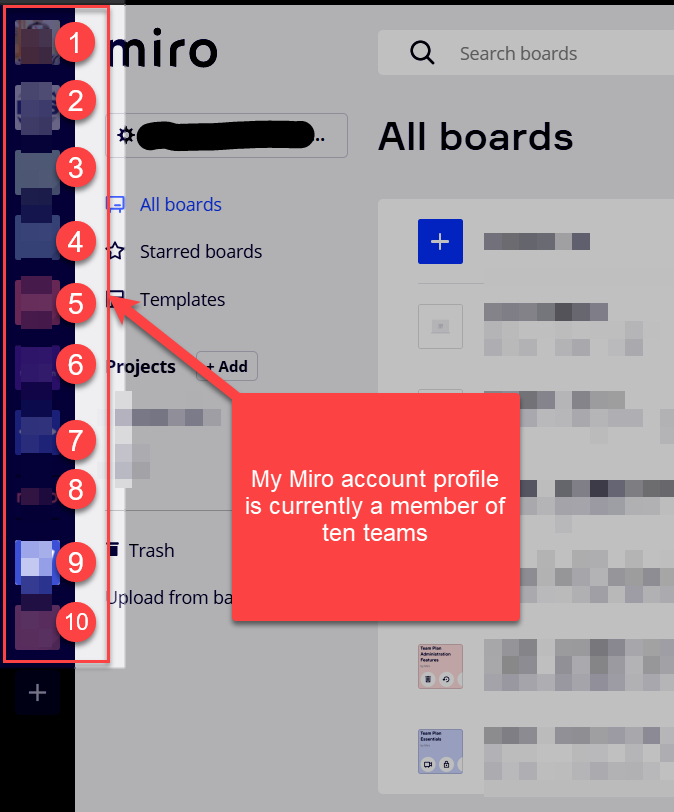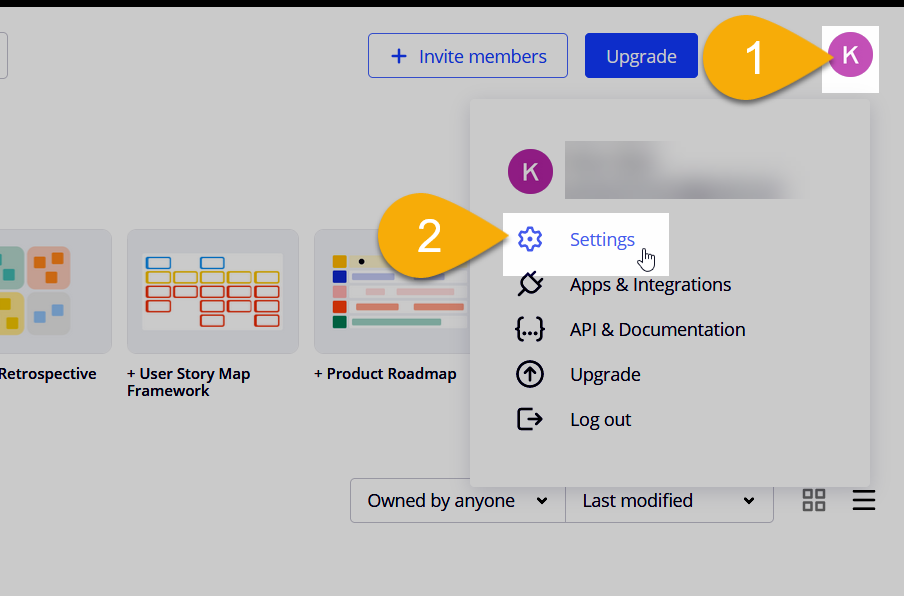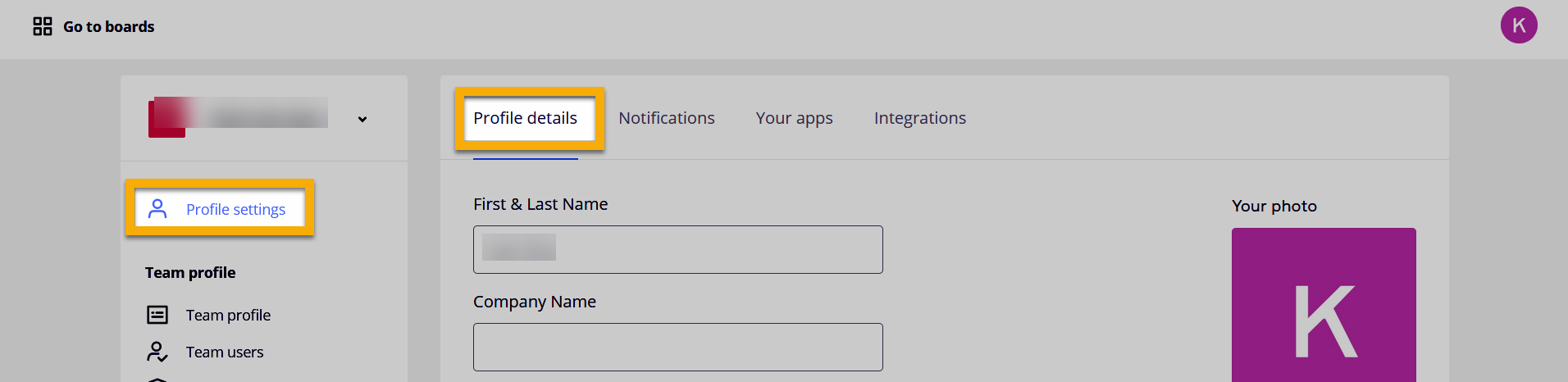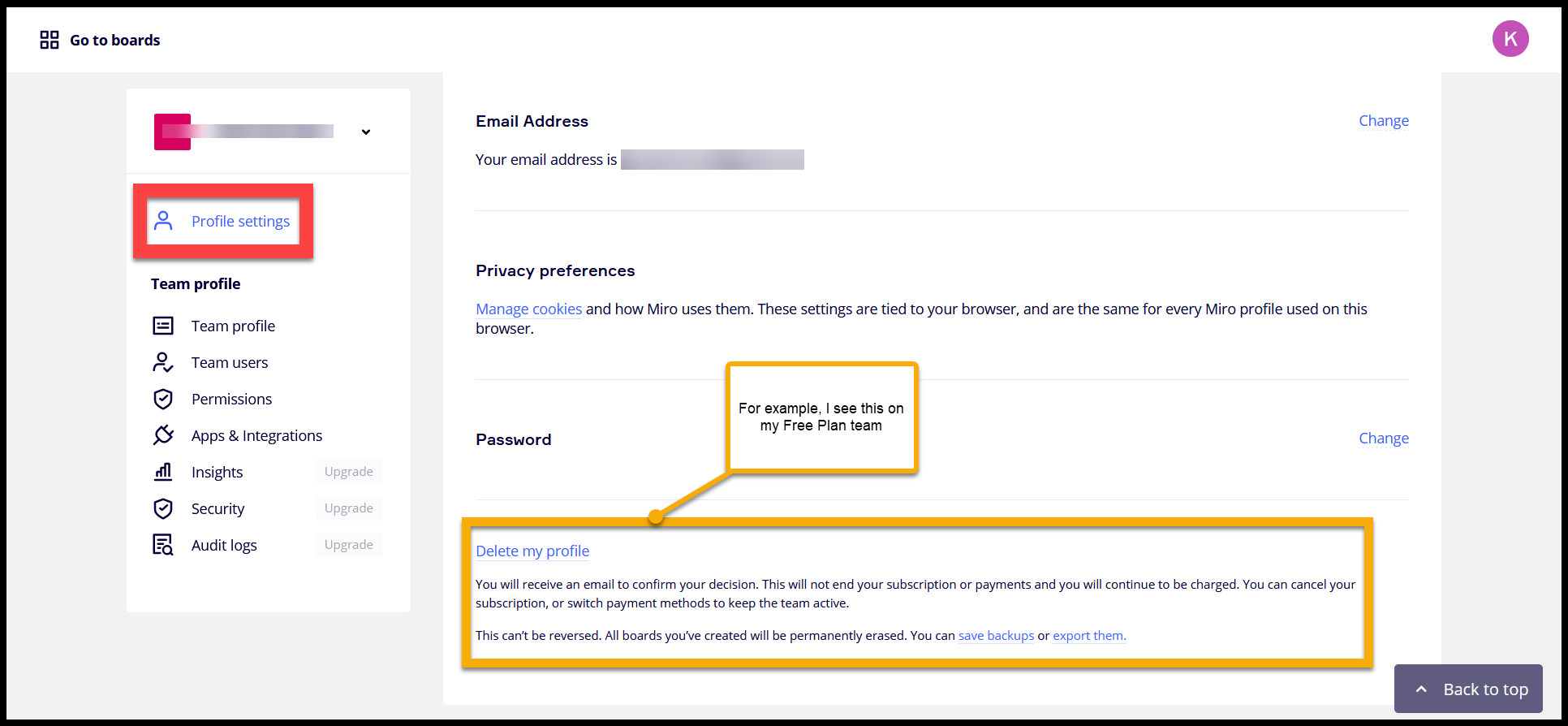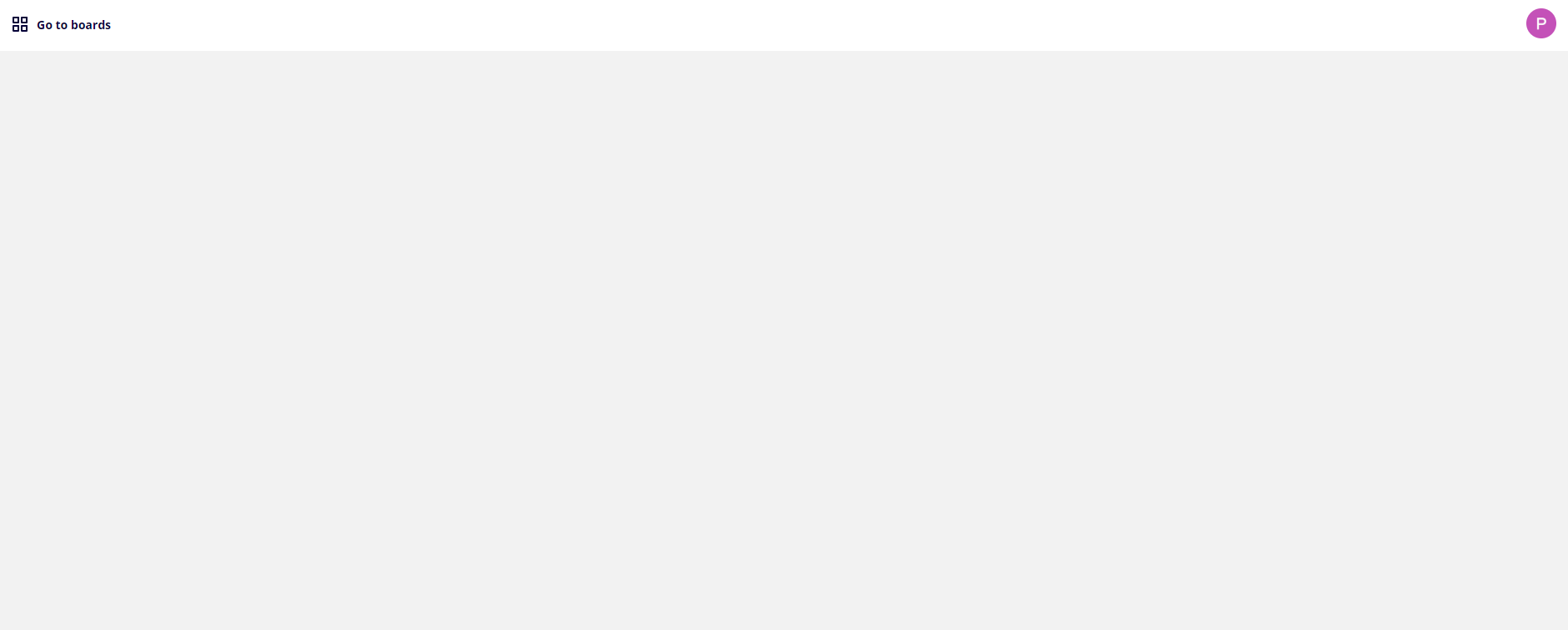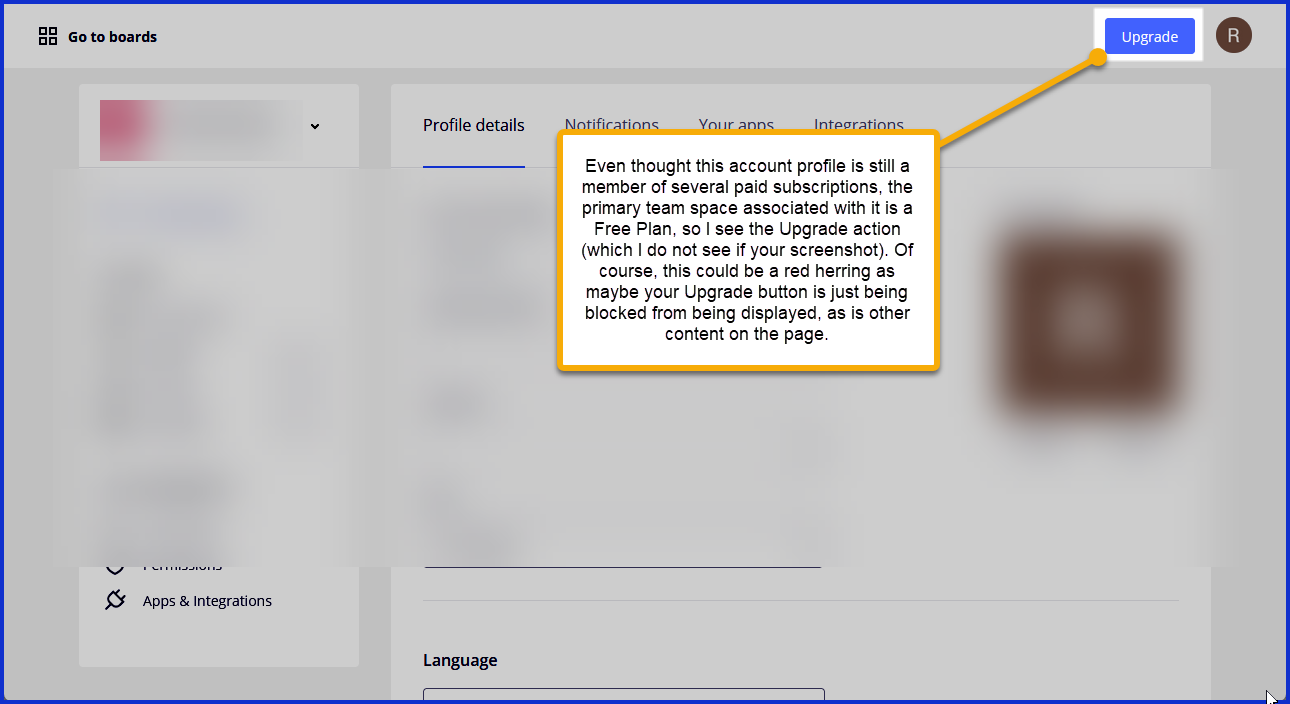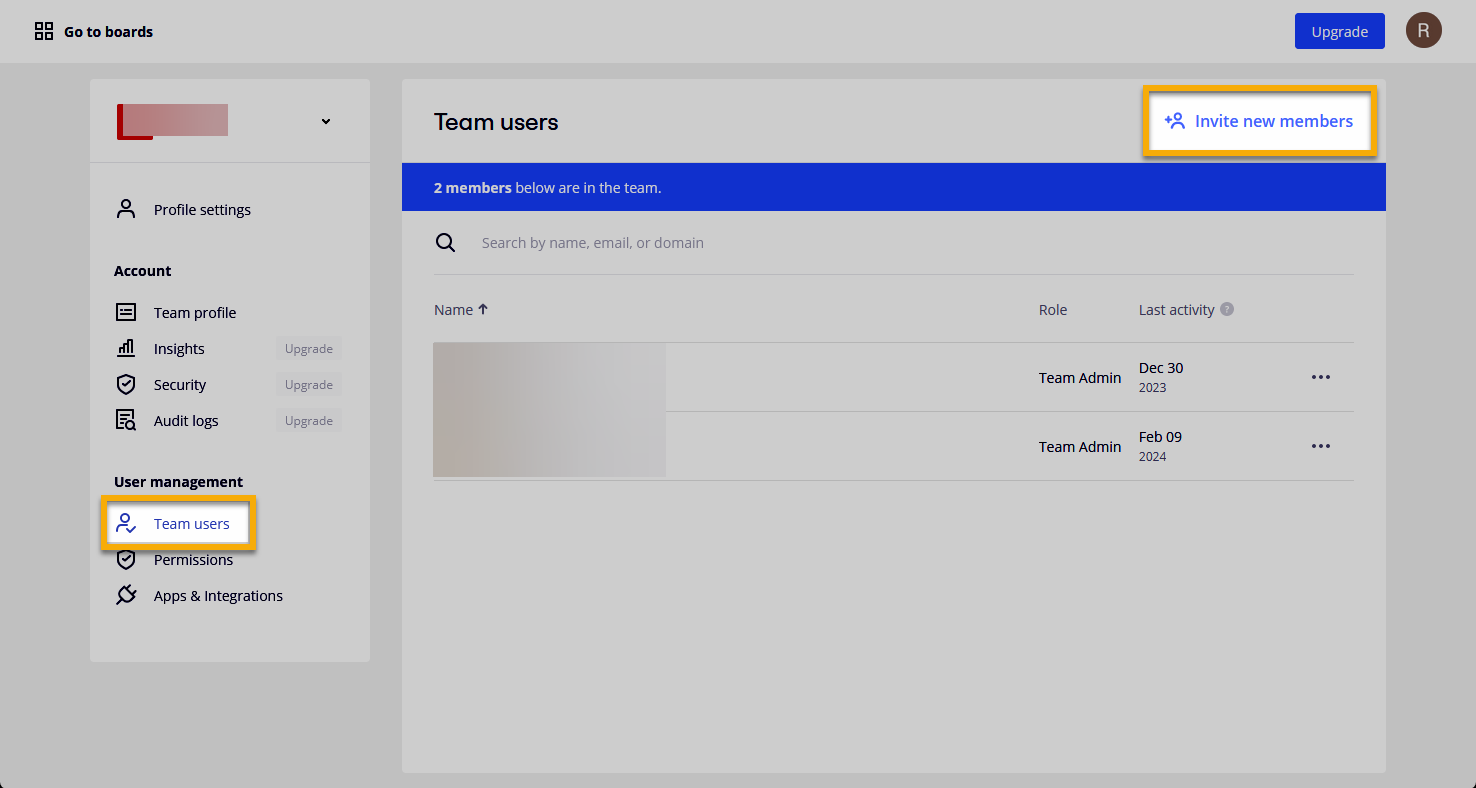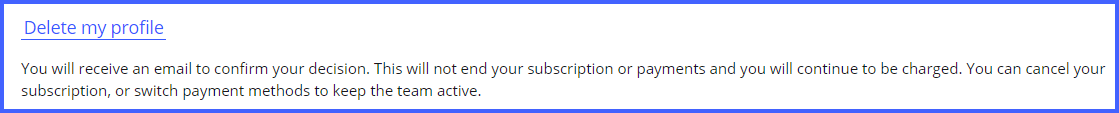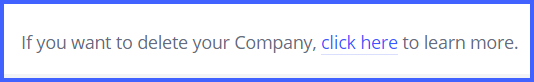Hello.
I created a new miro account using my work email address today. I wanted to try out miro for work.
I believe our company actually has bought the software so how can I delete my personal account so that I can recreate a new account for work using the same email address?
I only created the account today so I do not have anything that needs to be saved.