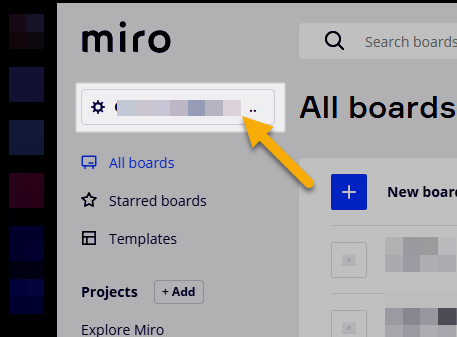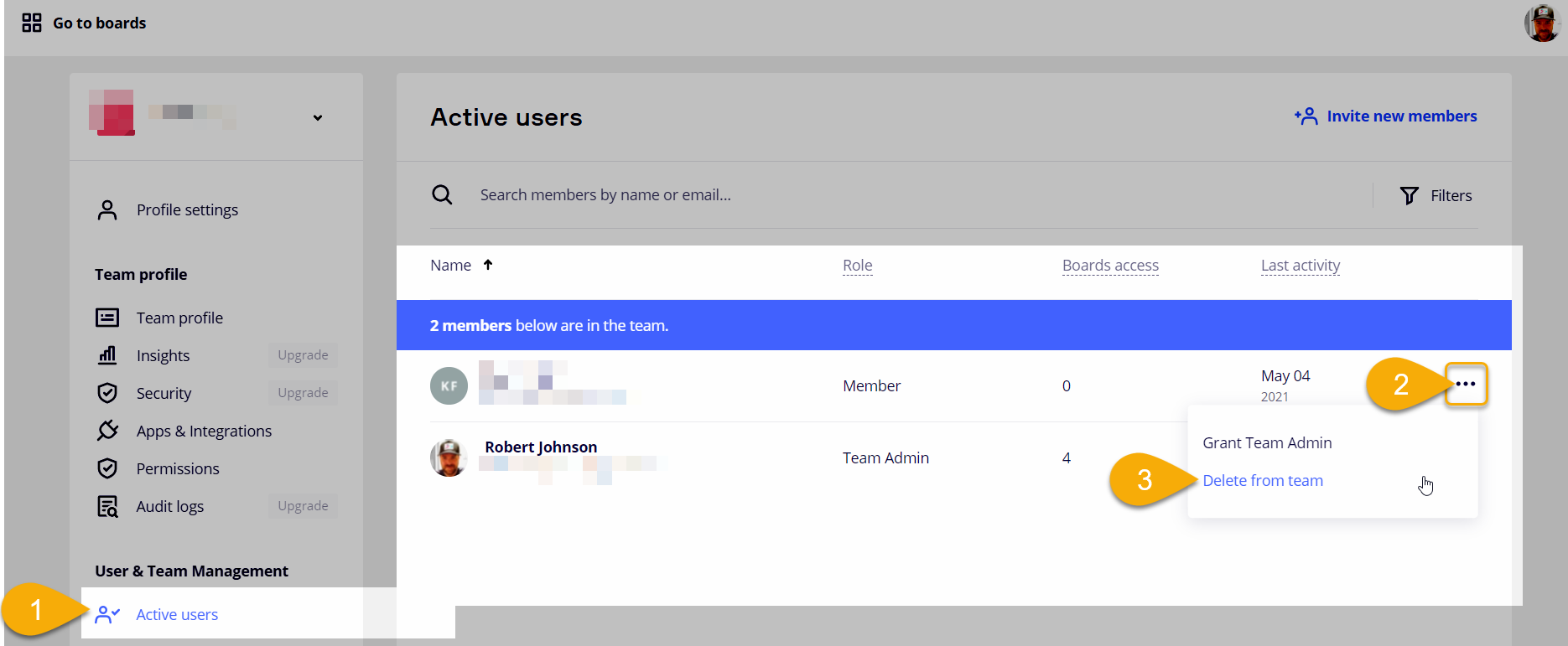Hello. I recently did a workshop where I presented a miro board and invited the participants to collaborate on my board using the share link. I have the free account, so the only way to share and edit was with the “share board and team” link.
Some folks who probably aren’t sure how to use miro, copied the board onto my account. Now my free account is unusable because of the additional boards.
Unfortunately, I can’t figure out how to delete these additional boards.
How does one go about deleted boards that I didn’t create?
Thanks in advance for your help!