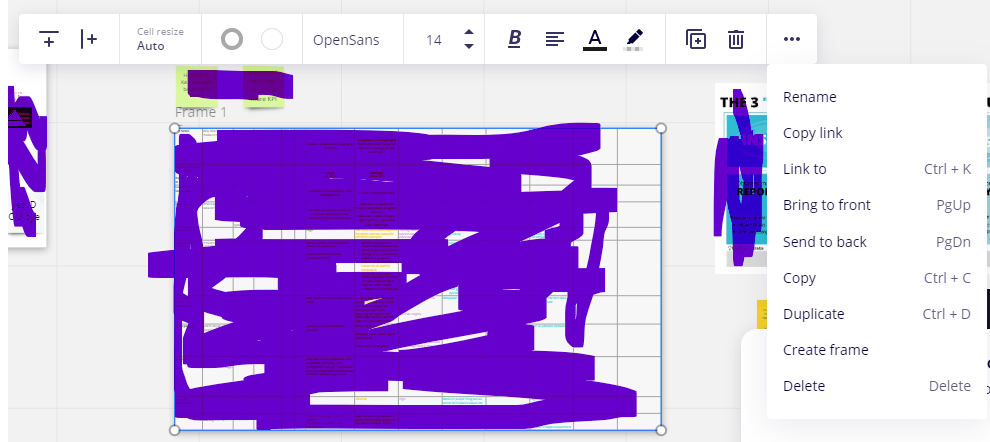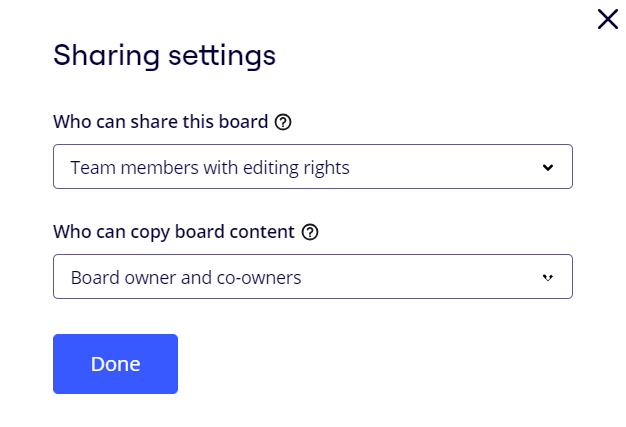The team has entered data in a huge Grid on Miro - now I would like to copy the textblocks over to Excel. Seems not to work easily...
How can I copy from a Miro (Grid) to Excel?
Enter your E-mail address. We'll send you an e-mail with instructions to reset your password.