Hello. Is there a way to automatically scroll from the mind map element to a table cell on click?
For example, as a scroll (#) in HTML. One element referenced another and scrolls to it when clicked.
Answered
How can I automatically scroll from the mind map element to a table cell on a click?
Best answer by Kiron Bondale
unfortunately not. While you can link from a mind map node, a grid can only be linked to as a whole object, not a specific cell within it. The only way to fake it would be to create a rectangular shape which is the same size as the cell, drop that in the cell, copy its link location and then link to that from the mind map node (see below).
To request that this be added natively, you could log a wish list item here following these guidelines: Wish List: Everything You Need to Know 🌠 | Miro
Kiron
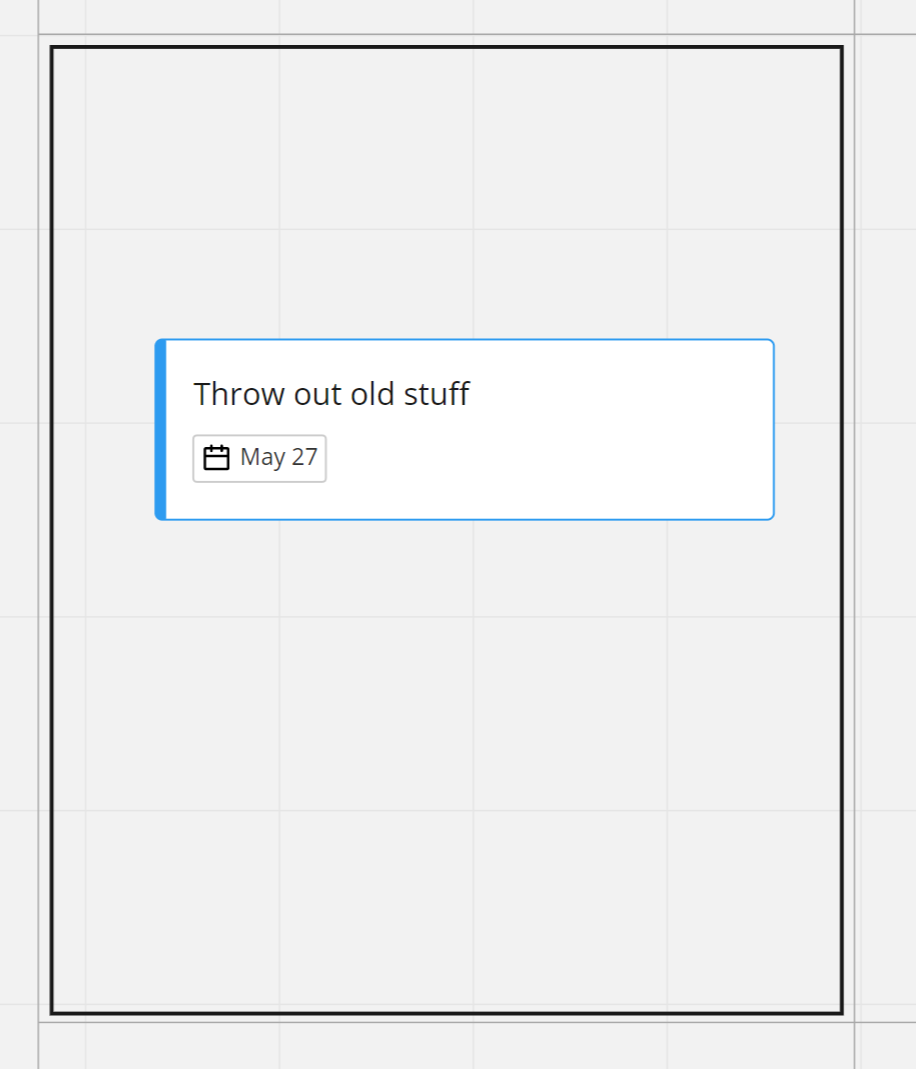
This topic has been closed for replies.
Enter your E-mail address. We'll send you an e-mail with instructions to reset your password.



