How can I add mock-ups as jpg PNG gif to the map in addition to the acceptance criteria as an aid?
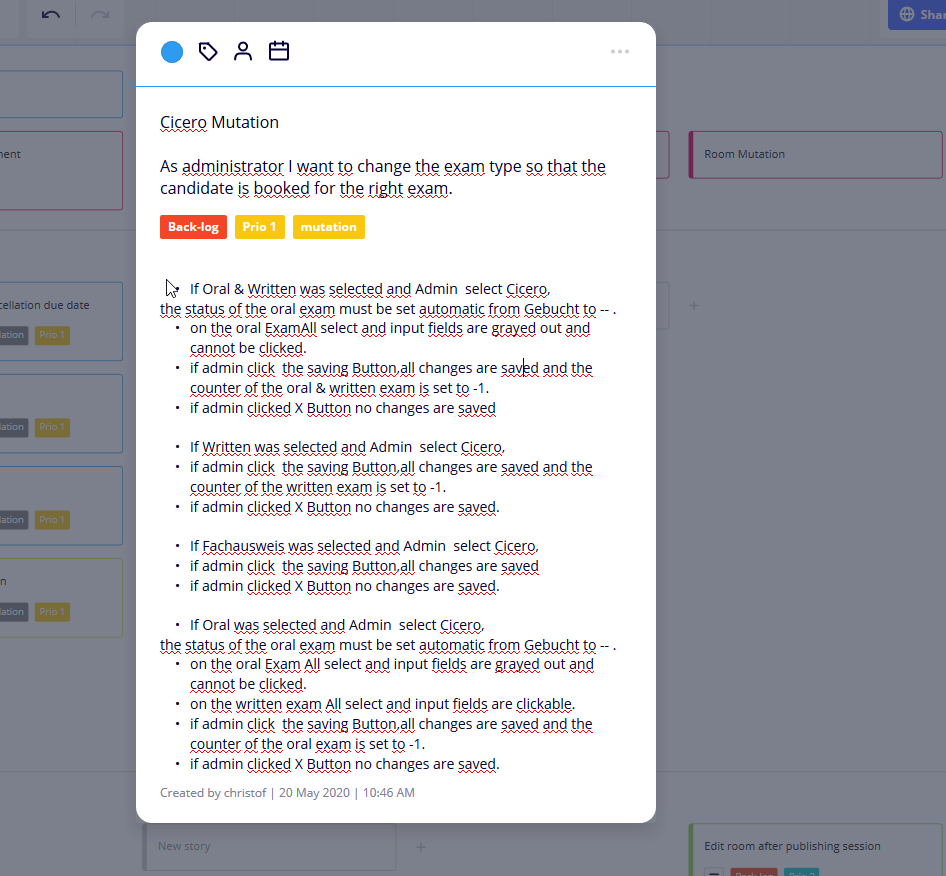
How can I add mock-ups as jpg PNG gif to the map in addition to the acceptance criteria as an aid?
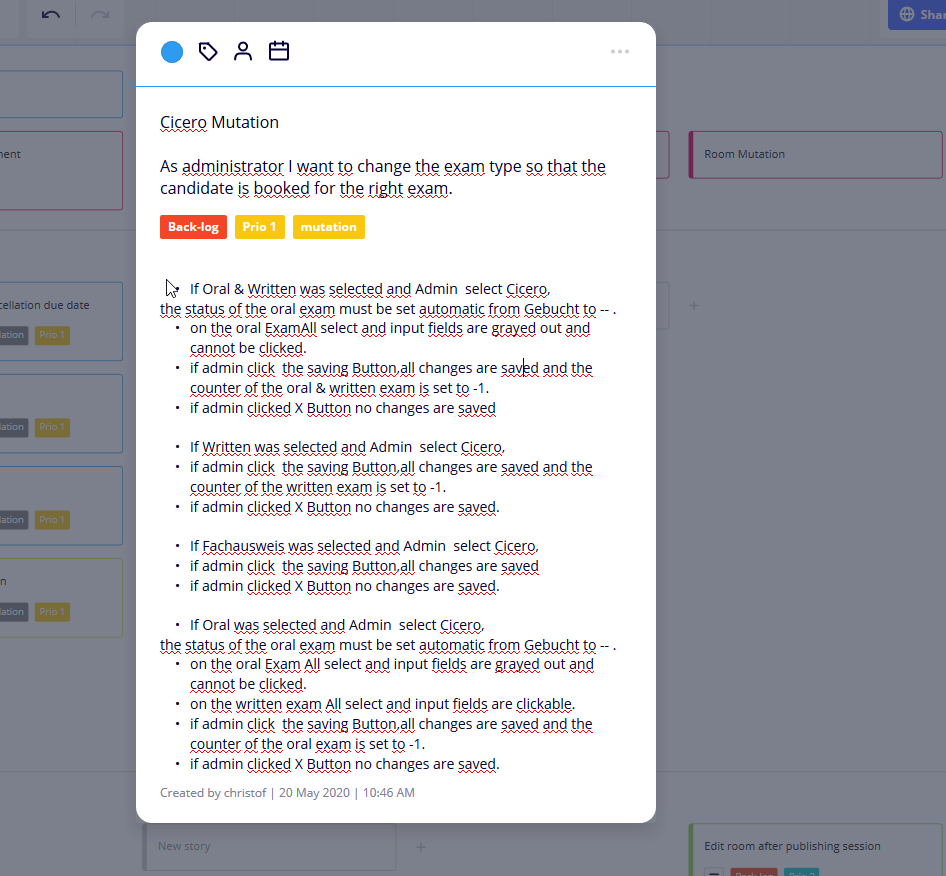
Best answer by Kiron Bondale
The closest workaround I’ve been able to achieve is to have a separate images area on your board where you store these images, copy the link for the image, and add it as a URL to the card itself. Then, from a browser, users could do a Ctrl-Click to launch the image in a separate browser tab.
Kiron
Enter your E-mail address. We'll send you an e-mail with instructions to reset your password.