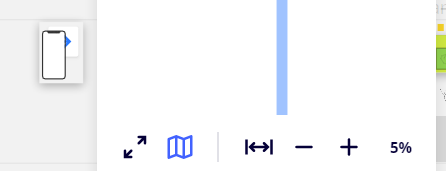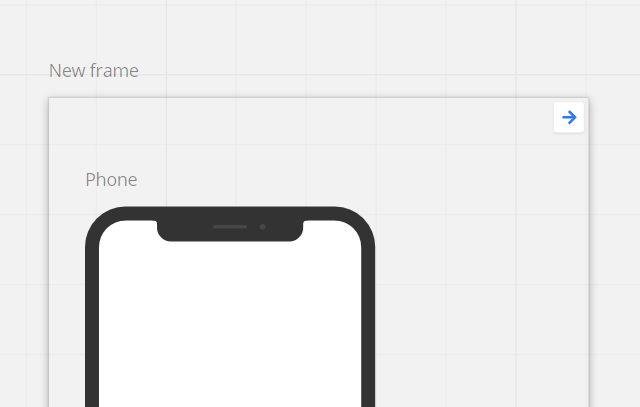Hi guys,
I’m actually creating user flows in Miro and import/sync mobile screen designs from Sketch App to the Miro board. Then I link from each of these synced screen designs to Zeplin (for the developers / measurements etc.) – Experienced this as a quite nice workflow!
Only annoying point: Depending on the view zoom, the link buttons in the upper right corner are quite large and so cover content. Is there any trick/function to hide the link buttons (like “hide comments”) to have a cleaner and undisturbed view?
Thanks in advance!
Best,
Christop