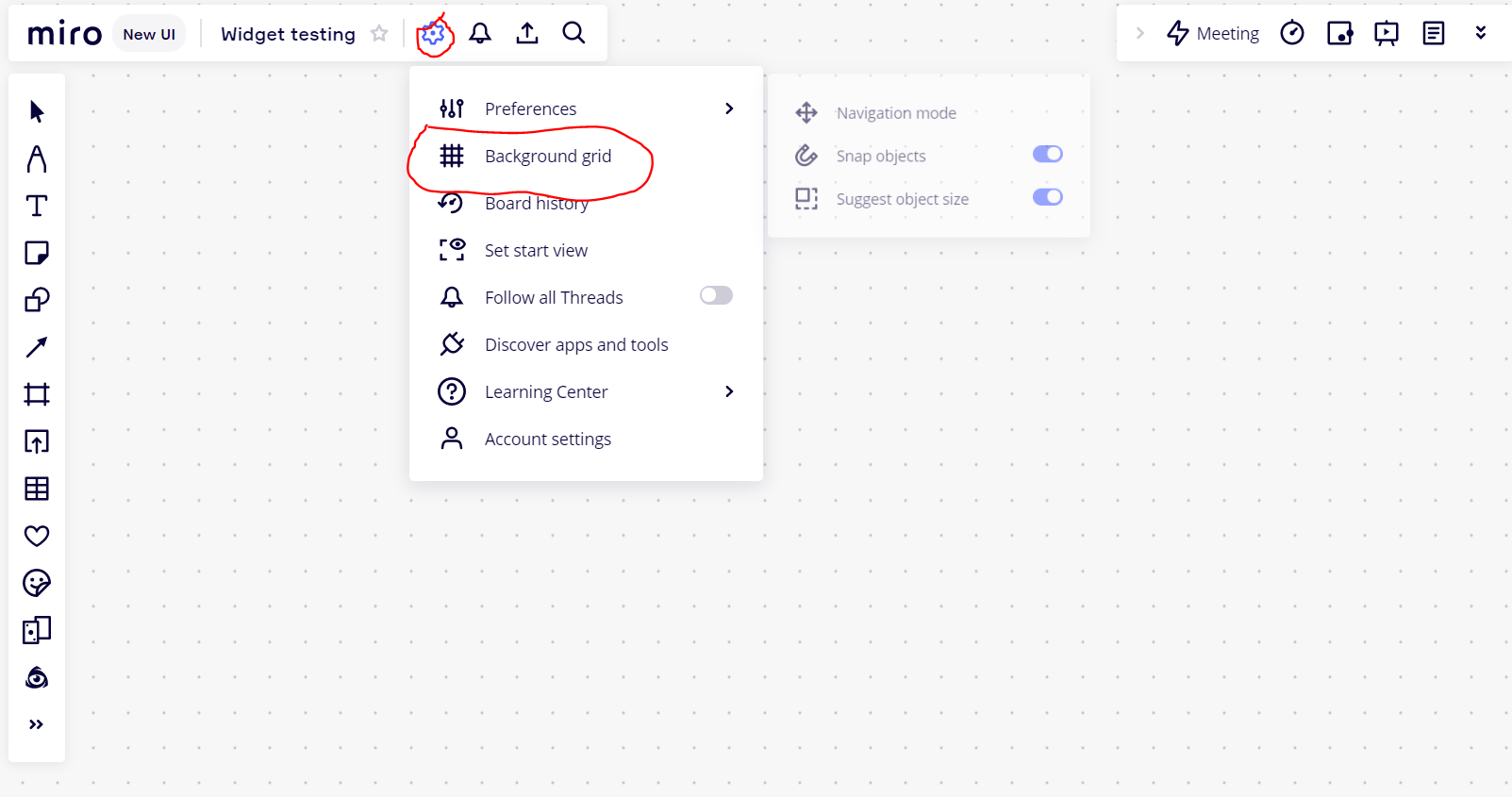Is there an option to hide the rectangular grid in the miro-App?
I do not mean the »snapping« nor »hiding frames« with content etc...
I only want go get rid of the appearance of this squared paper in presentation mode, which reminds me me of maths lessons in my school days…
thx, Fabian