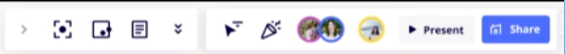We have a set-up whereby we use the ‘Send to Interactive Display’ feature with our Viewsonic Board. When the host starts the meeting, the facilitator controls are displayed at the bottom of screen, which gets in the way of the material on the Miro board.
Is there a way to hide it?
Hide Controls on Interactive screen
Enter your E-mail address. We'll send you an e-mail with instructions to reset your password.