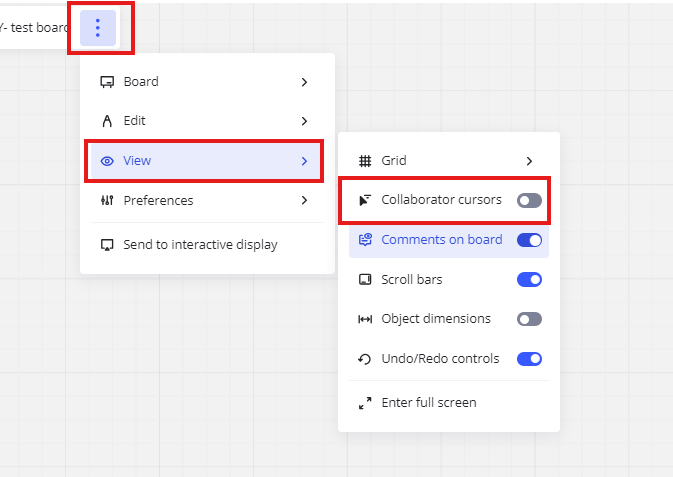Has the toggle for ‘Hide Collaborators’ Cursors’ moved in the most recent UI update? I host a lot of workshops with newbies to Miro, and hiding everyone else’s cursors is a fundamental part of our instructions for getting the most out of the workshops we do. Previously we used this graphic in our onboarding:
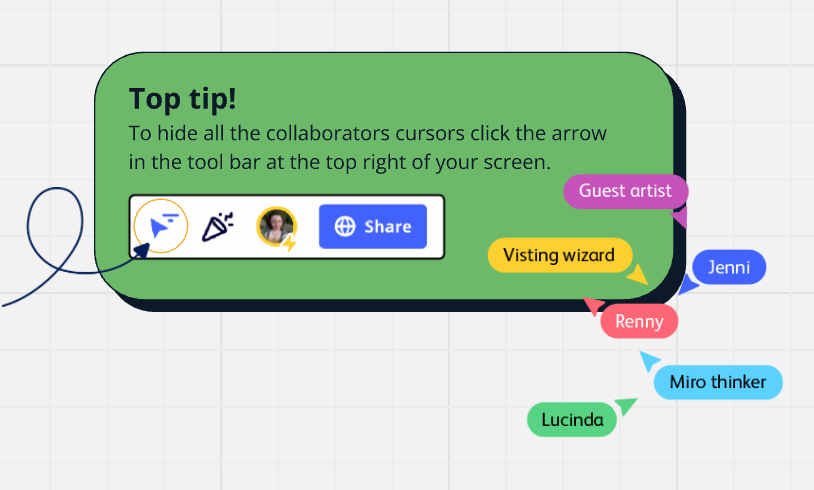
But now that option isn’t there anymore. It’s been replaced with this.
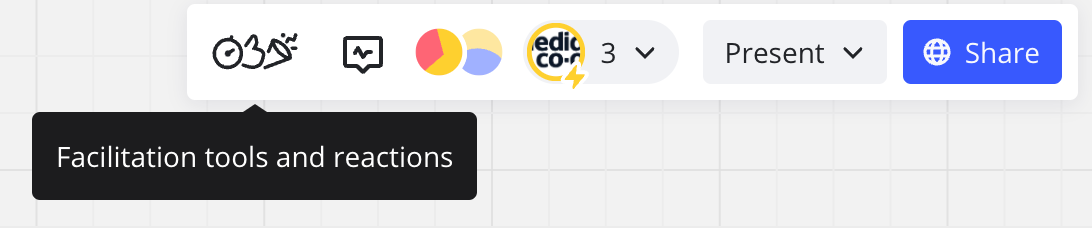
Any ideas where I can find the option now? I wish it hadn’t moved!