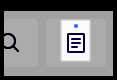I’m in the process of converting a PowerPoint deck into Miro and was wondering how people used facilitator notes on their Miro boards?
I can take a transparent approach and keep everything visible, but i also like the idea of having some notes for facilitator eyes only.
Does anyone have a solutions for this? I was thinking about the possibility of using hidden frames too..