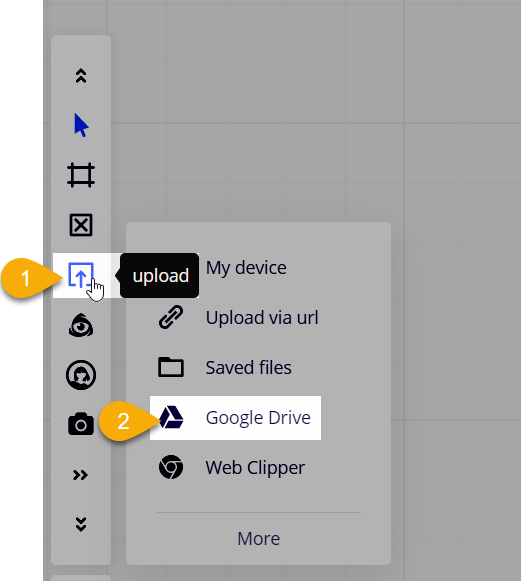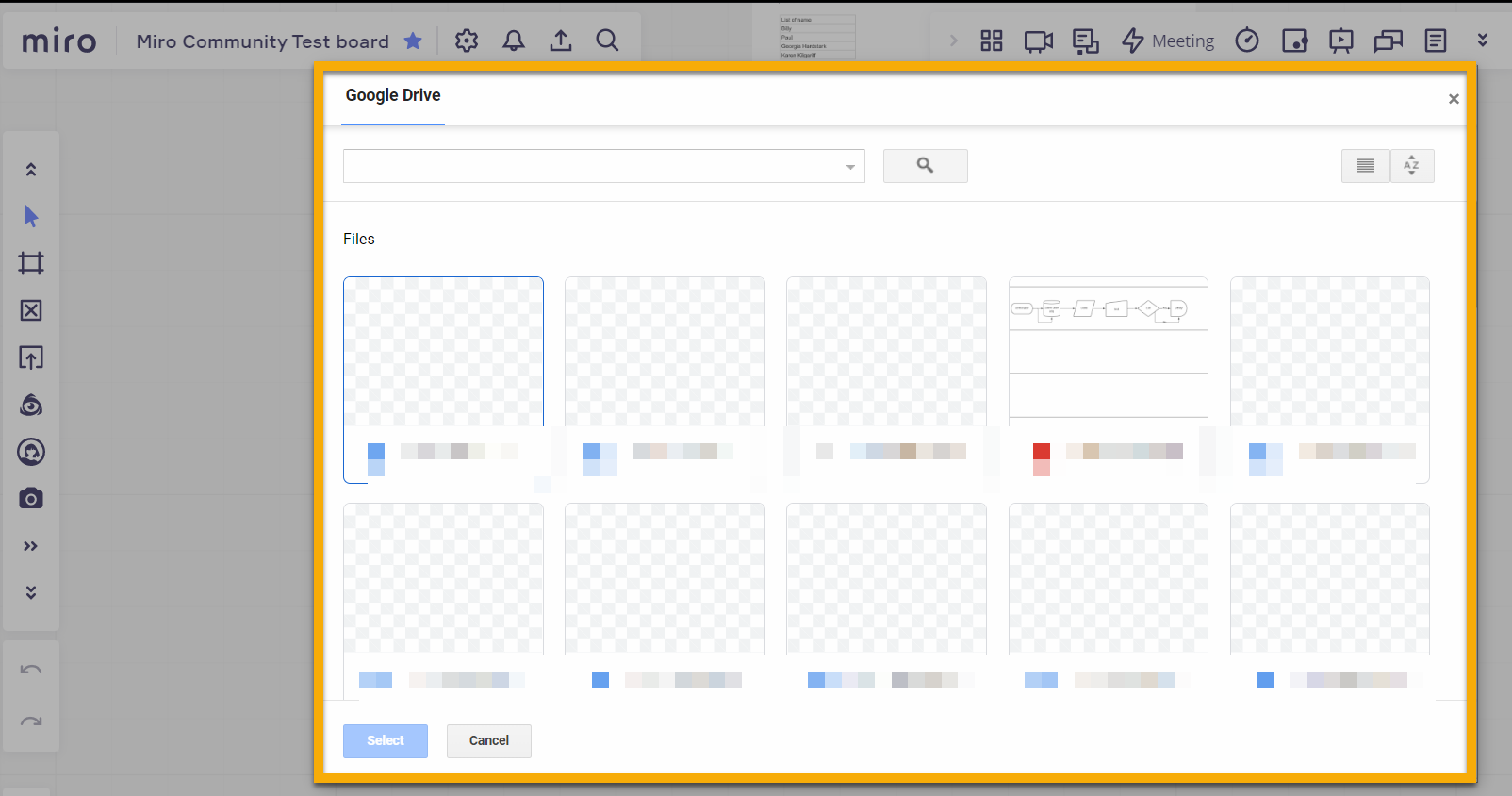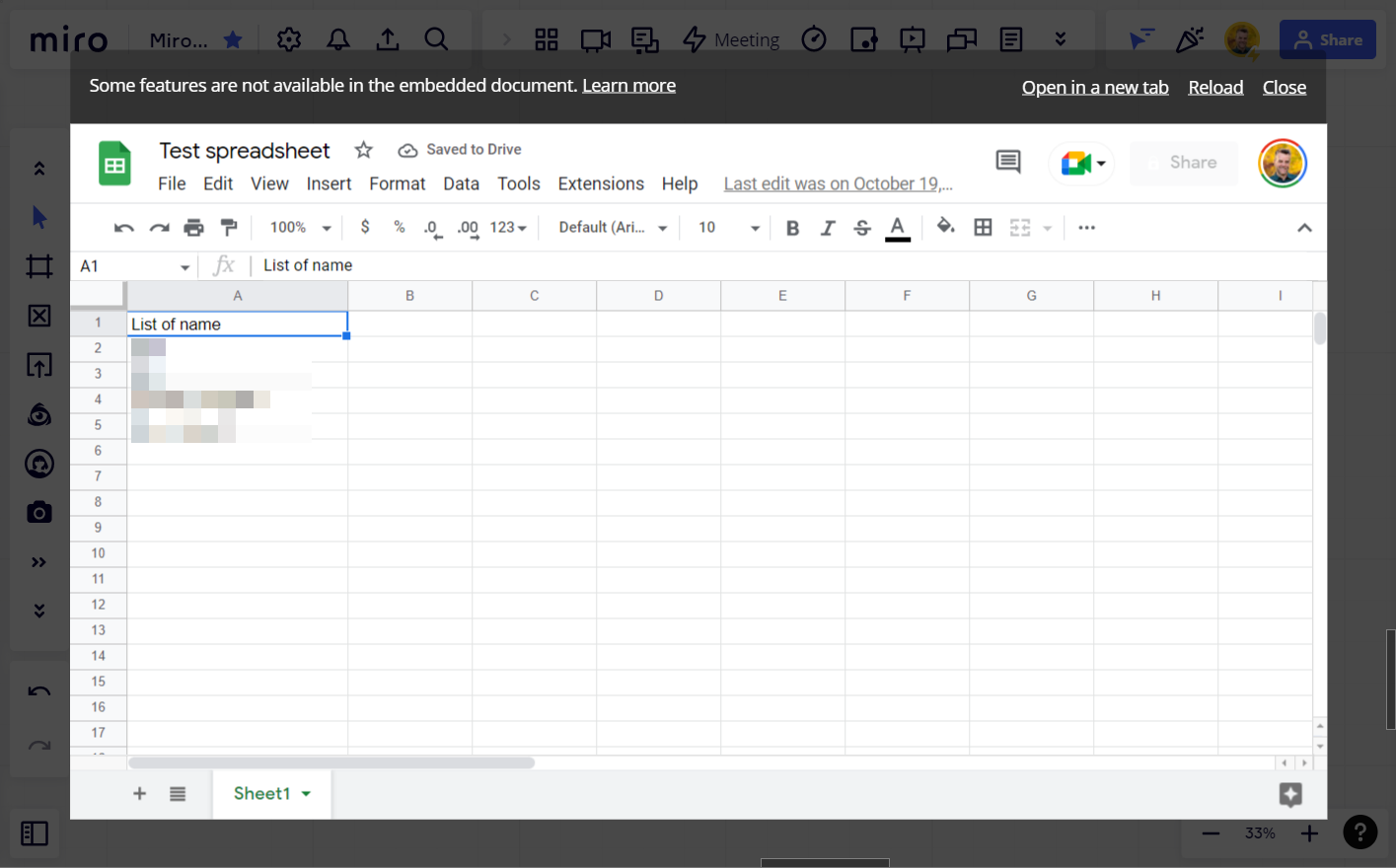Hi!
How do you go about and do you recommend having Miro withing google drives?
Is the google MIRO app legit? Is it safe to give it permissions?
How does it work then? I create a miro board and it sits there as a file in a shared drive of our agency?
Thanks a bunch!!
Krystof