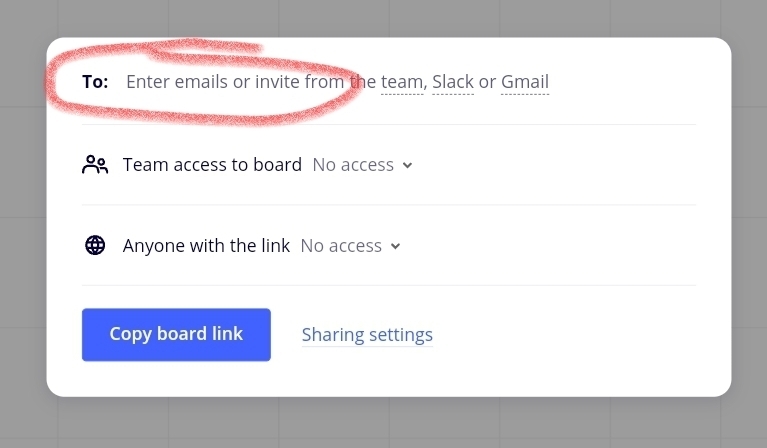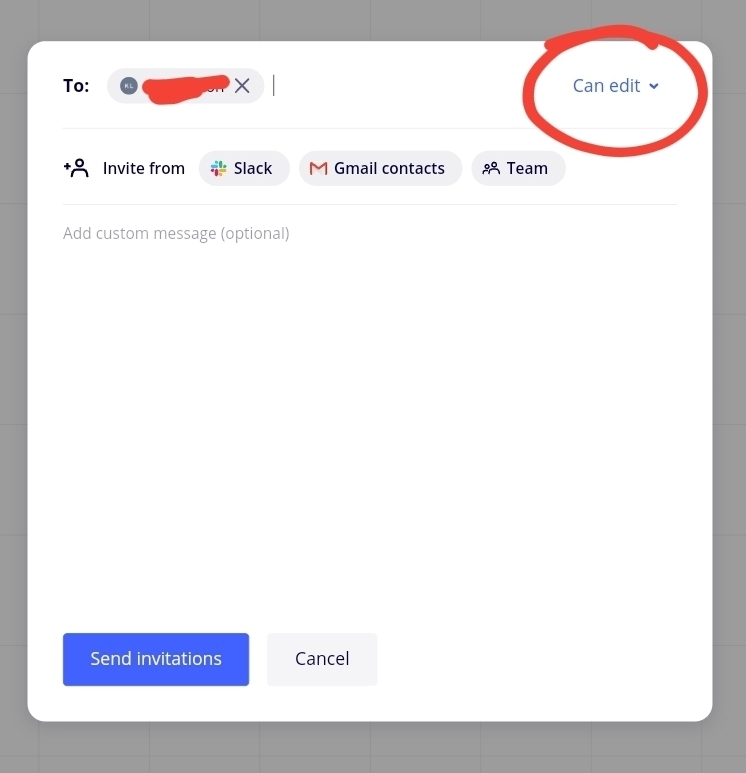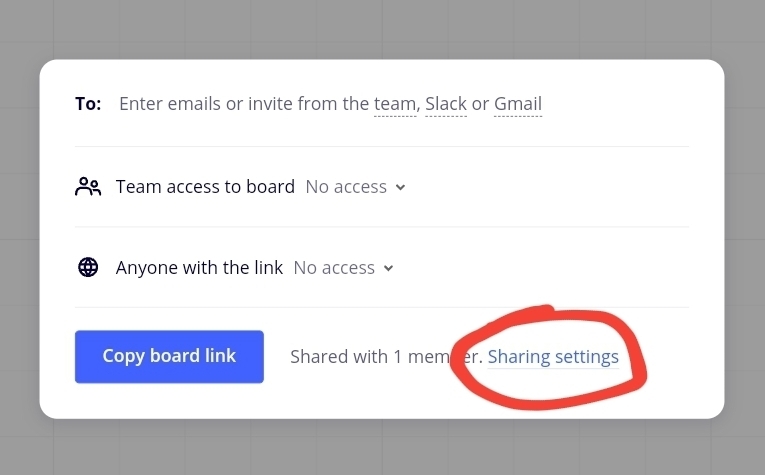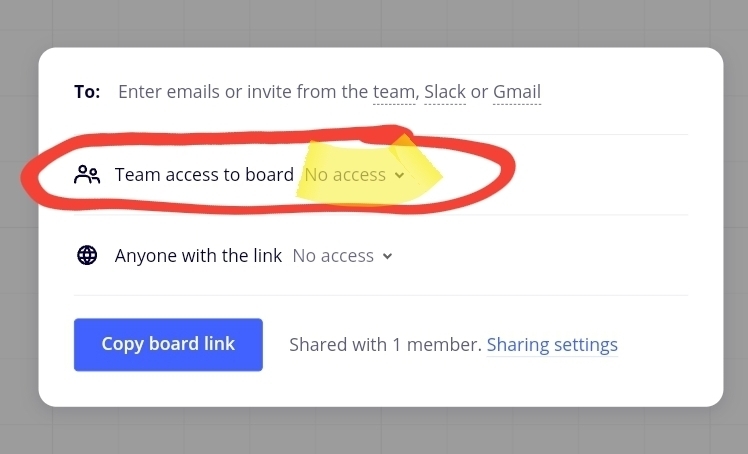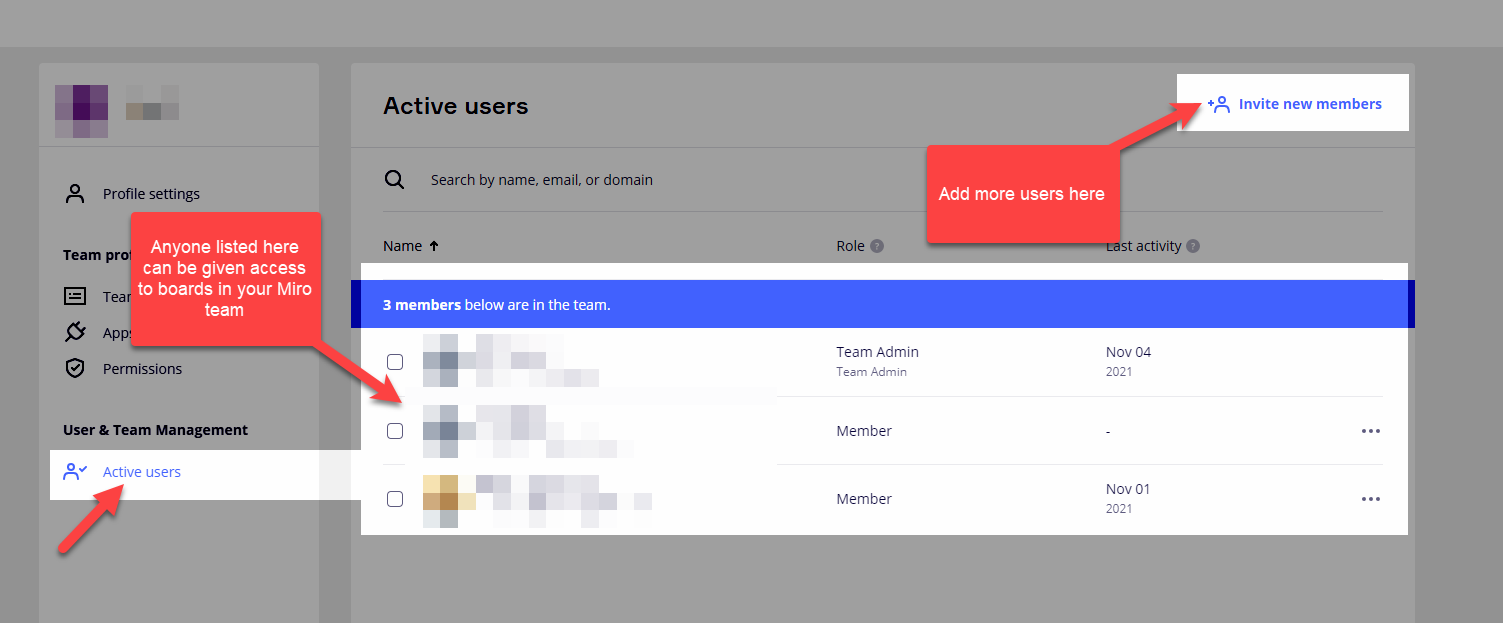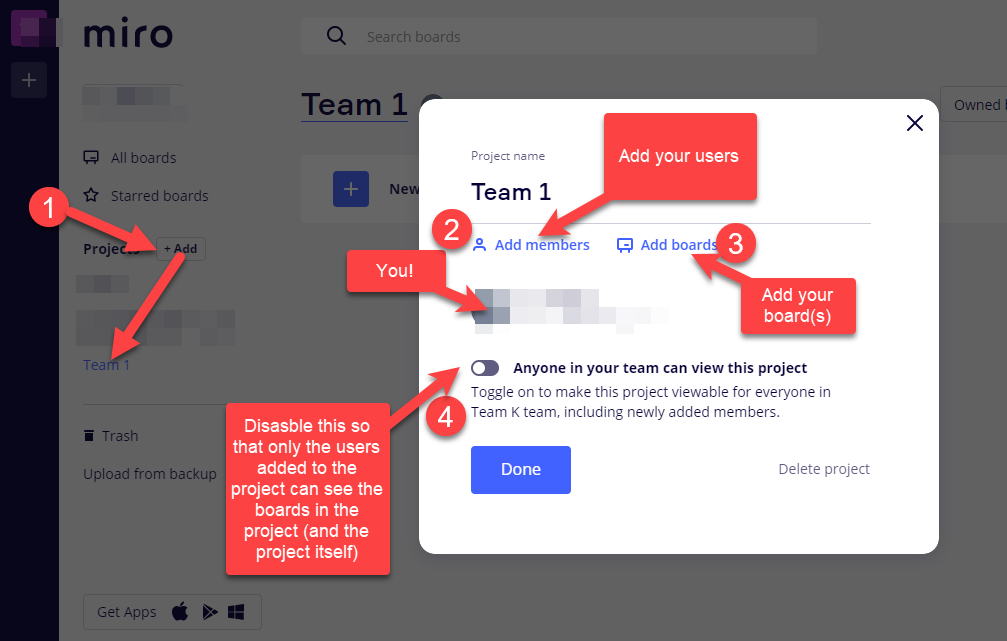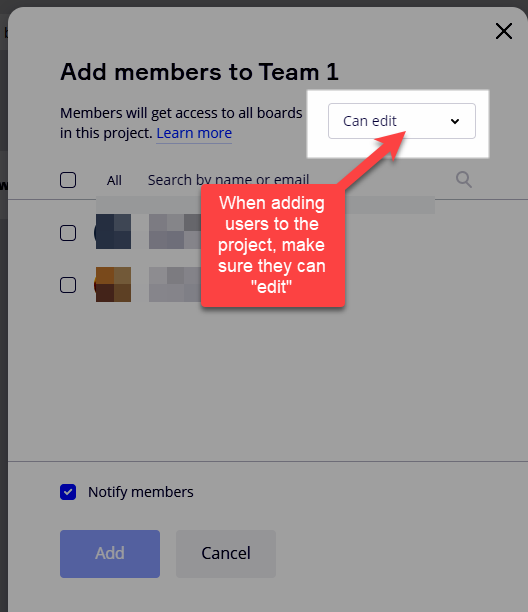Hello, I am a teacher and am looking to use Miro in my class so students can work collaboratively with their teams on a few whiteboard activities. I set up 9 boards, one for each team, and sent an invitation link out to the class asking them to follow the link to the space I created and then find and work on their board. I see they are all active users and I seem to have the proper permissions; however, they can only view and not edit the boards. Can you help?
Question
Help with permissions
Enter your E-mail address. We'll send you an e-mail with instructions to reset your password.