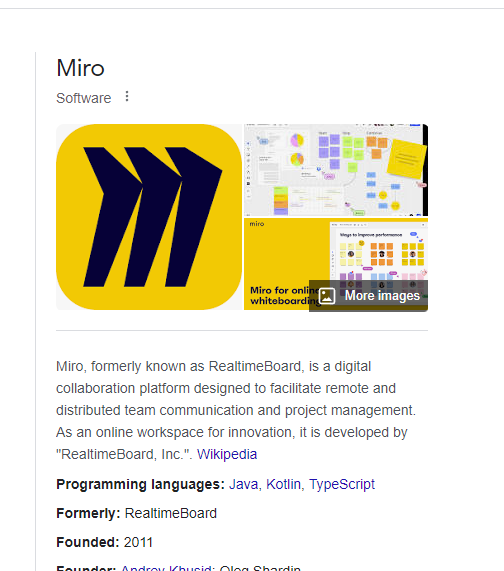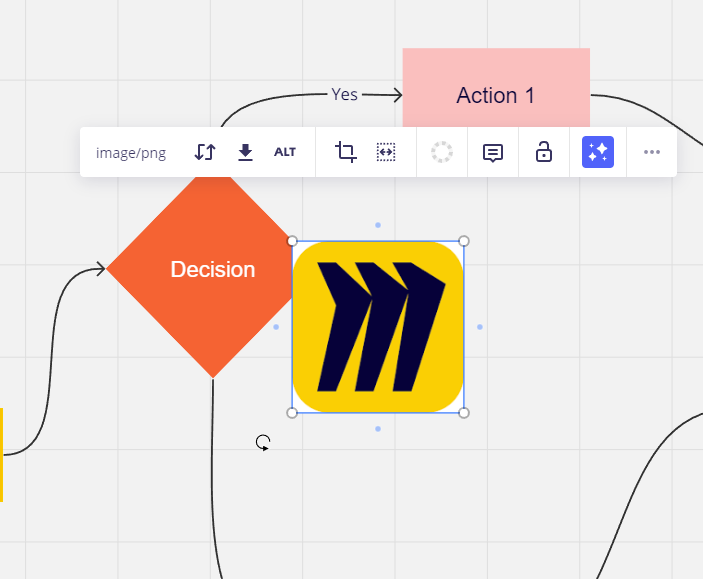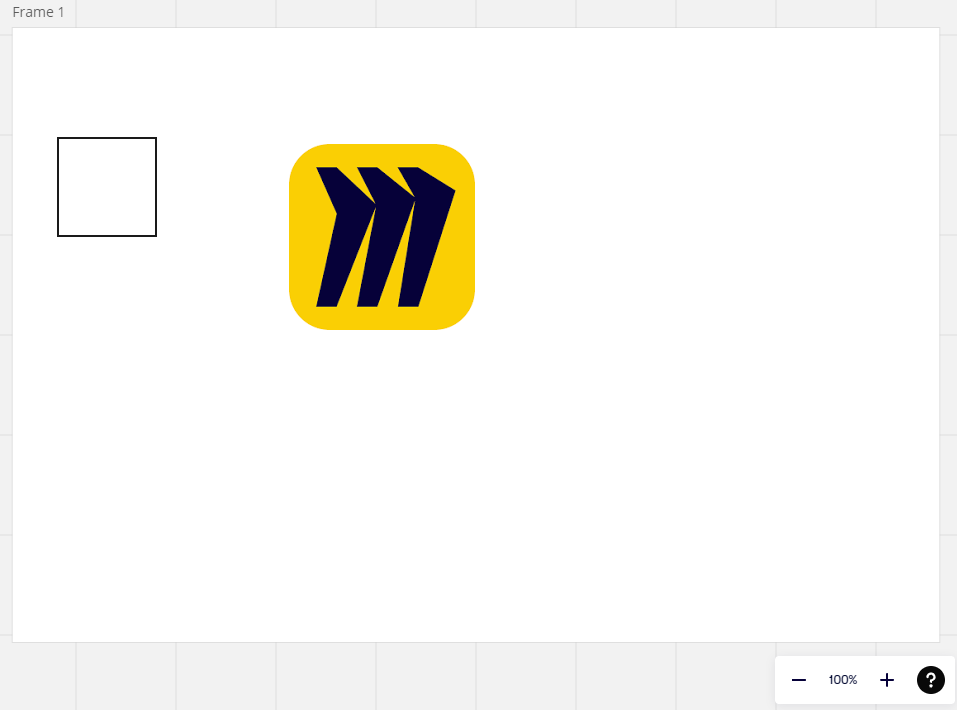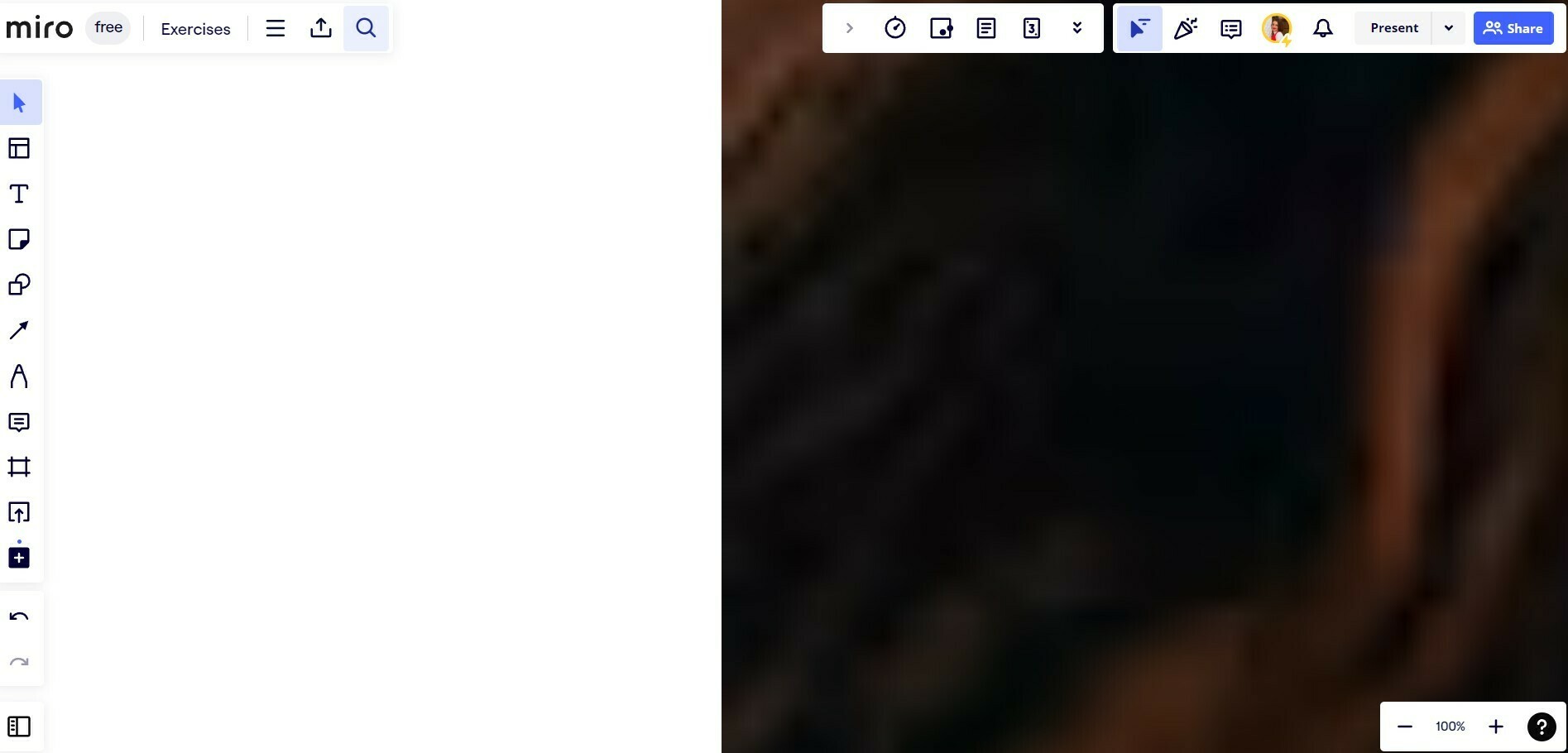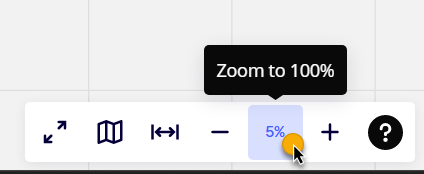Hello, community! Could you help me, please?
Since the very beginning of using the Miro board, I’ve had issues with pasting the images onto the boards. I remember contacting the support, though it didn’t help.
When I paste an image, it’s always teeny-tiny on the board/inside the frame, no matter how big it was originally. I need to zoom in the frame, and it becomes insanely large until I see the boarders of the image and can enlarge it. Then I zoom everything out. t happens all the time, with all the images I paste. It’s really a waste of time and irritating. Because of this, I switched to a Google Jamboard; however, as you might know, Google have decided to dismiss the board. Thus, I’m trying to give Miro the second chance.
here’s a short video, I genuinely failed to enlarge the image, and I wasn’t pretending
https://drive.google.com/file/d/1cn9OREVYq2chCPG7-1Wep2VKN4COj8SW/view?usp=sharing
Do you all have the same issues with pasting images? Your feedback matters, help please