I was working on my MIRO board for hours, but all of the sudden I got kicked out of it because apparently I not allowed… But it doesn't make any sense.
Does anyone know how to deal with this problem?
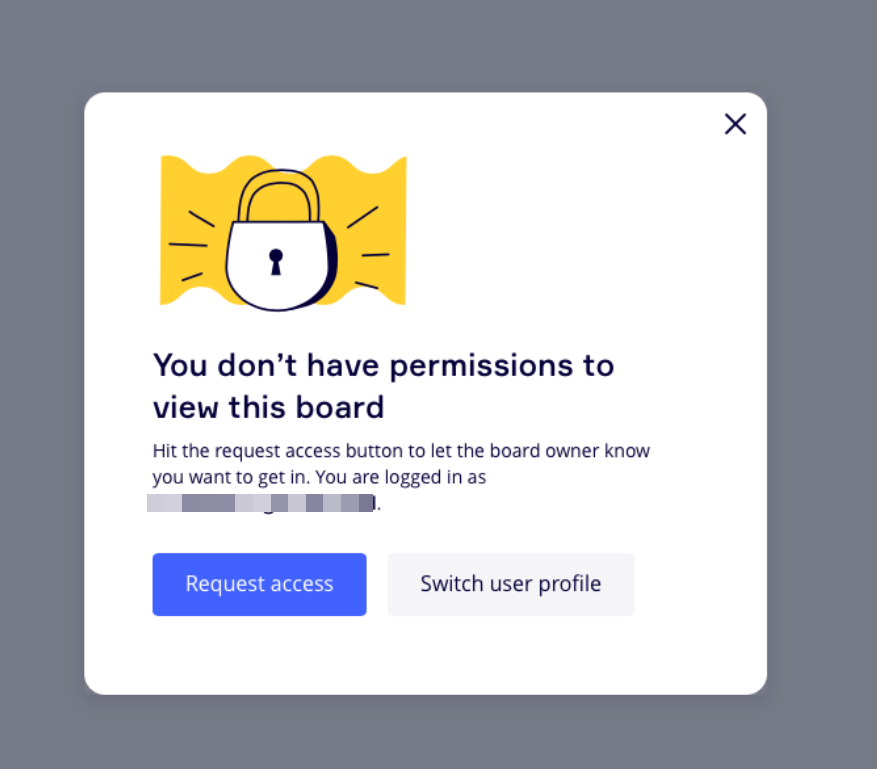
I was working on my MIRO board for hours, but all of the sudden I got kicked out of it because apparently I not allowed… But it doesn't make any sense.
Does anyone know how to deal with this problem?
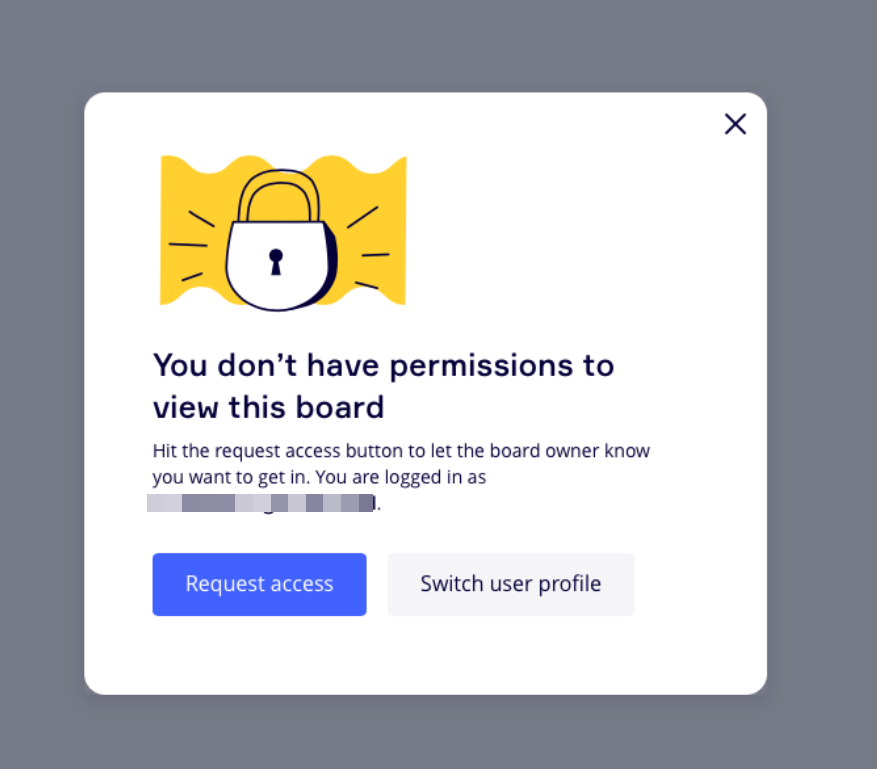
Enter your E-mail address. We'll send you an e-mail with instructions to reset your password.