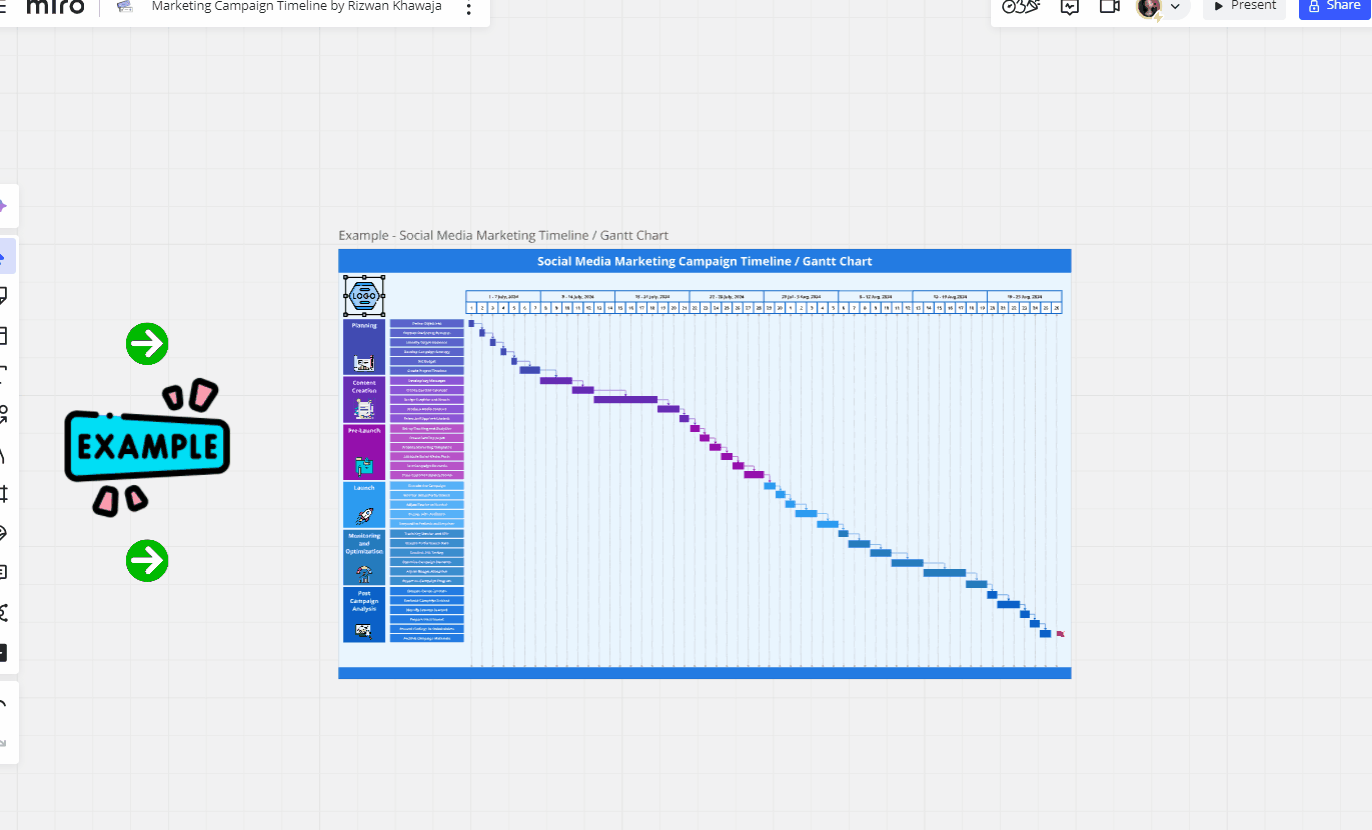I really want to use the Miro Marketing Campaign Timeline by Rizwan Khawaja that I found on Miro. You can find the template here and it’s called “Marketing Campaign Timeline.” I’d like to edit this to use for my real estate development projects.
The template is setup under weeks and days by default, and it stops at week 8. I like to expand this to 52 weeks so I can cover an entire year. Does anyone know how I can expand this to 52 weeks while keeping the same formatting?
I created a Loom video, which you can watch here, that further demonstrates what I’ve tried and what I’m attempting to accomplish.