I’m on a free account.
On my shared Miro board, I’m finding that all comments (speech bubbles) on the board are not visable. They display briefly when adjusting the zoom but then disappear quickly afterwards.
I’m able to navigate comments using the side menu, but this doesn’t help me find specific comments associated with areas of the board. Finding comments this way still does not display the speech bubble:
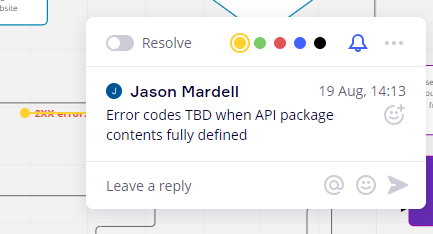
Is there another setting that I’m missing? Can anyone please help/advise?


