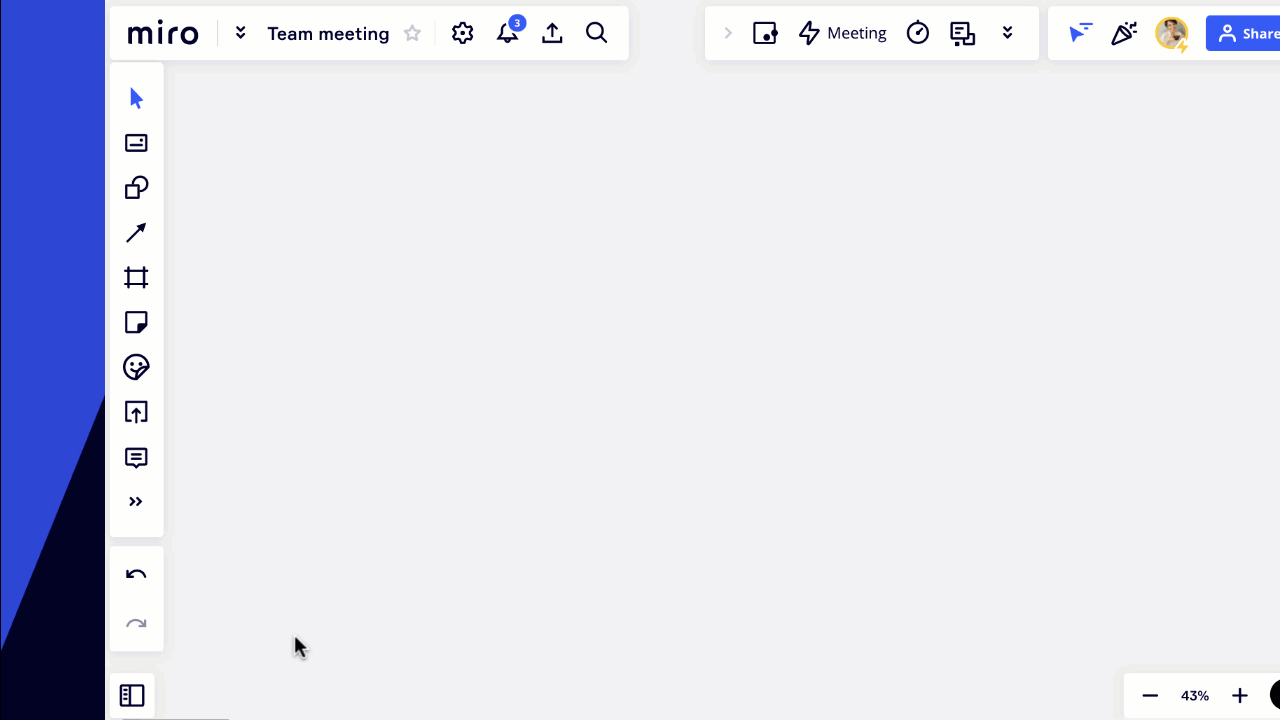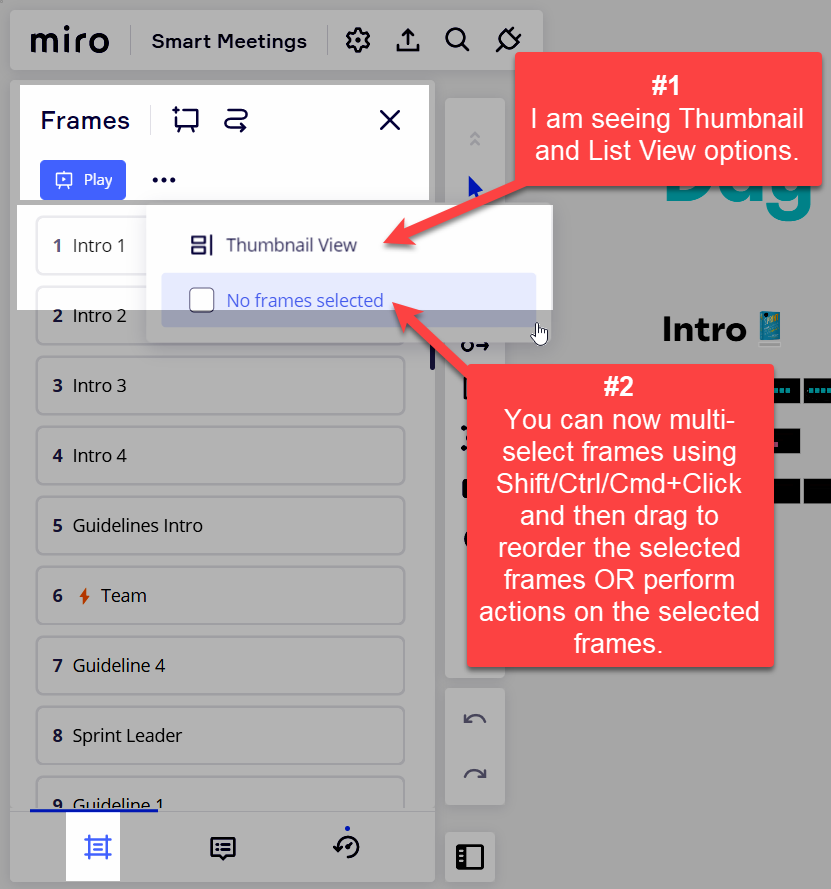I often use Miro to do presentations. I’ll create frames where I show the sidebar on the left and click through them (I know about presentations, but there are reasons this way works better at times - mostly in that I can jump around).
It used to be the frames were centered in the space to the right. Now they seem to center on the screen having the left part of the frame be covered by the sidebar.
I know they did an update.
Are other people seeing this? did they add an option to do it the old way? Or do I have to now go back and fix a lot of miro boards?