I used to be able to “override” connection lines such that the line would connect to the connection “point” (i.e. the little dot on the top, bottom, left, and right of the object) that I wanted it to. This let you route connection lines so that they avoided crossing over other objects.
This no longer seems to work. You cannot “force” the line to connect to a different side of the object.
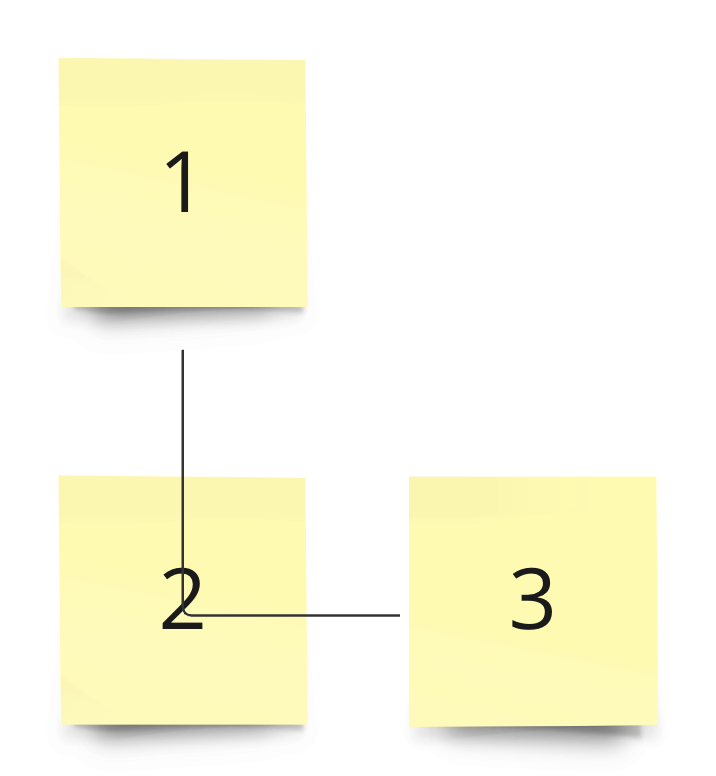
Is that a bug or an intended change? If it’s intended…. it is a poor experience and removes a very helpful feature.


