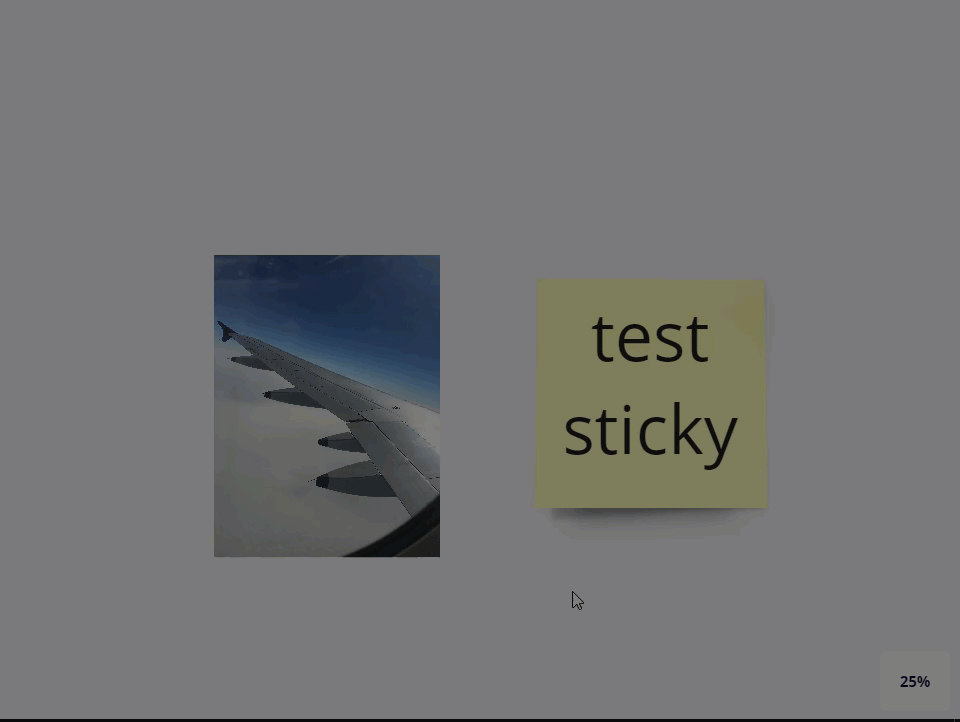Hello!
I use SnagIt to get a screenshot and then I simply use Copy & Paste to get the screenshot in Miro. Idealy I don’t want to show the whole screenshot on my miro board, because it takes to much space. I would love to have a thumbnail of the graphic, but still have to possibility later to enlarge / see the whole graphic / screenshot. Is there a way to achieve that?
Thanks
Georg