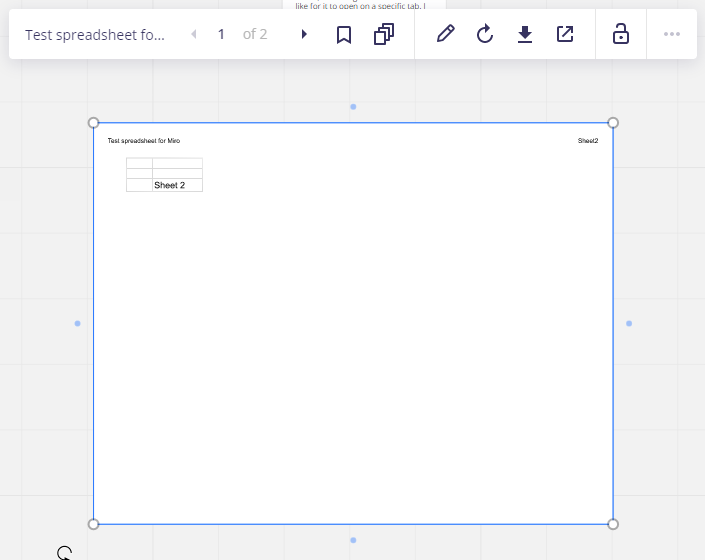Hi,
I’ve pasted a Google slides link for a specific slide within a presentation
Miro inserts this as a preview, which is great!
However, the preview is of the first slide, rather than the specific slide I pasted.
Manually navigating slides within the miro preview is reverted on reload, so this is also not an option.
How can I set the Slides preview to display a specific slide, rather than beginning from the first slide?
Thanks
Lehe