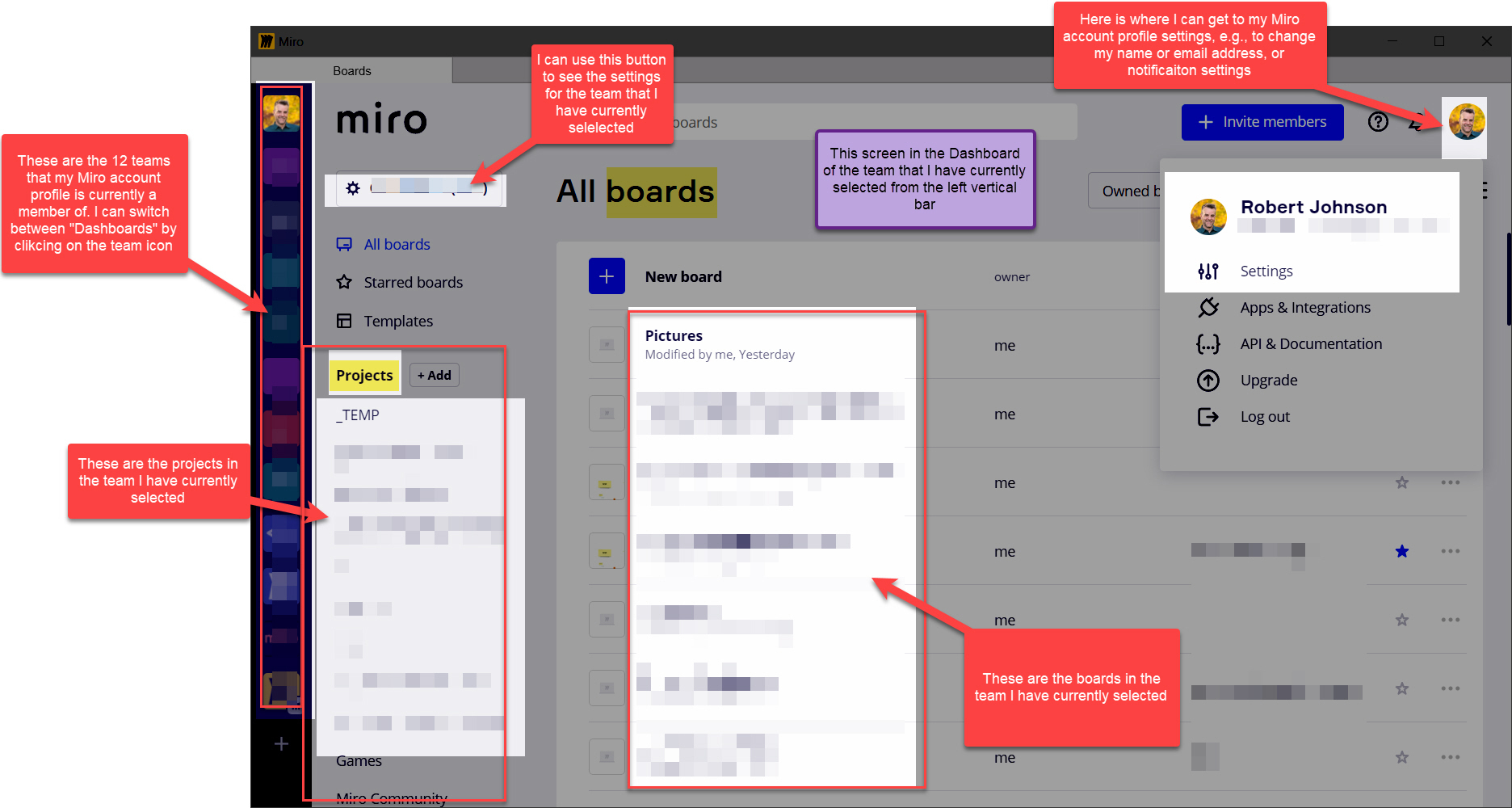I got introduced to Miro by a client of mine several months ago. I only used it a little back then, but really liked what I experienced.
Now another client is asking me to use it with them. I’d be happy to, so I’m trying to learn it better.
I just got into my account again for the first time I many months, and I’m trying to get a “lay of the land.” It looks like I have a project in existence called “SagePresence” (which is the name of my company). And when I click on the name of the project (in the upper left corner), it says the owner of that project is the client I worked with several months ago.
Does this mean my account is inextricably linked to this client? Or is just this project linked to them? IF the latter, can I just create a new project, and I will own it?
Thanks in advance for anything you can tell me to get me started and independent.