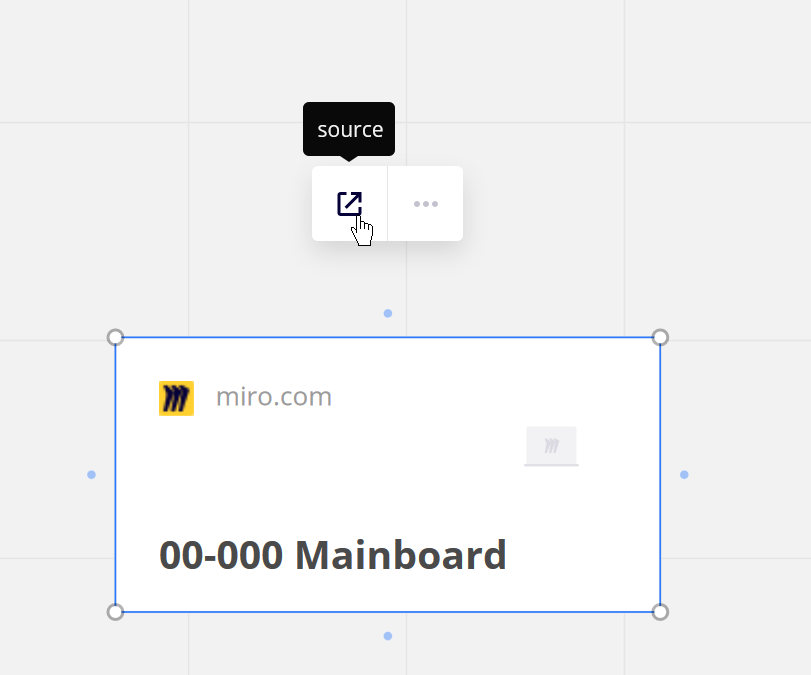I have made a Miro board with iFrame embedded links of shared Miro boards. When I first made such board, I can access to the shared Miro boards by clicking iFrame embedded links. But after rebooting the board and click on the link, I got 404 error.
Are there any advice on solving this problem? I appreciate your help.