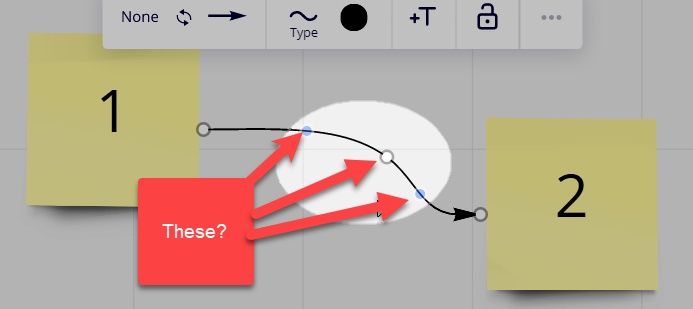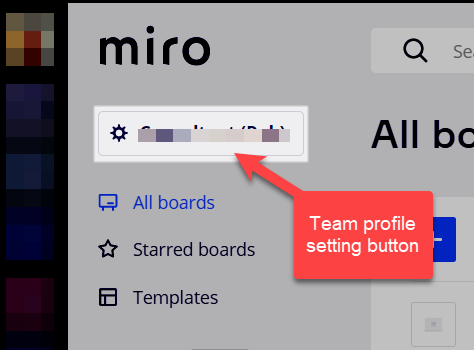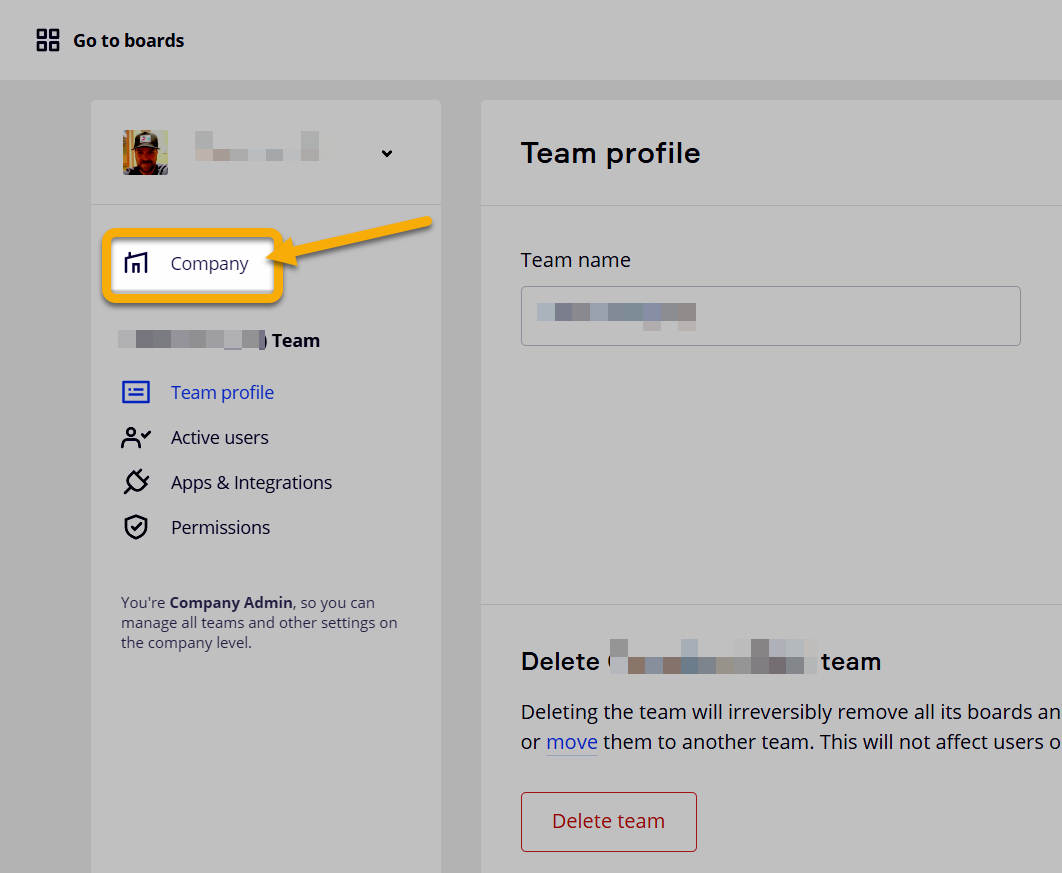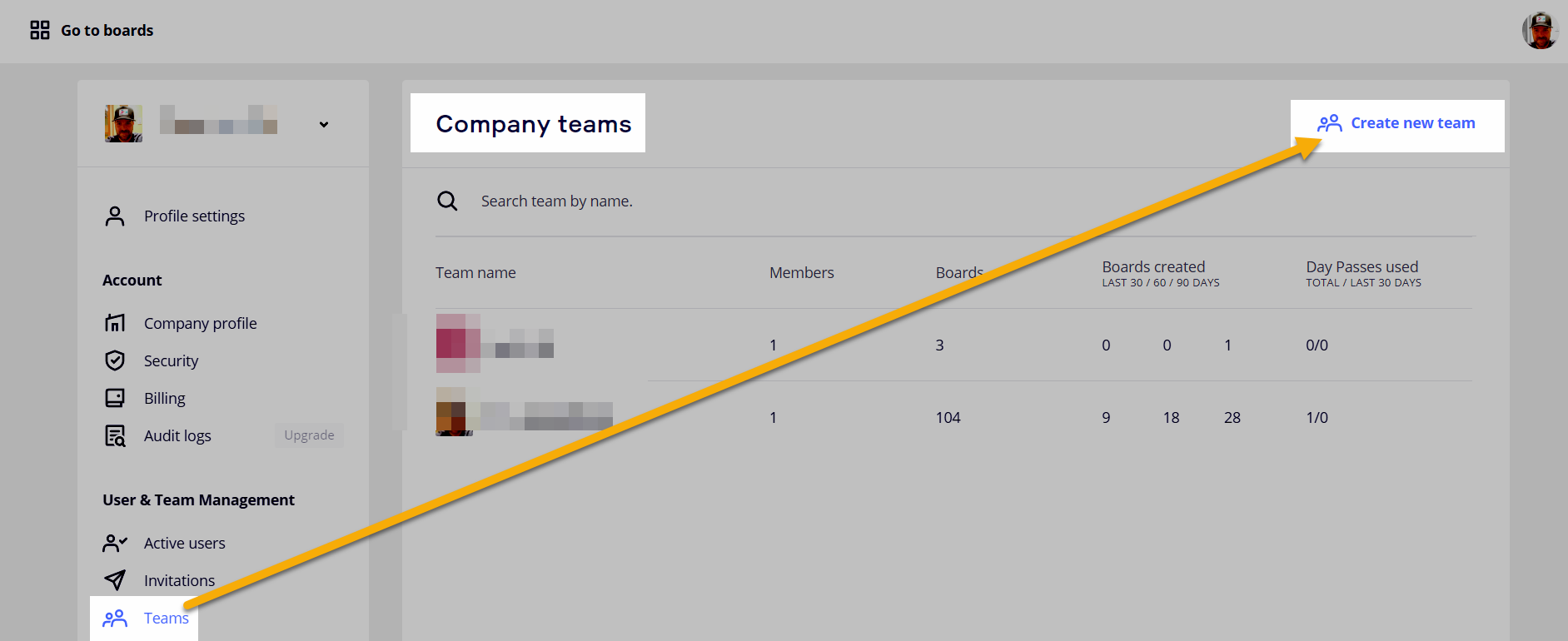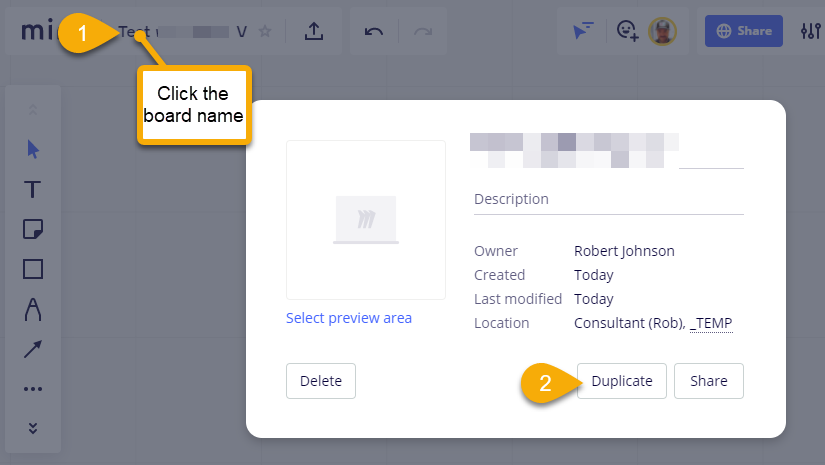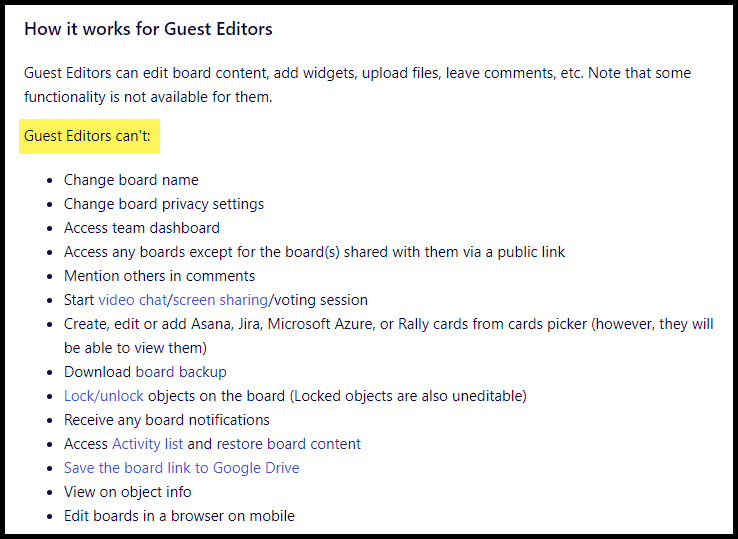I just discovered Miro and am very excited about it’s amazing functionality but a NEWBIE so sorry for the basic questions - watched a few videos but am still unsure on a few things ...
I’m wondering if this is possible … I want to be able to do all the below 5 things with my PURCHASED Miro Consultant Package without paying ANY additional fees. Is this possible?
- Be able to invite people from other companies to participate in a Miro board I will create.
- I want to be able to see their mice move when they work.
- I want them to be able to add sticky notes, vote, comment, etc.
- I don't want them to be able to copy elements from the board and save them. (I want to control what parts of the board I send them. I see that I can do this, great feature)
- Is all the above possible without being charged more?
Misc additional questions:
- If I draw a curvy line, can I delete a “control point” on it? (I see how to add them but not delete them)
- Can frames work within other frames?
- Is there any point when you have too much data on a board, let's say several pictures and pdfs. Can the files get too big to work well?
- Where are the files stored? On the web and local computer?
- Can anyone point me to a good video on how to manage (and create) different teams/projects with different people from different companies. I will/may have 7 teams I am working with from 2 different companies with different people on each team. Struggling on how to do that.
Sorry for all the questions and thanks in advance for anyone who can answer them!!