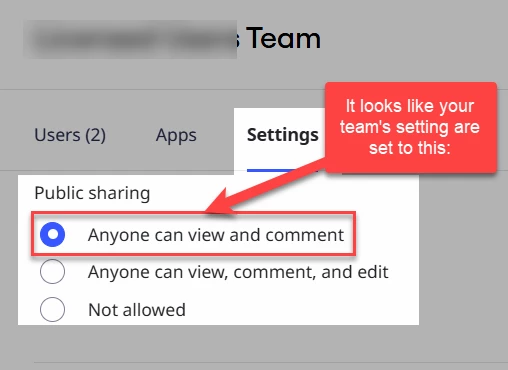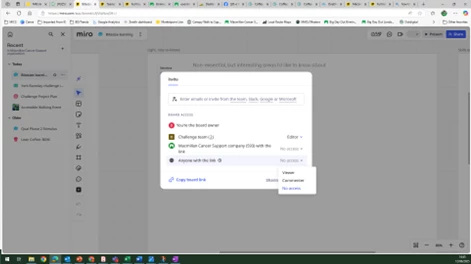Hi,
I have a full licence, granted by my employer, but when sharing boards that I’ve created I don’t have the option to assign editor rights to people inside or outside of my organisation.
Everyone else with the same level of licence (i.e. full) as me has the ability to assign editor rights, but for some reason that option is not available to me as it doesn’t show in the drop down list.
Can someone help? Is this is a bug? How do we fix it?
Thanks